In the ever-evolving world of developer tools, artificial intelligence (AI) has quickly gone from novelty to necessity. But while many AI tools live in the browser or integrate with IDEs, terminal users often find themselves without a natural, AI-powered assistant that fits their workflow.
That’s where Gemini CLI comes in. Google’s latest open-source project brings the power of Gemini, its most advanced AI model, directly into the command line. Whether you’re writing code, generating content, solving problems, or automating tasks, Gemini CLI offers a lightweight, developer-friendly way to work smarter, right from your terminal.

What Is Gemini CLI?
Gemini CLI is a free and open-source command-line AI agent designed for developers who prefer working in the terminal. Built on top of Google’s Gemini 2.5 Pro model, this tool gives you direct access to AI assistance in the place where you already do most of your work.
While it excels at code writing and debugging, Gemini CLI is much more than just a coding assistant. It can also help you write content, do research, automate repetitive tasks, and streamline command-line operations, all through natural language prompts.
And because it’s open source, you can inspect how it works, customize it to your needs, and even contribute to its future.
Top Features of Gemini CLI
Versatile AI Capabilities
Gemini CLI goes beyond simple question-and-answer functionality. It understands code, can manipulate files, troubleshoot issues, and even execute commands on your behalf. Think of it as a natural-language interface for your terminal that helps you move faster and more confidently through your work.
Whether you’re debugging an error, trying to understand a complex file structure, or just need help writing a script, Gemini CLI can handle it.
Real-Time Grounded Prompts
One of Gemini CLI’s standout features is the ability to ground prompts with live web search via Google Search. That means the model can pull in fresh, external information to provide better answers or up-to-date context, directly in your CLI session.
This is especially useful for researching APIs, resolving dependency issues, or generating content based on current trends.
Extensibility and Customization
Gemini CLI is built to grow with you. It supports the Model Context Protocol (MCP), system prompts, and a wide variety of settings for both personal and team use. You can also integrate it into your scripts and pipelines using non-interactive mode, making it an ideal addition to your development or DevOps workflow.
This level of extensibility means the CLI can be shaped to fit your workflow, not the other way around.
Unmatched Free Usage for Individuals
Getting started with Gemini CLI is free. All you need is a personal Google account to activate a free Gemini Code Assist license, which includes:
-
Access to Gemini 2.5 Pro
-
A 1 million token context window (ideal for complex or lengthy tasks)
-
60 model requests per minute and 1,000 requests per day, the largest free usage limit on the market
For developers who need more, like running multiple agents or choosing specific models, Google also supports paid tiers via AI Studio or Vertex AI keys, along with Standard and Enterprise licenses.
Open Source and Developer-First
Gemini CLI is licensed under Apache 2.0, making it fully open source. You can inspect the code, evaluate the security model, and even tweak it for custom use cases.
Google welcomes contributions from the developer community. Whether it’s reporting bugs, suggesting features, or submitting pull requests, there’s an open invitation to collaborate and shape the future of Gemini CLI. You can find the official repo and submit issues or ideas directly on GitHub.
Gemini CLI + Gemini Code Assist: Better Together
While the terminal is often the fastest way to get work done, there are times when an IDE is a better tool. That’s where Gemini Code Assist, Google’s AI coding assistant for VS Code, comes in.
Gemini CLI shares the same underlying technology as Code Assist, which means you get a consistent experience whether you’re typing in your terminal or chatting in your editor. Code Assist also includes an agent mode that can write tests, debug issues, migrate codebases, and recover from failed attempts, essentially functioning as a multi-step reasoning agent that doesn’t stop at the first answer.
Best of all, this functionality is available to all Code Assist users, even on the free plan.
Getting Started
-
Install the CLI (link to official GitHub repo)
-
Log in with your Google account
-
Start prompting right in your terminal
You can tailor the setup to your style, configure custom instructions, or extend it with additional capabilities. In less than a minute, you’ll have a powerful AI agent working directly in your command-line environment.
Things to Keep in Mind: Potential Drawbacks of Gemini CLI
While Gemini CLI offers powerful features and free access, it’s not without its limitations, and understanding them can help set realistic expectations.
Limited Offline Use
Gemini CLI relies on a connection to Google's servers for model responses and live search functionality. That means it’s not useful in offline or air-gapped environments, which may be a dealbreaker for some developers working with sensitive or isolated systems.
Google Account Required
To activate and use the tool, you need to log in with a personal Google account. While that’s manageable for most individuals, teams operating under different authentication systems or those concerned with vendor lock-in might find this inconvenient.
Terminal-Centric Learning Curve
Despite its natural language interface, Gemini CLI is still a developer tool designed for use in the terminal. Developers who are newer to the command line may face a learning curve in understanding how to make the most of its capabilities, especially when it comes to scripting, piping commands, or using it in non-interactive mode.
Privacy and Data Concerns
As with any AI assistant that processes your prompts through cloud infrastructure, there may be concerns about privacy and data retention, especially in regulated industries or corporate settings. While Google provides transparency around usage, some developers might prefer local or self-hosted alternatives for full control.
Still Evolving
Being an open-source project, Gemini CLI is still growing, and that means occasional bugs, rough edges, or incomplete features. Community contributions help it improve, but early adopters should be ready to work around some limitations or actively participate in shaping its roadmap.
Data Scientist en Cyberclick. PhD en Astrofísica por la Universitat de Barcelona con más de diez años de experiencia en investigación mediante el análisis e interpretación de datos. En 2019 redirige su carrera profesional hacia el mundo del Data Science cursando el Postgrado en Data Science y Big Data de la UB, así como participando en el programa Science To Data Science (S2DS) en Londres. Actualmente forma parte del equipo de Data Science y SEM de Cyberclick.
Data Scientist at Cyberclick. PhD in Astrophysics from the University of Barcelona with more than ten years of research experience through data analysis and interpretation. In 2019 he redirected his professional career to the world of Data Science by graduating in Data Science and Big Data from the UB, as well as participating in the Science To Data Science (S2DS) program in London. He is currently part of Cyberclick's Data Science and SEM team.



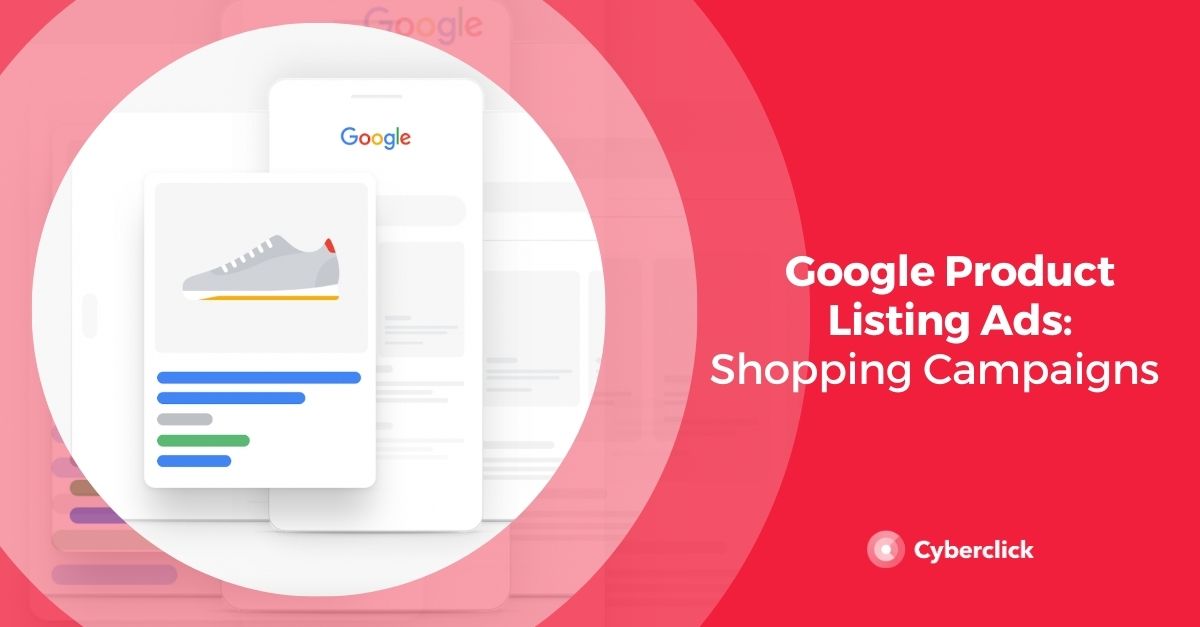
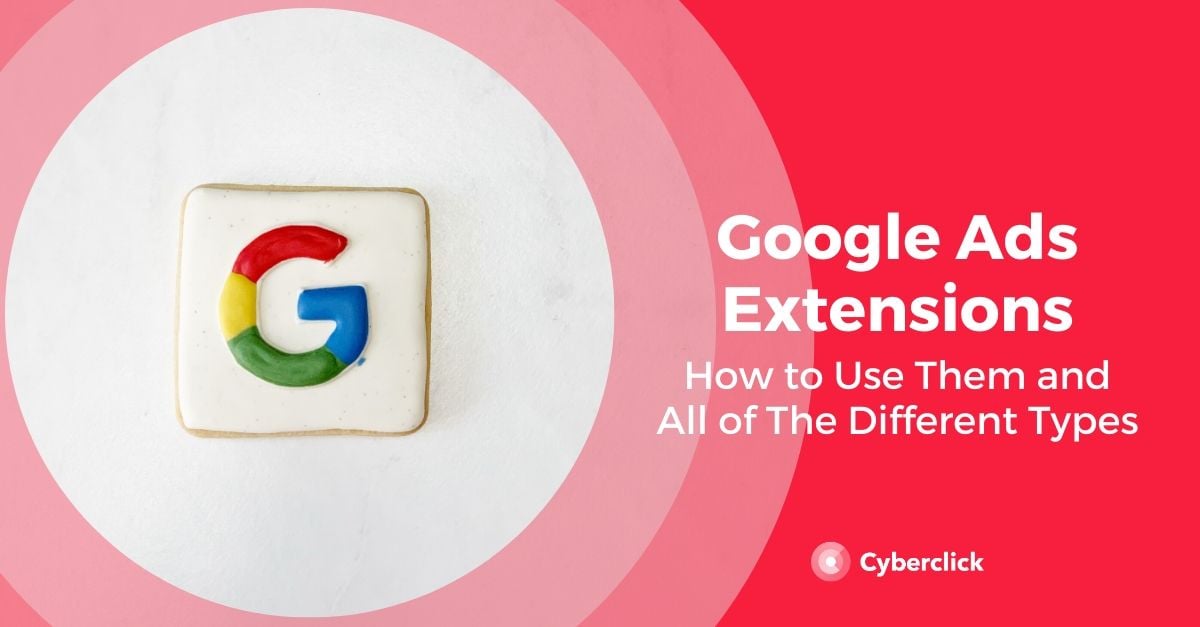

Leave your comment and join the conversation