Gemini extensions (formerly known as Bard) began rolling out in September 2023. They enable the conversational generative AI to link with Google applications such as Gmail, Drive, Maps, and YouTube, providing more personalized and precise responses. The integration aims to spare users from opening multiple tabs to find or accomplish tasks on Google. Additionally, the availability of Gemini extensions in different languages further extends its reach and utility, making it a valuable tool in the realm of digital marketing and user engagement.
As with any Artificial Intelligence, Gemini has undergone updates since its launch. This article delves into a specific update: extensions within Google applications.
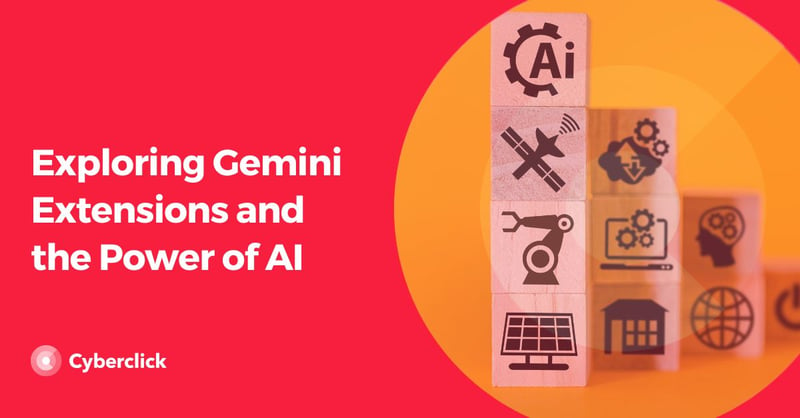
Gemini Now Understands YouTube Videos
When Gemini extensions came out, YouTube was one of the first platforms to link up with the AI. At first, Gemini could just look up videos on the site and show them to users.
For instance, a user could input a query like "I'm looking for a video of the original Italian carbonara recipe," and Gemini would promptly offer one or more relevant videos.
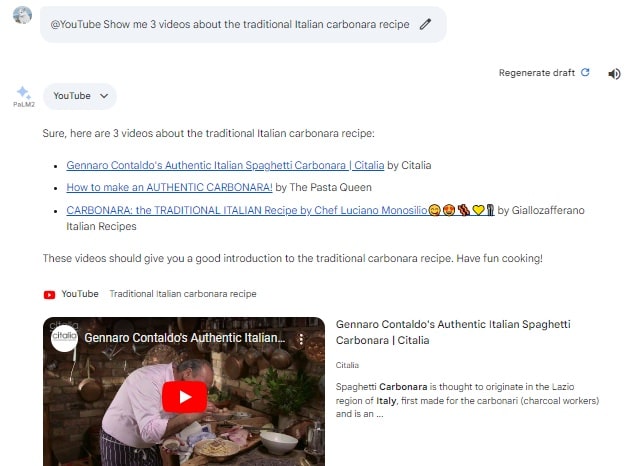
Gemini not only searches for videos but also interprets them to summarize content or highlight specific points. This enhancement allows users to skip watching a complete 15 or 20-minute video, as Gemini can condense the information into a 5-minute read or less.
Furthermore, the latest update to Gemini's YouTube extension enables the AI to engage in conversation with users while a recommended video is playing. As of now, Gemini extensions are only available in English, Japanese, and Korean.
Other Gemini Extensions
YouTube isn't the sole extension available on Gemini; Google has integrated this Artificial Intelligence into many of its services. Below are details on what you can do in Gemini with each extension.
Gemini and Gmail
One of Gemini's noteworthy utilities in the Gmail extension is the ability to summarize and locate emails. However, users who have tried this extension find it somewhat rudimentary. It currently cannot search within labels and occasionally confuses email dates.
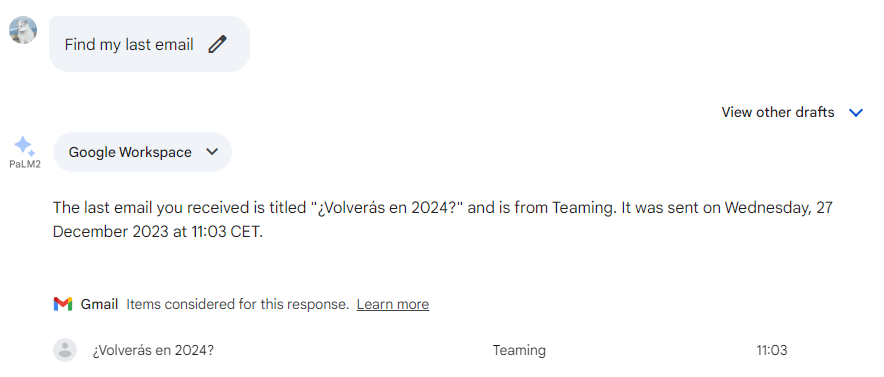
Gemini and Google Drive
With the Gemini extension for Google Drive, users can quickly locate their documents stored on the platform. People who've tried out these extensions haven't noticed many changes from the regular Google Drive search. Just like the Gmail extension, Gemini also has a some trouble distinguishing dates.
Gemini and Google Docs
This extension is useful for getting Gemini to summarize documents you've got saved in your account. You can either add the link to the document you want summarized or just type in the document's name directly.
Gemini and Google Maps
Gemini's Google Maps extension is useful for locating specific businesses, restaurants, or places. For example, if you're searching for a restaurant in the center of Boston with over 4 stars on Google, Gemini will provide a list of businesses meeting these criteria, along with web links and a city map indicating their locations.
Gemini and Google Travel
Gemini can also connect with Google Flights and Hotels, simplifying the search and preventing extensive scrolling. Users can input their travel details, and Gemini will provide options that match those criteria. Additionally, for hotels, it offers profiles for each hotel on the platform.
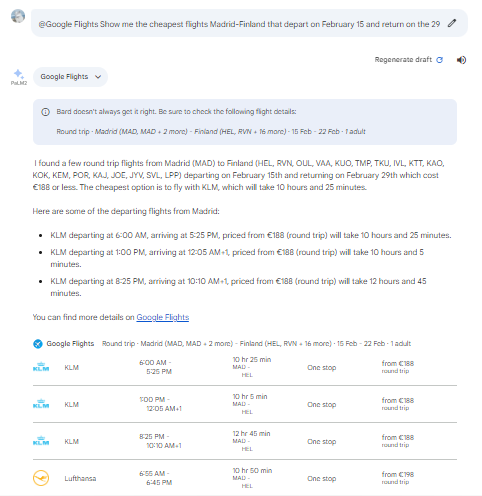
Accessing Gemini Extensions
To access Gemini, you simply need to have a Google account and then select the puzzle icon in the top-right corner whenever you want to use Gemini extensions. Afterward, you'll see an image allowing you to enable or disable the extensions you want. Before using them, you need to grant Gemini permission to share your data with the extensions.
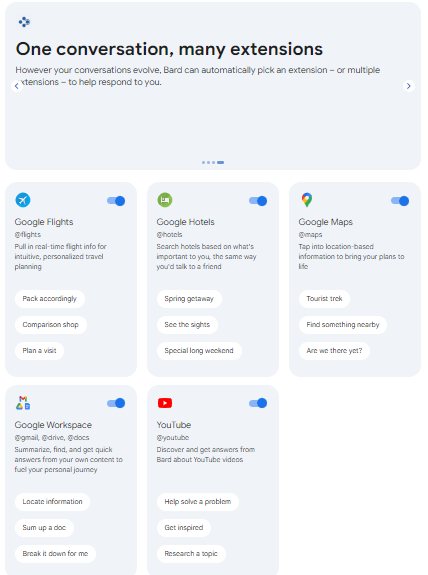
Alternative Access to Gemini Extensions
Another way to access extensions is through the link provided earlier. Once on the page, you can type "@" in the search bar. Various extensions will appear for you to select without having to go to the puzzle icon each time.
Concluding Thoughts on Gemini Extensions
Gemini extensions empower the AI to connect with various Google platforms, offering improved responses and enabling users to interact with them through Gemini. This convenience allows people to quickly find what they need in one place. Extensions that can connect with Gemini include YouTube, Google Flights, Google Hotels, Google Maps, and all Google Workspace tools (Gmail, Docs, and Drive).
The latest update to Gemini's extensions allows YouTube to have a better understanding of videos, enabling it to summarize and highlight specific portions.
Data Scientist en Cyberclick. PhD en Astrofísica por la Universitat de Barcelona con más de diez años de experiencia en investigación mediante el análisis e interpretación de datos. En 2019 redirige su carrera profesional hacia el mundo del Data Science cursando el Postgrado en Data Science y Big Data de la UB, así como participando en el programa Science To Data Science (S2DS) en Londres. Actualmente forma parte del equipo de Data Science y SEM de Cyberclick.
Data Scientist at Cyberclick. PhD in Astrophysics from the University of Barcelona with more than ten years of research experience through data analysis and interpretation. In 2019 he redirected his professional career to the world of Data Science by graduating in Data Science and Big Data from the UB, as well as participating in the Science To Data Science (S2DS) program in London. He is currently part of Cyberclick's Data Science and SEM team.



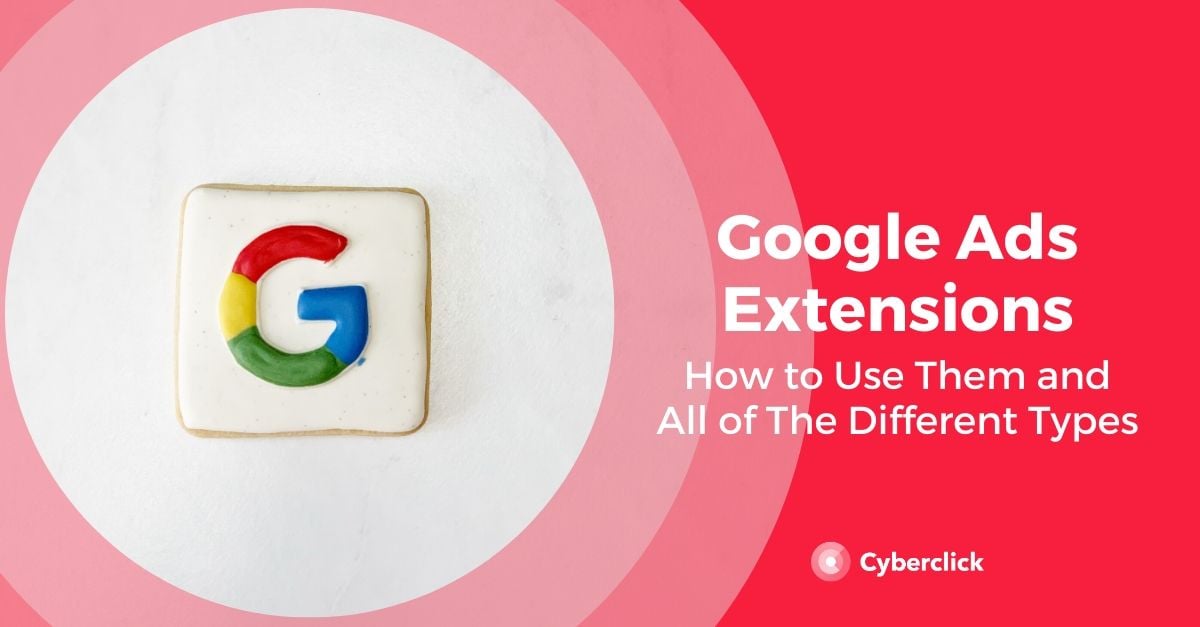


Leave your comment and join the conversation