Remarketing is becoming an increasingly popular advertising strategy. It is the process of targeting individuals who have already engaged with your brand, with the aim of increasing conversion rates and improving lead generation. This makes it a highly valuable tool for overall marketing success.
But what is remarketing, exactly? And how can it benefit your business?
Join us as we answer these questions and take a closer look at some of the remarketing strategies you can use in your marketing campaigns. We will also share a quick guide to help you launch your own remarketing campaigns through Google Ads.
What Is Remarketing?
Remarketing is a digital marketing strategy that focuses on users who have already shown an interest in your brand. This might be in the form of a website visit, a click on one of your ads, a Google search, an unprocessed order, or following you on social media.
Think of it as a follow up on a potential lead.
The aim is to remind people of your brand, rekindle their interest with an incentive, engage them, and hopefully encourage them to make a purchase.
You can remarket through a variety of channels, including Google, Microsoft, Facebook, Instagram, Email, Whatsapp, and SMS.
Remarketing vs. Retargeting
Before we look at the different types of remarketing strategies that you can implement in your campaigns, it’s important to make a distinction between two commonly confused terms: remarketing and retargeting.
The distinction was clearer in the past as both tactics existed in silos: remarketing was limited to email, and retargeting was more concerned with paid advertising. However, both tools have evolved to a point where they are used interchangeably. This is primarily because email no longer exists as a separate silo of information from the paid media part of the world.
Put simply, the main distinction now comes down to strategy and focus. Retargeting is primarily concerned with paid ads. It’s about using information to improve your paid ad strategy so that you target the right people. The ultimate aim of retargeting is to attract new customers.
Remarketing, in contrast, is more focused on the information of past visitors that you collect. It’s about reaching out to those who have already had interactions with you, but in a more personalised manner. The ultimate aim of retargeting is re-engaging current or past customers.
Types of Remarketing
There are a number of tactics you can use as part of your remarketing strategy. Here are some of the most common types. You should test a few tools to see which strategy works best with your audience.
Display Remarketing
This is perhaps the most common remarketing type. Display remarketing is where you use display ads to reach users who have previously visited your site. The aim is to use the information collected through cookies to drive traffic to your site, then target them with ads.
Search Remarketing
This is where you use tracking information gathered from Google searches to target traffic that has shown an interest in your brand. But instead of targeting them with a display ad, you use paid advertising on search engine results pages (SERPs).
Email Remarketing
Email remarketing is the most traditional form of remarketing. It involves sending promotional emails to users who have subscribed to your site or newsletter. You can use this strategy to contact users who have abandoned a shopping cart on your site or suggest additional products to existing customers.
Google Ads Remarketing
Google isn't the only company doing remarketing. However, it is one of the most effective as its reach is broader, it's more customizable, and you can track ad performance with Google Analytics. Here’s what you need to do.
Select Your Remarketing Campaign Type
The first step is clarifying your remarketing goal. Do you want to generate leads from people who did not take a certain action on your site? Or do you want to promote specific content or unvisited pages on your site?
Creating a Remarketing List
The next step is defining your remarketing list. Who is your audience? For example, you could build a list based on all the users who have visited a specific page over the past month. Or users who have added items to their basket but not completed an order.
You can create your list on Google Analytics as follows:
-
Go to the “admin” section and click “audience definitions”
-
Click “audiences” then “new audience”
-
Specify the type of remarketing you want to opt into.
-
Configure your remarketing code to create your list.
Set Up Your Remarketing Code
A remarketing code helps you set up your marketing list, and it is automatically generated through your Google Analytics account:
Go to Admin > Tracking Info > Data Collection. Toggle the Remarketing button.
You can now set up remarketing lists based on goals instead of just pages visited.
Choose Your Membership Duration & Cap Frequency
The next important step is choosing how long you’d like to store a cookie in someone’s browser. This will depend on your goals. You also need to cap the frequency of your ads. This feature can be found on the “Settings” page of a specific campaign.
This is important because if you run an ad for too long or too frequently then you run the risk of annoying potential customers and putting them off your brand. Less is more.
Activate Your Campaign
Once you’ve done all the above, you will be ready to launch your remarketing campaign and target it at specific audiences. Make sure you conduct A/B testing to help you optimize your campaign.
Remarketing Benefits
- Increased engagement and reach: you can follow potential users from one platform to another and promote your brand accordingly. You can also reach more prospects who have shown an interest in your site. This helps you stay engaged with your target audience.
- Improved brand awareness: you can stay fresh in the minds of potential and existing customers by checking in regularly with incentives.
- It’s a cost-effective technique for keeping you connected with your audience, improving the relevancy of your ads, and strategically targeting the right users in order to increase brand recognition and overall sales.
- Higher conversion rates: the more times you show a user your website, the more likely they are to make a purchase, especially if you personalize your remarketing efforts. You can target users with different interests at different points in the purchasing process. When done effectively, it can have a positive impact on your conversion rates and increase the ROI of your ads.
Social Account Manager at Cyberclick. Le apasiona el marketing, las redes sociales, leer y escribir.
Social Account Manager at Cyberclick. Passionate about marketing, social media, reading and writing.




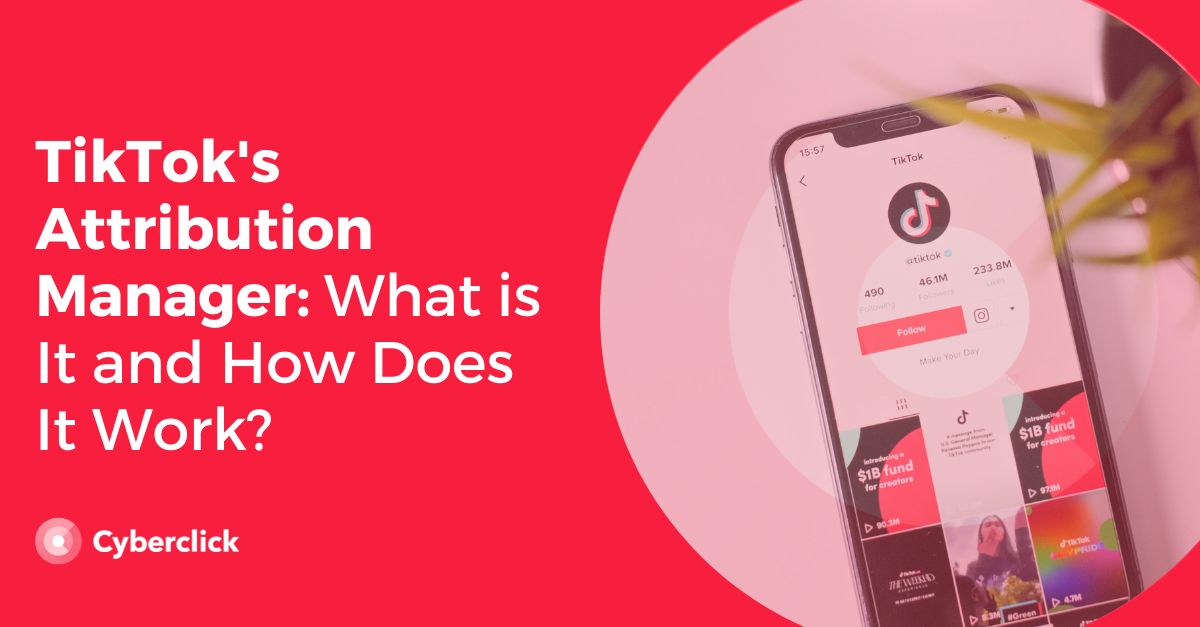

Leave your comment and join the conversation