Lead generation is one of the pillars of inbound marketing and a part of your strategy that's worth optimizing in order to get results.
To generate leads through your website, it is common to create landing pages where valuable content is offered in exchange for filling out a form. Though this seems simple enough, the way you design this form is one of the keys to success in lead generation. With that said, let's review the best practices for creating effective forms.
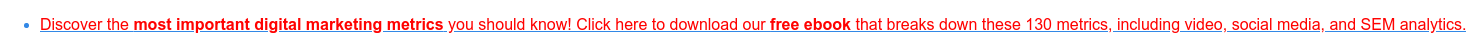

What Is Lead Generation?
Lead generation is the process of initiating or generating interest in your product or service with the ultimate goal of converting these leads into buyers and thereby increasing your sales. All of this can start when an interested party fills out one of your online forms and takes the first step on the customer journey.
10 Best Practices to Generate Leads with Your Forms
1. Use a CRM
This is a software that allows you to collect useful data from your contacts and develop your relationship with them. For everything to flow seamlessly, your forms should send lead information directly to the CRM.
2. Design Your Fields
Limit yourself to 3 or 4 fields per form. The fewer fields your form has, the more effective it will be in generating leads. However, to get quality leads, the fields must be relevant to your buyer persona. If you want to add more fields, it is better do this when the lead already knows you because it will be easier for them to trust you and leave you more data about them or their company.
3. Use Smart Forms
Use smart forms because these forms "remember" the information a user has entered and ask new questions at each visit. This way, you can continue to fill out the user's profile in your database without asking too many questions at once or repeating the same questions multiple times.
4. Limit Manual Input
Limit manual input fields on your forms. In general, the faster people can fill out the form, the better. Sometimes you will not be able to avoid manual input fields (e.g. email or phone number), but try to limit them as much as possible in order to facilitate this process.
5. Try Different Formats
There are multiple ways to integrate forms into your website. You could opt for embedded forms, stand-alone pages, pop-ups or sliding boxes, banners, etc. Explore the possibilities to see which one best suits the design of your webpage and your user experience.
6. Use A/B Testing
Not sure what the best design, format or call-to-action button text is? Create different variations of your forms and run systematic A/B tests to see which option works best.
7. Automate the Process
Link your forms to your automation strategy. For example, you can design a series of automated emails that start sending as soon as a visitor fills out and submits one of your forms. This can simplify and streamline the process.
8. Comply with Data Protection Regulations
Make sure your forms comply with all local and international data protection laws such as the RGPD in the EU. Remember that the user must give explicit consent to be included in your database and receive commercial communications from your company. To be certain of this, you can have them opt-in twice.
9. Take Advantage of Native Lead Generation
Both Facebook (Facebook Lead Ads) and Google (Lead Form Extensions) have form solutions integrated into their ads. If you use these advertising platforms, be sure to incorporate them into your lead generation strategy.
10. Be Clear and Direct
Be sure that your forms are simple and clear. The easier it is for visitors to quickly fill out your forms, the more leads you will get.
Es Licenciada en Economía y Derecho por la Universidad Pompeu Fabra. Está especializada en acciones integrales de marketing online para la generación de leads y en la planificación de campañas de e-mail marketing, Mobile Marketing, Content Advertising y Social Media.
Nerea holds a degree in Economics and Law from Pompeu Fabra University. She specializes in comprehensive online marketing actions for lead generation and in planning e-mail marketing, Mobile Marketing, Content Advertising and Social Media campaigns.
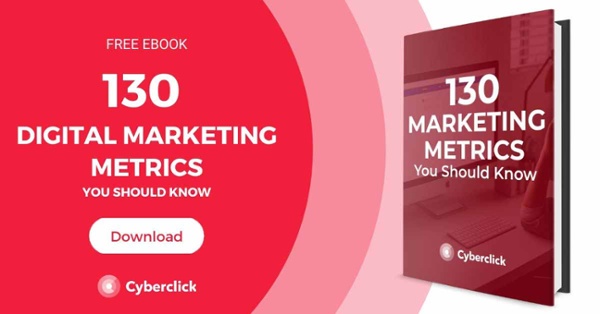

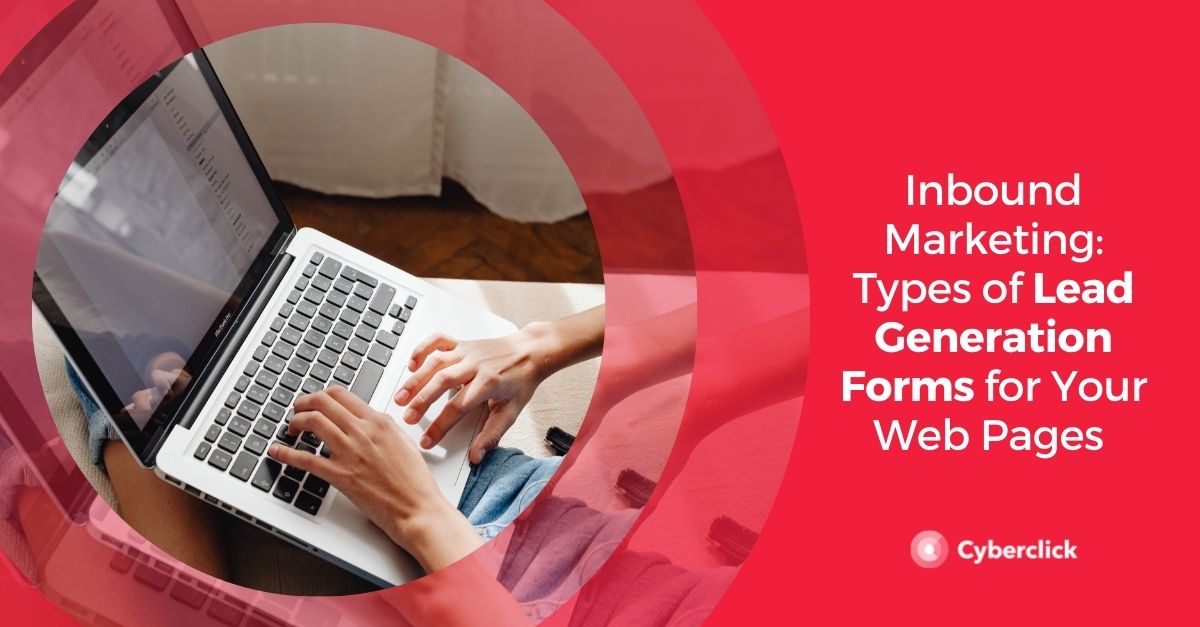


Leave your comment and join the conversation