An increasingly popular form of social media marketing involves the creation of custom audiences so that ads are targeted at the right audiences. This helps brands identify and reach relevant markets. It can also serve as a great tool for enhancing existing email or direct marketing campaigns.
Let's take a look at what custom audiences are and how they can benefit your business. We'll also break down how you can create your own custom audience using Facebook, Instagram, and Twitter so that you can get the most from your ads and increase your ROI.

What Are Custom Audiences?
Most people are aware of the term target audience, which refers to a group of people that are identified as being a brand’s core customers. This group usually shares similar demographics such as age, location, socioeconomic status, and sometimes even gender.
A custom audience takes this one step further and goes beyond basic demographics. It is when you take a list of existing customers who have already shown an interest in your product or service and use it to find and connect with similar audiences through social media. Custom audiences are based on a series of identifiers, such as emails, web traffic, and the online behavior of users.
You can even go so far as to create a “Lookalike” audience, which is a list of potential users who are similar to (or "look like") the people currently engaging with your business. This enables you to expand your custom audiences to larger groups based on common attributes and shared affinities.
Benefits of Custom Audiences
Before looking at the specifics of creating custom audiences on Facebook, Instagram and Twitter, let’s take a look at some of the benefits of using this tool.
Reach the Right Audience
Perhaps the biggest benefit of creating custom audiences is that they help you reach and connect with the right people: ones who are likely to be genuinely interested in your product or service.
Custom audiences can also help you create the right messaging. This is because the process of customizing the audience that views your ads really helps you understand who your target buyer is. In other words, the more you get to know your audience and their wants and needs, the easier it is to target them with a message that resonates.
Target Existing Audiences
Creating custom audiences doesn’t just help you expand your reach. It also helps you target your existing audiences more effectively. It can help you create relevant campaigns that transmit the right message to the right ears. And, if your existing audience feels that your brand understands them, they will be more likely to spread the word among their own circles, further expanding your reach.
Enhance Email or Direct Marketing Campaign
Custom audiences can also be a great tool for enhancing your existing email or direct marketing campaigns. This is because you can build lists based on data you already have access to like the names and email addresses of potential customers who have already signed up to one of your campaigns. You can then use this personal data to create custom audiences and target these same people with similar content and ads.
It’s a great way to generate interest in your brand and reinforce your calls to action.
Now let’s take a look at how this can be done on various social media platforms.
Custom Facebook Audiences
When you create an ad from your Facebook page or Instagram business account, you can target it at specific audiences based on location and factors such as age, gender, and interests. You can use sources like customer lists, website or app traffic, or engagement to create your custom audiences. You can even target your advertisement to people based on what they do outside Facebook.
Facebook offers the following types of custom audiences:
- Website custom audiences
- App activity custom audiences
- Customer list custom audiences
- Engagement custom audiences
- Lookalike audiences to reach new people whose interests are similar to those of your best customers.
Plus, you can create up to 500 custom audiences per ad account. Access Audience Insights from your page to find out more information.
Custom Instagram Audiences
If you have an Instagram account, then you will already have access to a lot of valuable data. You can use this data to target other groups and build your reach. You can create an audience of your existing customers, and you can build lookalike audiences to reach a new audience of people who are similar to your existing customers.
For example, you could:
- Target anyone who has visited your Instagram account’s profile to help you build brand awareness.
- Target users who have engaged with one of your Instagram posts or ads (likes, comments or shares).
- Target followers who have messaged your Instagram account or saved one of your posts or ads.
Just connect your Instagram account to your Facebook business account and follow the steps above. More information here.
Custom Twitter Audiences
To create custom audiences on Twitter, go to Tools -> Audiences, then choose which type of custom audience you want to create. There are 3 types.
- Lists: Used to target specific users, whether you want to reach your existing customers by uploading a list of their email addresses or use Twitter @names to target relevant influencers.
- Website Activity: Used to target people that have recently visited your website. You can collect this data using Twitter's website tag available through Twitter Ads.
- App activity: Used to reach groups of people who have taken a specific action in your app, such as installs or sign-ups. You can collect data on who uses your mobile app with conversion tracking.
Once you’ve chosen from the list of custom audiences, you can add your own CRM data, then you just need to add a name and description and you’re done. Visit your Audiences tab to manage your Custom Audiences once they're created. You can find more information here.
Social Account Manager at Cyberclick. Le apasiona el marketing, las redes sociales, leer y escribir.
Social Account Manager at Cyberclick. Passionate about marketing, social media, reading and writing.

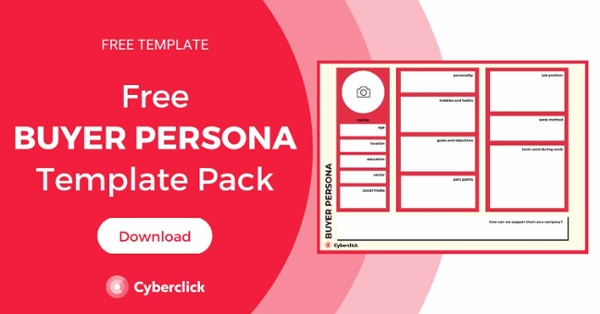




Leave your comment and join the conversation