If you're thinking of launching an ecommerce, you might be wondering how to create your online store. If you're not sure where to start, we're here to tell you everything you need to know about a popular Content Management System (CMS) in marketing when it comes to online stores: Shopify.
Have you heard of the platform but been wondering: "What is Shopify and how does it work?" Keep reading!
What Is Shopify?
Shopify is an ecommerce platform that companies and individuals can use to create an online store and sell products. It is a Software as a Service (SaaS) cloud platform and is one of the most widely used of its kind worldwide. In 2020 alone, its gross sales value was around 40% of Amazon's.
Shopify's main features include:
-
More than 70 different free and paid templates to design your online store. The design system is based on a drag and drop interface, so it is very easy to configure.
-
It has no product upload limit.
-
The option to configure different prices and shipping costs for different quantities, as well as generate discount codes.
-
Free credit to promote your ecommerce store with Google Ads.
-
Abandoned cart recovery, returns-management functions, and more.
-
Reporting on customer behavior based on location, average order value, and more.
-
The ability to view the status of your store and orders in real-time with the Shopify app.
-
Plenty of tools and resources for ecommerce owners, from a free business name and logo generator to stock photos and point-of-sale solutions.
It's also worth noting that Shopify allows you to create your own store without needing to have an inventory of products available. Because it owns the popular dropshipping app Oberlo, you can list products in your online store even if you don't have the inventory on hand. When a customer places an order, Oberlo will take care of managing the inventory, packaging, and shipping the products.
How Much Does Shopify Cost?
Shopify has a 14-day free trial so you can see how it works and evaluate if it is the right solution for your ecommerce. After the free trial expires, you can choose from 3 different plans:
- Basic Plan ($29/month): This allows you to create unlimited categories, upload as many products as you'd like, and have 2 employee accounts. It's ideal if you are just starting out and working alone or with another person.
- Shopify Plan ($79/month): With this plan, you can have 5 accounts and create ecommerce performance reports.
- Advanced Plan ($299/month): This is the ideal solution for larger companies, as you can have up to 15 employee accounts.
If you use Shopify Pay (Shopify's native payment manager), you will have to pay a 1.8%-2.4% fee for each payment you receive via credit card.
Shopify Plus is Shopify's solution for larger companies. It is used by companies like Nestlé and Unilever. With this option, companies can fully customize their ecommerce storefront and implement automation, geolocation, and multichannel features.
Why Choose Shopify for Your Ecommerce?
Shopify offers many advantages when launching your ecommerce.
-
It is a simple, convenient, and speedy solution for anyone looking to create an online store without having specialized knowledge.
-
It offers the possibility to sell an unlimited number of products.
-
The hosting and domain are included.
-
It offers many payment options, allowing you to pay in more than 70 currencies and making it much easier to launch your store in multiple countries.
-
Depending on the country where your store is located, Shopify automatically manages taxes.
-
It has good customer support, with email, chat, and phone channels.
-
It offers resources, tools, and training to help you run your business successfully.
When choosing the best solution for your business, you should take into account the pros and cons of every platform. Shopify is not known to be SEO-friendly. Although it is prepared to optimize content, canonical URLs can't be created without programming or modifying the robots.txt.
How to Create Your Own Ecommerce on Shopify in 6 Steps
1. Sign Up for Spotify
Log in to Shopify and sign up with your email address. Keep in mind that Shopify is going to send you notifications quite frequently, so it should be an address that you use regularly.
Next, follow these steps:
-
Enter your password and store name.
-
Click the "Create Your Store" button.
-
Fill in the form with your details.
-
Now you're done! You are now on the Shopify portal and can start creating your ecommerce.
2. Configure Your Store Options
Shopify offers many options to customize your online store according to your needs. Let's take a quick look at the most important ones.
- General: You can configure your store details here.
- Payments: You can choose between different payment methods, such as Express Checkout (with PayPal), Payments Pro (to link your credit card to your PayPal account), credit cards, alternative payments, and manual payments.
- Checkout Process: Here you can offer customers the option to register in your system and let them specify how they want to be contacted. You can also configure the invoice format, refunds, and privacy policies.
- Shipping: Here is where you can configure the different shipping methods you plan to offer, including shipping zones and package types.
- Notifications: In this section, you can allow the customer to customize the notifications they will receive.
- Files: Upload images, videos, and documents you want to use on your site.
- Sales Channels: Here, you can include different sales channels to sell through mobile apps, social networks, and even in-person.
- Account: Manage your accounts, permissions, and store access.
- Invoicing: Keep track of your invoice information.
3. Create Your Custom Domain
When you register your store, Shopify generates a default domain for you based on the company name you've chosen. If you prefer, you can change it or buy a new one by following these steps:
-
Go to the "Sales Channels" section, select the online store and then choose the "Domains" option.
-
Click on "Buy New Domain" and enter the domain.
-
If you want to see the available domains related to your store name, you can do so with the "Generate Domains" option.
-
Choose the domain and pay for it.
-
If you prefer, you can also connect an existing domain.
4. Design Your Store
Once you have the main store options configured, it's time to customize your design! Shopify offers both free and paid templates that you can choose from.
To get started, go to the "Sales Channels" section, select your online store and choose the "Templates" option.
Click "Customize" to change the basic theme. To view the free templates, select the "Browse Free Templates" option.
In addition to choosing the look of your store, Shopify also has a tool to create your own logo. If you know CSS, you can use it to modify the template and make your ecommerce truly unique.
5. Add Your Products
You are now ready to start adding products to your store. Click on "Products" and then on "Add Product." You will need to add the following information for each product:
- Product name.
- A unique description.
- Price.
- Inventory (if you manage it yourself instead of dropshipping).
-
Image.
6. Analyze Your Store Results
Your ecommerce is up and running! Remember that Shopify gives you the option to view statistics about your store and your orders, so be sure to check them regularly! Among other data, you can see:
- The total number of visits to your online store.
- The conversion rate, or the percentage of visitors who end up buying your products.
- The total number of sales.
- The average order value.
- The percentage of customers who return to buy from your store, which helps you understand if you are retaining customers.
Shanon es una diseñadora multidisciplinaria especializada en la creación de diversos activos digitales, como campañas digitales, videos o ebooks. Con experiencia en marketing digital y inbound marketing, Shanon destaca en el desarrollo de landing pages y webs para clientes usando HubSpot.
Front-End Developer & Graphic Designer. Shanon is a multidisciplinary designer specialized in creating diverse digital assets, including digital ads, videos, ebooks, and more. With a background in digital and inbound marketing, Shanon excels in developing impactful landing and web pages for clients using HubSpot.

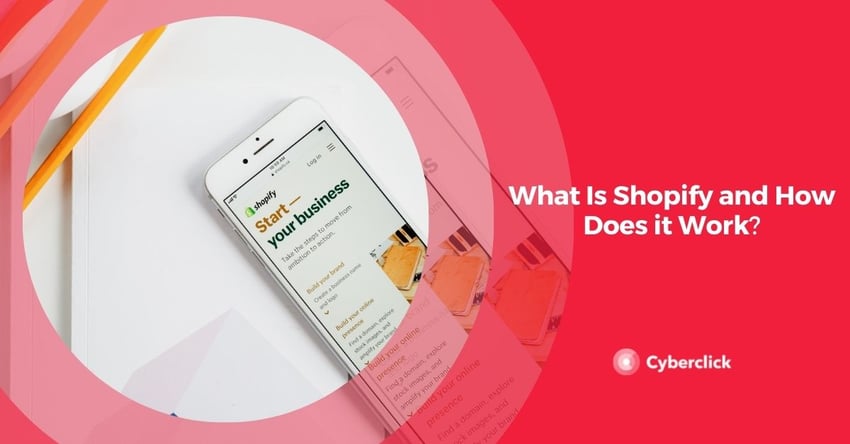
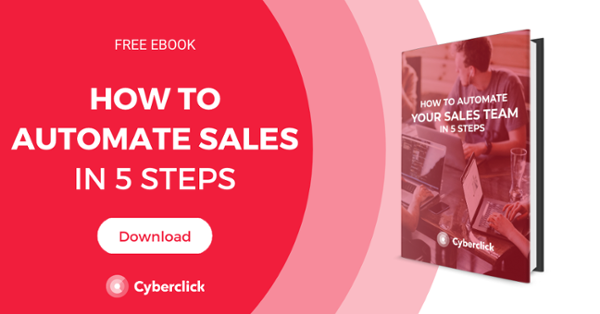


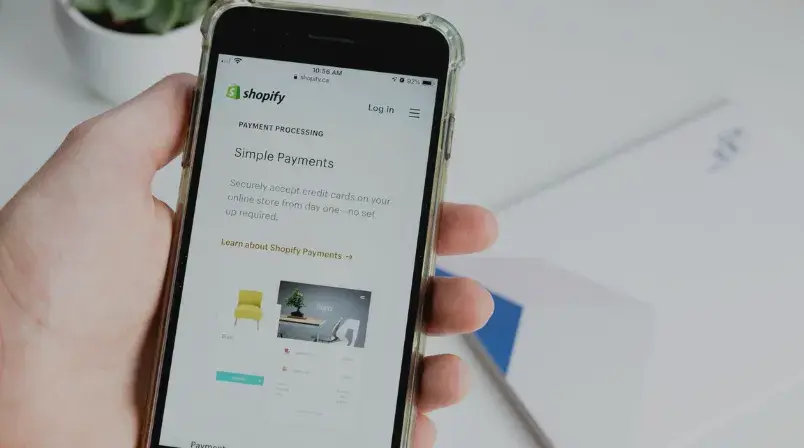

Leave your comment and join the conversation