Lead capture is the process of obtaining personal contact information from a potential lead in order to convert them into fully-fledged paying customers in the future. It is a valuable marketing tool that should form an integral part of any strategy.
You might be wondering, what is lead capture and why is it so important? The following post will help clarify any doubts you may have so read on.
What Is Lead Capture?
Lead capture is the last step of the lead generation process, and it can be managed through most CRM systems. It involves requesting personal contact information (such as names and email addresses) from visitors to your website or social media pages so that you can build a database of potential leads. These leads can then be contacted at a later date with offers designed to tempt them to make a purchase from you.
By capturing personal data from your prospective buyers and site visitors you can learn more about your target market and begin to form long-lasting relationships with your client base built on loyalty and trust. The key to success is offering potential leads something that represents enough value for them to disclose and exchange their contact information. This might be a free ebook, discounts, or a free demo.
When done well, lead capture can be a precious marketing tool, especially when you consider that, on average, only around 30% of visitors will return to your site. By collecting their personal data, you can develop a relationship with potential leads and convince them to return.
How to Capture Leads
There are various formats currently used for capturing lead information. For example, you might use a lead capture form for newsletter subscriptions or a quote request form on your website. You can also use pop-ups or virtual chatbots to collect personal data from visitors.
Whatever method or method you opt for, it’s important to remember the three golden rules of lead capture:
-
Be clear about the purpose and objective of each lead capture campaign.
-
Make sure you are offering something of value to potential leads so that they are willing to exchange their contact information in return.
-
Don’t request too much personal information-an email address is usually enough. You need to find the right balance of giving and taking.
Now, let’s take a look at some methods that can be used to generate lead data.
Lead Capture Page
A lead capture page is the most basic method. Ultimately, it is a landing page used for specific marketing or advertising campaigns, where a site visitor is offered something of value in return for their personal data. Potential leads are usually directed to the page after clicking a link in an email, an ad, or a SERP (search engine results page).
A lead capture page has one aim: to get information. To succeed, it needs to include a compelling CTA that convinces visitors to share their contact data in exchange for something of value. It needs to have the right balance of data disclosure vs. reward.
In this video, we go through how to create a pop-up form using HubSpot to capture leads
Lead Capture Form
A lead capture form is usually contained within a landing page. The aim is for visitors to complete all the fields in the form in exchange for something of value like an ebook or access to a webinar. The purpose behind this is to collect consumer data that you can use at a later date to increase your conversion rate. It’s a great way to capitalize on your existing site traffic and establish connections with potential buyers.
The lead capture form contains at least one field where data can be captured. This is usually reserved for an email address - the most valuable form of data you can collect from visitors to your site or landing page. An email address provides you with a non-intrusive way to contact someone at a later date. Other fields like name, address, phone number, etc can also be included. However, keep in mind that the more information you request, the less likely a potential lead will fill all of it out. Less is more, and the focus here is on establishing an initial connection. You can always ask for more data later down the line.
Two things to keep in mind with your lead capture forms:
-
Make sure your offering is appealing.
-
Don’t push a hard sell. Your aim here is to establish initial contact. You can build on the relationship later.
Lead Capture Software
Lead capture software solutions can be used to obtain data and aggregate it into a database. This data can then be analyzed and used by your marketing team in future endeavors.
Examples include Socital, an ecommerce marketing platform that can help you capture leads, convert them into customers, and increase sales. Socital provides a unique set of tools for data collection, email database segmentation, conversion optimization, targeting, and personalization.
Another popular choice is Really Simple Systems CRM, a CRM and lead capture software that lets you effectively manage and track every sales opportunity through each stage of the pipeline.
Pop-Ups
The final handy tool for effective lead capture is pop-ups. A pop-up is a graphic user interface display area (usually a small window) that appears when a user is navigating your site.
Pop-ups can make or break your site. When they are implemented without a solid strategy, they can be disruptive and annoying. When done the right way, they can be a great tool for capturing personal data from potential leads.
The following pop-ups can be used as lead capture tools:
-
Click pop-up: displayed when a website visitor clicks on a campaign text or image.
-
Scroll pop-up: displayed after a visitor has been scrolling through a web page and shown an interest in your site.
-
Timed pop-up: displayed after a visitor has been on your site for some time.
-
Entry pop-up: displayed as soon as a visitor lands on your lead capture page.
-
Exit pop-up: one of the most effective pop-ups for lead capture. Usually along the lines of “Are you sure you want to leave?”
Licenciada en Publicidad y Relaciones Públicas por la UAB. Digital Marketing Strategist en Cyberclick.
Degree in Advertising and Public Relations from the UAB. Digital Marketing Strategist at Cyberclick.

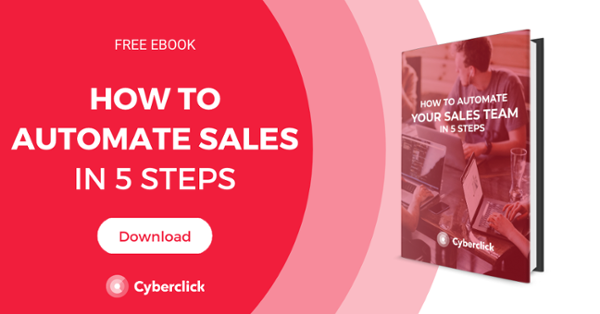




Leave your comment and join the conversation