There are many elements that influence SEO ranking, and it may seem like controlling them all is mission impossible. But the truth is that you can tackle them step by step.
To get your blog positioned as high as possible in Google, let's review how to write SEO-friendly content step by step.

12 Steps To Write SEO Friendly Content
1. Work on Your Keyword Strategy
Keyword research can be a complex process, but it's one that pays off in the end. These are some of the key aspects to consider:
- The relevance of the term in the industry and for your brand.
- The volume of searches generated by the keyword. Logically, the higher it is, the more possibilities that word will have to attract traffic to your blog.
- The level of competition. The ideal would be to find keywords that have a high volume of searches, but a low level of competition.
- Seasonality. Some keywords are only relevant during a specific time of the year.
There are many tools for researching keywords, both free and paid. When you use these tools, don't forget to take a look at the section on related keywords as it can help you get interesting ideas.
2. Optimize Your URL
URLs must be easy to read and easy for search engines to index. The basic guidelines for creating good URLs for your blog posts are:
- Keep them short and simple.
- Use only lowercase letters, numbers, and hyphens. Avoid accents.
- Choose the domain name according to the geographical location you are targeting.
- All URLs must contain the keyword of the page they refer to. Ideally the slug should contain it, although it should also be in the domain.
3. Pay Attention to the Title and Description of Your Blog Posts
It's not clear if Google takes into account these elements to decide the SEO positioning of a page. But even so, it is very important to optimize them, since in most cases they appear in the search results when a user searches for the keyword of the page in question.
You should try to make sure that the title and description of the page properly reflect the content, encourage the user to click, contain the keyword you want to position, and fall within the character limits to show up in the search results.
In addition:
- The title must include the main keyword.
- The title should not be more than 70 characters long, including spaces.
- If, for example, the content has 1,000 words you can include between 2 and 3 H2s and the first one should contain the main keyword.
- The meta description must include the keyword and not exceed 160 characters.
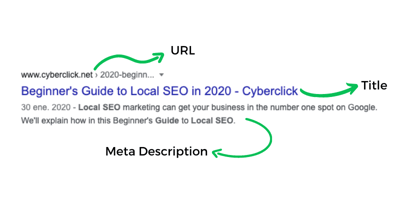
4. Structure the Pages With Headings
The page headers (H1, H2, H3, etc.) are necessary to structure the content of your blog posts, both for search engines and for readers.
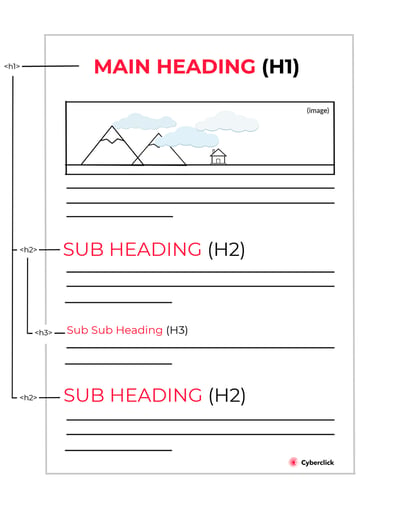
These elements form a page hierarchy, so that the information is correctly ordered:
- The H1 is the main title. There can only be one per post. For example, let's imagine we have a blog post entitled "What is SEO?” This would be the H1.
- The H2 is the tag we use to mark the main sections of a blog post. It is advisable to include only a few per post. For example, we could introduce two H2s: "On-page SEO" and "Off-page SEO."
- Finally, the H3s are subsections of the H2s. You can include as many H3s as you want within your post. In the previous example, within the H2 "On-page SEO" we could include an H3 for keyword research, URL optimization, metadata, etc.
5. Optimize Images
Search engine spiders can't see images the same way we can. Therefore, in order for them to index them, you have to follow these recommendations.
- Give the images a descriptive name that includes the keyword you want to position them for.
- Include an alternative text (alt text), which is displayed when the image cannot be loaded for some reason.
- Surround the image with related text.
- Save all images in the same folder.
- Try to keep image files lightweight and in JPG, PGN or GIF format.
- Include information about the dimensions of the image.
6. Create a Responsive Website
Today, most web traffic comes from mobile devices, so it is absolutely essential that your site is ready for them. In fact, Google penalizes websites that do not meet this requirement.
To be prepared, you need your website to provide a good user experience on different screen sizes and have fast loading times. To achieve this, you have several options, but the most recommended are responsive design and Accelerated Mobile Pages from Google.
A responsive design is able to adapt to different screen sizes. The system automatically detects screen width and then optimizes the design to provide the best possible experience.
Accelerated Mobile Pages, or AMPs, are pages specifically designed for mobile and load much faster than normal. They are especially useful for blogs and news sites.
7. Include a Sitemap of Your Website
Sitemaps help Google spiders to better target and crawl more completely, so they'll be great for your SEO strategy.
You can create a sitemap by hand following Google's webmaster recommendations or use some sitemap creation tool. Blogging platforms like Wordpress or HubSpot create them automatically.
Once created, don't forget to tell Google Search Console what your sitemap URL is and do the necessary maintenance to keep it up to date.
8. Optimizes Loading Times
Pages that take too long to load generate user frustration and high bounce rates, which translate into lost traffic. If that's not enough, excessively slow pages position worse on search engines.
To avoid this, you'll have to audit your website and try to improve the loading times of the slowest pages. In Google Search Console you can find information about the loading times of your website's pages.
9. Create Quality Content
Today, SEO is much more natural than it was a few years ago. This means you no longer have to focus on entering the same keyword over and over again, but on creating quality content that follows these recommendations.
- Make the articles easy to read, with short sentences and paragraphs with well-organized ideas.
- Introduce the main keyword of the article where it is natural, as well as synonyms and other related terms.
- Use tools such as bullet point lists.
- Include smaller headings and sections (H2s and H3s).
- Optimize non-textual elements such as images, computer graphics and videos.
10. Make Your Content the Right Length
Rather than obsessing over the number of words you have to have, focus on creating articles that are centered on the keyword you want to position, that deal with the topic in question and that include all the related aspects that are relevant to the reader.
However, if you want to position a broad concept (for example, content marketing), the recommendation is still to create an article of at least 2,000 words and include other elements such as videos, images, graphics and podcasts.
11. Include Internal Links
The internal link structure of a blog conveys authority from one article to another and facilitates navigation. In addition, a well-linked blog is easier for Google's algorithms to analyze.
Therefore, make sure you include links to related concepts in your blog posts and make your internal links "dofollow." If you link to other sites, use "nofollow" instead.
12. Get Quality Inbound Links
All the previous steps are related to on-page SEO. But one more step is missing: off-page SEO, or aspects external to your own blog that can help you position. The most important one is the link building.
Links from other websites work as a kind of vote of confidence on the quality of your page and Google takes this into account when ranking you, so it is very important that there are other pages that link to yours.
Look for quality links to good content on sites related to your subject or industry. Guest blogging is a good way to generate these types of links and promote your site.
Responsable de la estrategia de contenidos y visibilidad en Cyberclick, con enfoque Allbound y especialización en posicionamiento SEO, GEO y automatización con IA. Gestión avanzada del CRM con HubSpot: base de datos, workflows, lead nurturing, scoring y reporting. Experiencia en marketing digital, comunicación corporativa y periodismo, uniendo estrategia, creatividad y tecnología para captar y convertir leads cualificados.
Responsible for content and brand visibility strategy at Cyberclick, with an Allbound approach and specialization in SEO, GEO (Generative Engine Optimization), and AI-powered automation. Advanced HubSpot CRM management: database segmentation, workflows, lead nurturing, scoring, and reporting. Background in digital marketing, corporate communications, and journalism—combining strategy, creativity, and technology to attract and convert qualified leads.






Leave your comment and join the conversation