If you are in digital sales, WhatsApp Business is a channel you shouldn't overlook.
Having a WhatsApp Business account makes it easy for companies of all sizes to communicate with their customers through automated and organized marketing messages. Even selling on this network is easier than ever with updated, feature-rich product catalogs.
What Are WhatsApp Business Product Catalogs?
WhatsApp Business product catalogs allow you to display and share products and services with your current and potential customers. With catalogs, you can show descriptions, photos, and prices of products to your users straight from WhatsApp. Companies can upload up to 500 products in their catalog.
These have been around for a couple of years, but they now incorporate a promising new feature for brands: Collections. With Collections, sellers can better organize products and buyers can avoid having to browse through huge listings to find what they are looking for.
As the name suggests, Collections are products grouped by category. For example, a restaurant could create collections for appetizers, entrees, and desserts, or a clothing store could add collections for shoes, shirts, pants, and accessories. Users can browse collections to easily locate the product they are looking for, add it to their cart, and place the order directly in WhatsApp.
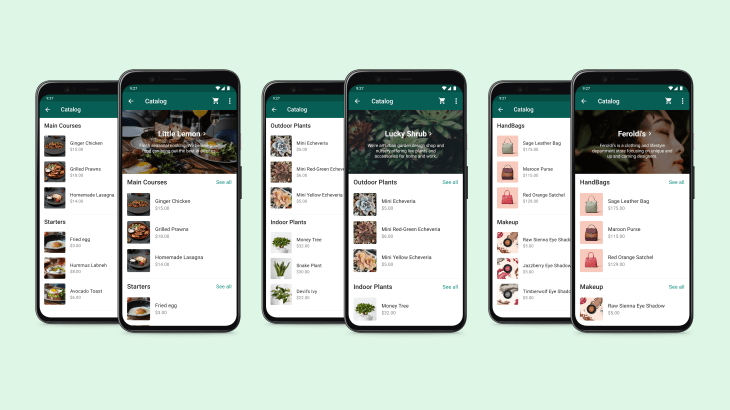
How to Use WhatsApp Business Collections
In order to use make use of this feature, you must first activate the catalog option in your application settings. Then, choose a picture, name, and a short description for each item you want to add. If you want, you can also add a link or a reference code for each product or service.
When you have uploaded all of the products to your catalog, you can create a collection by following these steps:
-
Open the WhatsApp Business application.
-
At the top of the chat list, select More Options > Catalog > New Collection.
-
Type in the name of the collection and choose the items that you want to add.
-
Click Done.
You can always modify your collections and make sure they are up to date. For example, you can add or remove products, rename a collection or even delete it from your catalog.
For more tips and tricks on how to make the most of WhatsApp Business, make sure to check out our articles "3 Ways to Start WhatsApp Marketing" and "WhatsApp Advertising: 6 Tips for a Successful Campaign."
Es Licenciada en Economía y Derecho por la Universidad Pompeu Fabra. Está especializada en acciones integrales de marketing online para la generación de leads y en la planificación de campañas de e-mail marketing, Mobile Marketing, Content Advertising y Social Media.
Nerea holds a degree in Economics and Law from Pompeu Fabra University. She specializes in comprehensive online marketing actions for lead generation and in planning e-mail marketing, Mobile Marketing, Content Advertising and Social Media campaigns.






Leave your comment and join the conversation