To schedule, organize and store customer relationships, a company can use either a local CRM or a cloud CRM. While local CRMs are installed on devices as a program or application, cloud CRMs, such as Hubspot, offer their services through the Internet, hosting all your data on a server and not on your device.
There are many advantages of a cloud CRM that you should know about, because applying this marketing solution to your business will help you scale it and become more efficient. Let’s get into them!

What is a Cloud CRM?
In general terms, a CRM (Customer Relationship Manager) is a tool that allows you to organize, automate and synchronize all actions and data related to customer interaction in a single place.
CRMs offer a great number of tools to organizations since they can store a large amount of data, as well as automate many actions, among other functionalities.
A CRM in the cloud (also called a cloud-based CRM) offers its services through the Internet and hosts all its data on a server. Unlike local CRMs that can be installed on your device, these have a lower risk of data loss.
The goal of any CRM is to make all customer management more automatic and efficient so that your company can increase its productivity. In addition, thanks to artificial intelligence and machine learning, CRMs are in constant progress and are likely to continue to improve in the future.
What Are the Advantages of Having a CRM in the Cloud?
CRMs are especially recommended for growing businesses whose manual customer relationship management is becoming increasingly tedious, difficult, and costly. CRMs are key to taking the first step forward in the efficiency of your company, abandoning the tedious spreadsheets. Any CRM is able to: store all the customer information you want, automate actions, and monitor user interactions... However, cloud CRMs have a number of advantages over local CRMs that make them one of the best marketing solutions to boost your business.
Automatic Updates
As all data is stored in the cloud, software maintenance and updates are carried out over the web and no technical staff is required.
Less Space Occupied
Since Cloud CRMs are not being installed on any devices, they do not take up space on the hard disk, so this will be another aspect that you will not have to worry about.
Accessibility From Any Device Simultaneously
Many professionals access the CRM; having a local one can generate accessibility problems. With cloud CRMs, this does not happen. Since it is located on the network, anyone with a password can access it from any device at any time.
It is Less Expensive
Because cloud CRMs do not require maintenance checks, updates, or physical servers, they are much cheaper for companies. Therefore, if you have a business that is still growing and you need to optimize expenses, it can be a great option.
They Are More Secure
The vast majority of cloud CRM providers, such as Hubspot, guarantee their customers protection against attacks and leaks. Therefore, your data is safer than with a traditional CRM.
Extensions Can Be Added Without Hassle
Unlike local CRMs, which are much more complicated to install, cloud CRMs allow you to add other tools easily and nearly automatically to work within the program itself.
Allow for Greater Customization
In the past, the more traditional CRMs came with a series of pre-determined features and functionalities, which could not be modified. In contrast, with those in the cloud, your own company can select the most relevant functions, as well as establish filters to make the work more effective.
How a CRM in the Cloud Works
A cloud CRM works just like any customer relationship manager, only much simpler and with many more possibilities.
With a username and password, any member of the team (regardless of the field in which they work) can access it, at any time and on any device.
The positive thing about having people from different areas accessing it is that everyone can have a view, both particular to their own field and to the company as a whole. By connecting sales, customer service, and marketing data, you can more effectively manage your dealings with customers and see their journey through the sales funnel more clearly, something that can go a long way toward refining the sales funnel.
Examples of Cloud CRMs
Hubspot
This is one of the most comprehensive managers, with a very expansive free version that has detailed reports, chatbots, email tools, landing pages, and much more.
Another positive point is that it is tremendously useful for both large companies and SMEs.
Monday
Its panel is very intuitive and clear, so you will be able to catch up on all the data and actions at a glance. Because it is so simple, any new professional joining the team will require almost no learning process with this tool.
Pipedrive
The great thing about Pipedrive is that it's designed by people who have experience in selling, so they know what businesses really need.
Bitrix24
Bitrix is a very economical cloud CRM, but with a large number of features.
All of them are useful and not only help with customer management but also with invoices.
Responsable de la estrategia de contenidos y visibilidad en Cyberclick, con enfoque Allbound y especialización en posicionamiento SEO, GEO y automatización con IA. Gestión avanzada del CRM con HubSpot: base de datos, workflows, lead nurturing, scoring y reporting. Experiencia en marketing digital, comunicación corporativa y periodismo, uniendo estrategia, creatividad y tecnología para captar y convertir leads cualificados.
Responsible for content and brand visibility strategy at Cyberclick, with an Allbound approach and specialization in SEO, GEO (Generative Engine Optimization), and AI-powered automation. Advanced HubSpot CRM management: database segmentation, workflows, lead nurturing, scoring, and reporting. Background in digital marketing, corporate communications, and journalism—combining strategy, creativity, and technology to attract and convert qualified leads.



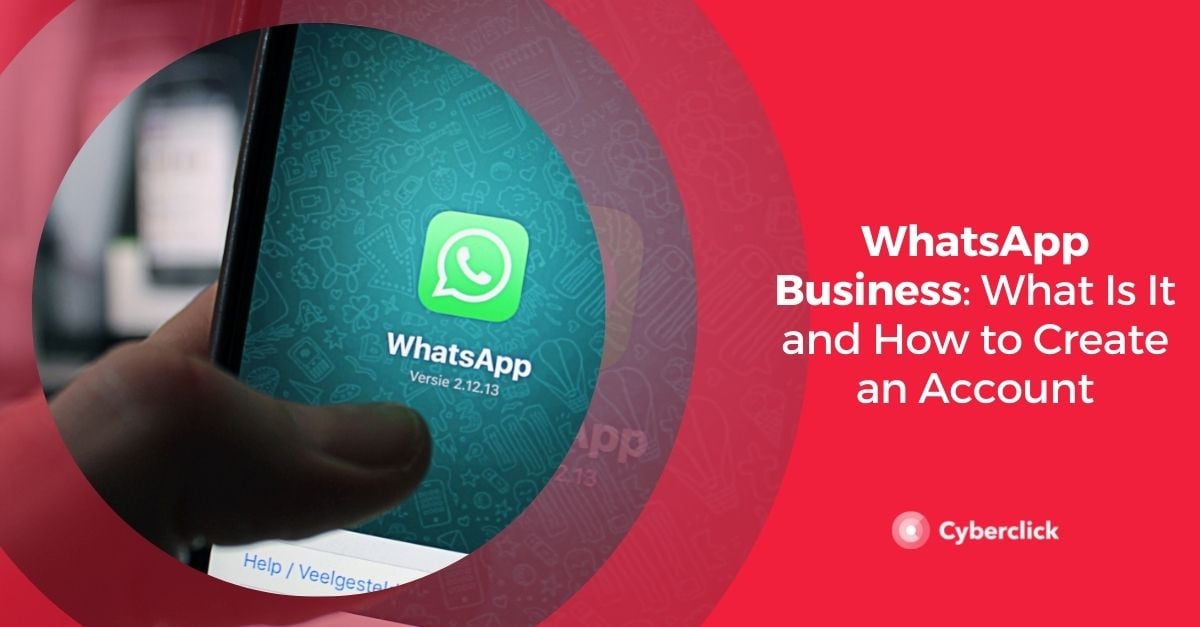
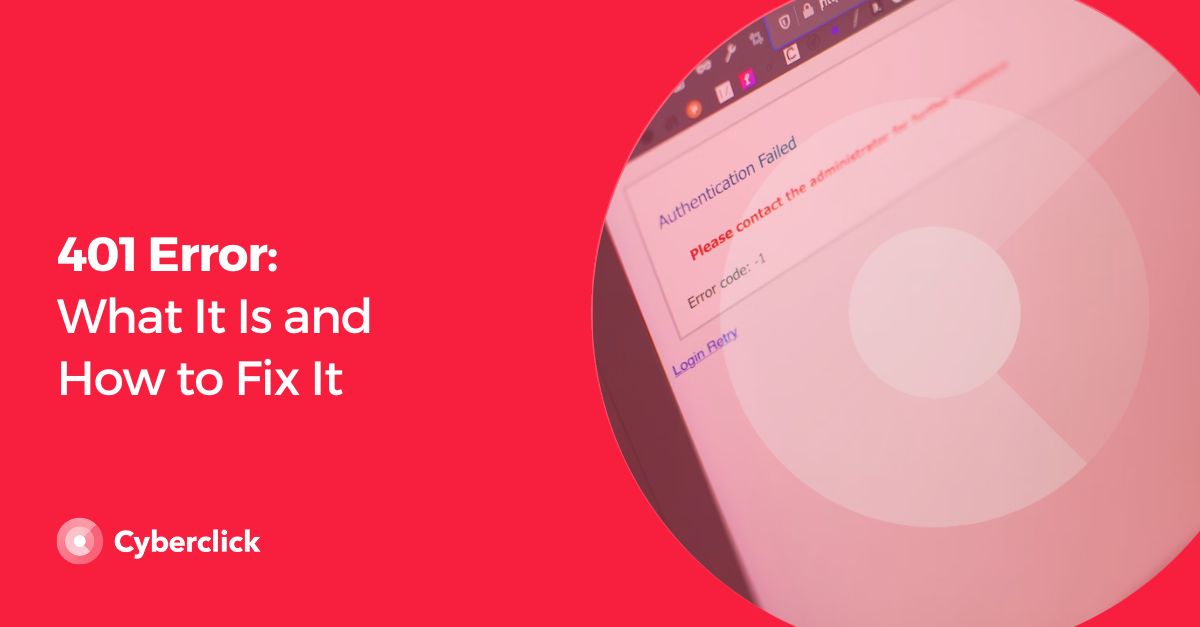

Leave your comment and join the conversation