Alt text, or "alternative text," is an SEO element that consists of describing an image on a web page, which is displayed when the image cannot load or for accessibility reasons.
Optimizing your website's alt text correctly can be a significant advantage in terms of SEO, but it is very often overlooked. That's why we want to discuss what alt text is for, how to optimize your images for SEO, and the best practices to follow.
What Is Alt Text For?
The alternative text of images primarily serves three functions:
-
Accessibility: People with visual impairments cannot see the images on a website, but if these include alt text, the browser can read the content and convey it to them.
-
Addressing image loading issues: If there is any technical problem preventing an image from loading, the alt text appears in its place. This way, the user does not lose the reference to what they should be seeing.
-
Improving on-page SEO: Google crawlers cannot identify the content of an image, but they can read the alt text of an image and take it into account when indexing it.
Best Practices for Alt Text
- Describe the image specifically. The subject and context can be helpful.
- Limit the length of the alt text to 125 characters. Screen readers typically stop at this point. If your alt text is longer, they will interrupt halfway through, causing an uncomfortable user experience.
- Avoid including words like "Image of..." or "Photo of...". Both screen readers and Google crawlers can identify that it is an image from the code, so you can go straight to the description.
- Use keywords, but don't overdo it. You don't necessarily have to include the main keyword of the text; you can also opt for synonyms, paraphrases, or long-tail terms. Likewise, you don't need to introduce keywords in every image in a text; one is sufficient.
How to Optimize Your Images for Google
In addition to the alt text best practices we've just seen, there are other guidelines to improve the positioning of your images in Google. Don't forget to consider these tips:
- Place the most important keywords in the image title. The title of an image should be descriptive, but avoid keyword stuffing, while also introducing the main keyword for which you want to rank. For example, a good title could be "women's running shoes".
- Try to keep the images from being too large, as this affects page loading times. It is recommended to avoid image files larger than 1 megabyte.
- Pay attention to the image caption. Unlike the title and alt text, the caption is always visible to the user and helps them understand what they are seeing.
Inbound Marketing Strategist en Cyberclick. Graduada en Publicidad y Relaciones Públicas por la UPF. Responsable de la estrategia de inbound marketing, creación de contenidos digitales y posicionamiento web. Gestión del CRM con la herramienta HubSpot.
Inbound Marketing Strategist at Cyberclick. Helena holds a degree in Advertising and Public Relations from UPF. She specializes in inbound marketing campaigns, digital content creation and web positioning, with experience in CRM management and HubSpot.

.jpg?width=1200&height=627&name=Alt%20text%20(1).jpg)


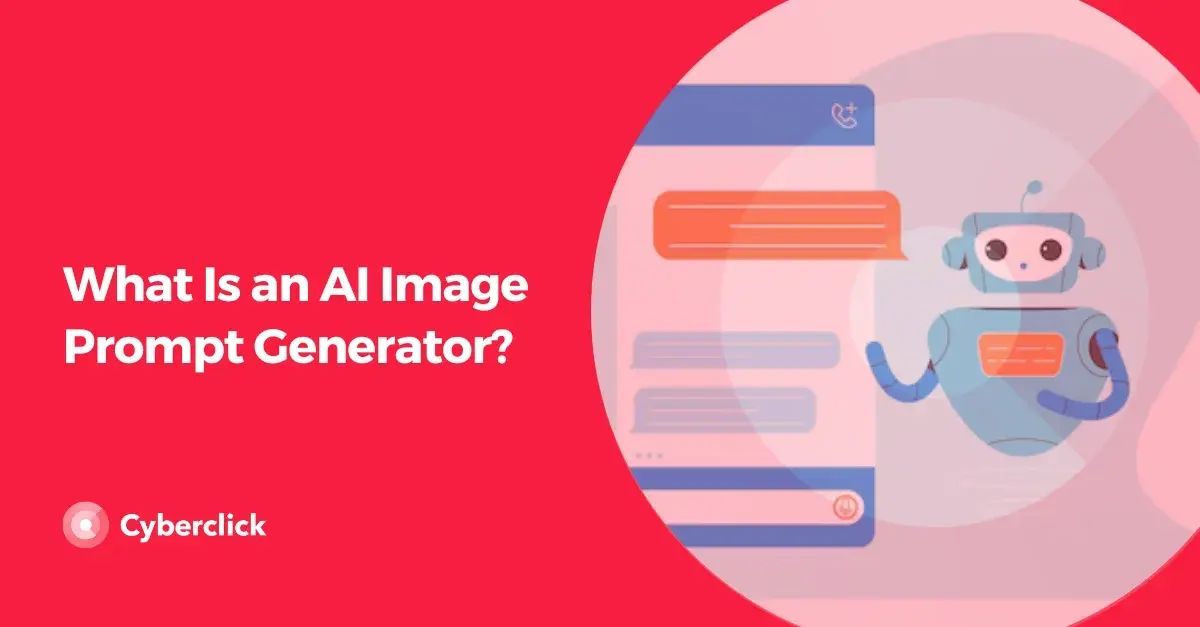


Leave your comment and join the conversation