Instagram Story ads can be an incredibly valuable marketing tool when used the right way. Aside from being a great platform for connecting with new audiences and generating leads, they can also help you sway potential customers and incentivize them to make a purchase decision. In fact, according to the social networking platform, of the 500 million accounts currently using Instagram Stories, one-third of the most viewed stories come from businesses. This is an opportunity too good to miss for any business.
If you are new to Instagram, or if you have yet to publish a Story ad then you might be wondering what all the fuss is about.
In today’s post, we will break down what Instagram Story ads are, how they work, and how they can benefit your business. We will also share a step-by-step guide to help you get started to make sure you get the most from your ads and make the biggest impact with your audience.
Let’s dive in!

What Are Instagram Story Ads?
Instagram Story ads are full-screen, vertical canvas ads that run on Instagram's Stories feature. Rather than appearing in Instagram feeds, Story ads appear in a user’s Stories queue and are tagged as ‘sponsored’ with a swipe-up at the bottom. They can be used to promote products, boost engagement and communicate key messages and calls to action. Unlike organic stories which are only visible for 24 hours, Instagram Story ads can run for as long as you like and can be optimized to match the business objective that matters to you the most.
Put simply, they are paid ad placements that are displayed between organic posts in a user’s news feed. However, they tend to perform much better than standard feed ads as there is currently more inventory than demand. In other words, not many people are using Instagram Story ads yet as it is still a relatively new feature.
The benefits of publishing an Instagram Story ad include:
- 500 million Instagram users use the app daily.
- Instagram users tend to have a higher level of disposable income compared to users of other platforms. In fact, the platform has the second-highest ROI among marketers.
- An estimated 71% of U.S. businesses use Instagram.
- Most social media videos are 16 x 9 landscape videos. With Stories, media fills the entire screen, and the orientation is 9 x 16 vertical rather than 16 x 9 horizontal/landscape.
- Story ads can be as long as 15 seconds which is longer than the average 8-second watch time for an organic post.
- Unlike organic video ads, audio is typically unmuted by default.
How Do Instagram Story Ads Work?
With Instagram Story ads, ads are presented in much the same way as organic stories, except a user doesn’t have to follow your account to see an ad from your brand. Instead, ads are seamlessly integrated into a user's Stories viewing experience.
You can create Instagram Story ads with all photo and video dimensions. You can also use the Carousel format to display multiple photos and/or videos. Instagram Story ads can run for as long as you like and can be optimized to match your business objectives. You also have a number of options for ad formats, including videos, photos, and carousels. Video ads play for up to 15 seconds, image ads play for five seconds, and carousel ads can include both video and photos in one ad.
You can target your ads by reach, video views, traffic, conversions, app installs, and lead generation, depending on your objectives:
- Reach: show your ad to as many people as possible
- Video views: get as many people to view your video as possible
- Traffic: direct traffic to your website
- Conversions: drive conversions like email signups, registrations, etc.
- Mobile app installs: encourage users to download and install your app
- Lead generation: direct users to a lead gen form that automatically fills out as much of their information as possible.
How to Set Up Instagram Story Ads
Take a look at this step-by-step guide to help you get started. First thing’s first, though, make sure you have created an Instagram business account before you get started so that you can create and run ads on the platform. You can find out more about the benefits here.
Alternatively, you can manage your Instagram ads through your Facebook Business Manager account and select Instagram as your placement.
Step 1: Create Instagram Story Ad
Go to your Ads Manager page and click “Create” to configure your Instagram Story ad using “Quick Creation”. You can also use “Guided Creation” if you prefer.
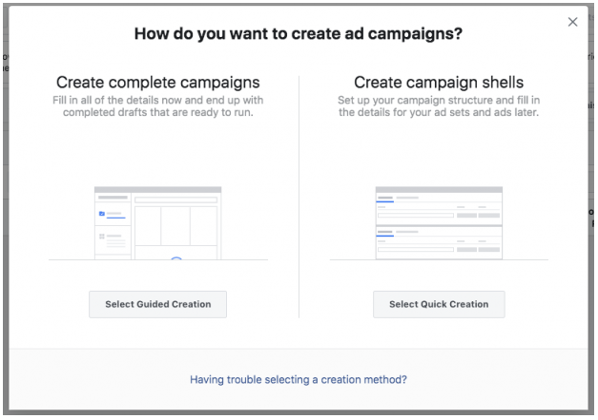
Step 2: Set Marketing Objective
Choose an objective that aligns with your marketing goal. Options include "Brand Awareness", "Reach", "Video views", "Conversions", "App installs", "Lead Generation", or "Traffic". More information on objectives can be found here.
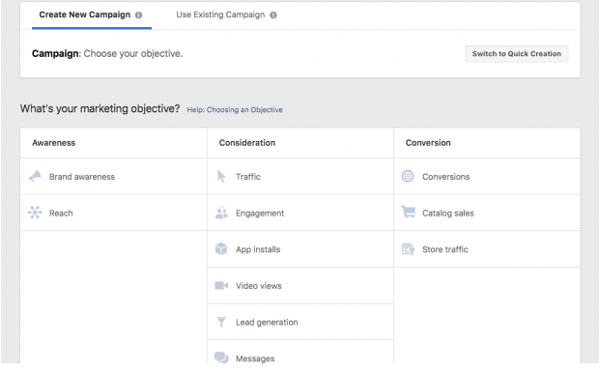
Step 3: Select Ad Placement and Conversion
Next, select where you want your ad to be displayed. Select "Automatic Placements" if you have configured Instagram Stories as your default placement. If you select "Manual Placements", make sure you check the box for "Stories" under Instagram.
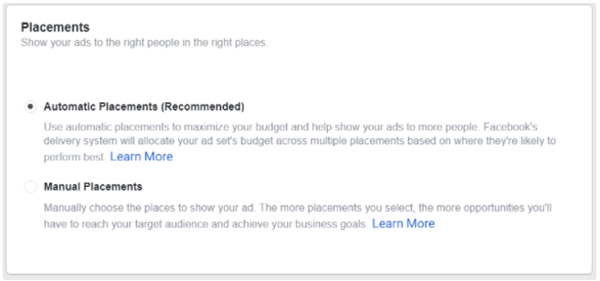
You also want to select the Conversion for your ad here, and define your audience:
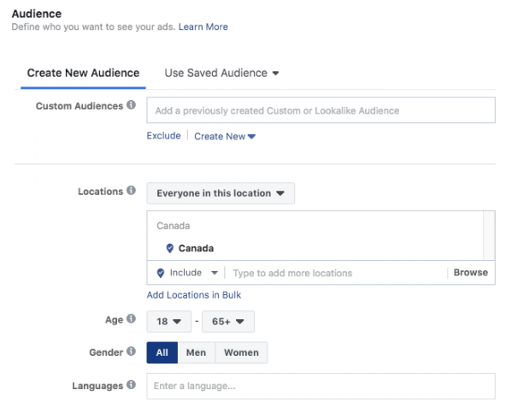
Step 4: Set Budget and Schedule
Set the budget and schedule for your ad. This will depend on how long you want your ad to be displayed, and how much you are willing to spend on the campaign.
Keep in mind that Instagram Story ads cost between $0.70 and $1.00 per click on average, although this may vary according to industry, days of the week, targeted demographics, and ad placement, amongst other factors. You can set a predetermined budget to stop overspending.
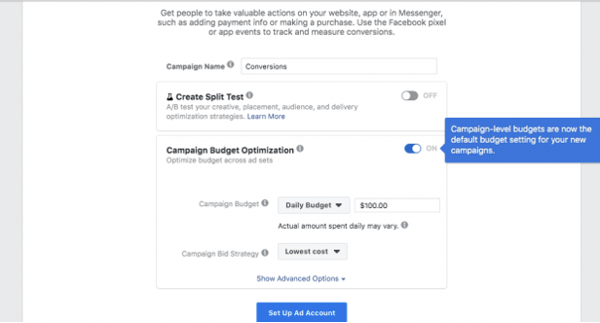
Step 5: Select Image, Video or Carousel
The next step is adding your media. You need to decide here if you are going to choose a "Single Image or Video" or "Carousel" as your ad's format.
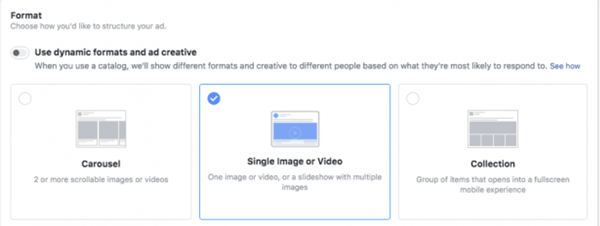
This is also where you can add any other important details, including the headline and description. You can also use Stories Templates to automatically create your ad.
Keep in mind:
- All photo and video dimensions are supported in Stories (anywhere from 1:91 to 4:5). However, 9:16 ratio is encouraged to fit the full-screen, vertical format of Stories.
- mp4 or .mov is recommended for video ads, and .jpg or .png file type is recommended for photo ads.
- If you're creating a video ad, 4GB file size is encouraged — and, for a photo, 30MG file size is suggested.
- The recommended resolution for images is 1080 x 1920, with a minimum dimension of 600 x 1067.
Step 6: Preview and Confirm Ad
Finally, complete your ad by selecting “Confirm”. You can preview your ad before submitting it to Instagram for review by using the dropdown menu. You can also create mock-ups for your ads in the Creative Hub.

Social Account Manager at Cyberclick. Le apasiona el marketing, las redes sociales, leer y escribir.
Social Account Manager at Cyberclick. Passionate about marketing, social media, reading and writing.





Leave your comment and join the conversation