Instagram Reels allow you to share videos of up to 60 seconds with filters, effects, music, and more. The popularity of Reels has led it to be included in many video marketing strategies that use Instagram Reel templates.
In this post, we explain exactly what these are and how they can be used.


What Are Instagram Reel Templates?
Instagram Reel templates are premade assets. With them, you can add your own content to a template that already exists. This makes it so much easier to create content for Instagram because the templates have preset frames, timestamps, and sounds. In other words, you only have to insert your own content and it will automatically be adjusted to fit the template.
They make creating Intstagram Reels quick and easy!
How to Use Instagram Reel Templates
Using these templates is very easy. You can find them by clicking on the + icon in the upper right-hand corner of your app. Then, click on Reel and swipe to the right to bring up the Template option.
The next step is to choose the template you want to use. Once you have done this, you must replace the elements that make up the content of the template with your own images or videos. Once this is complete, click on Next.
Before publishing your Reel you can adjust or change any element as well as add any filters, effects, or text to make it more original and personal. Then, just click on Next to write a title and choose a photo or cover image. You Reel is now ready to be shared!
How to Create Your Own Template Step by Step
Creating templates for Reels is also very easy. However, it is important that the template is created from within the Instagram application itself so that it can be available to other users. Here's how to do it:
-
Click on the + in the upper right corner and click on Reel.
-
Select the photos, videos, and music that best fits what you want to create.
-
Make as many edits as you want until you achieve the desired result.
-
Click on Next.
-
Choose a title and a cover for the Reel.
-
Publish and share it.
From the moment the Reel is published, other users will be able to use it as a template and replicate it. This means that the more original and eye-catching it is, the more people will use it in their video marketing strategy.
How to Find the Best Templates for Your Instagram Reels
Searching for templates created by other users is also very easy.
The first thing you should do is click on the Reels icon in the bottom bar to access the suggested videos. The next step will be to scroll up to see the different Reels until you find the one with a template that you want to use.
The only thing you should keep in mind is that not all videos are created with a template, so you can only use those in which you see the option "Use template". If you click on this option you will be able to see the elements that are part of that Reel and the time that each one of them lasts so that you can replace it with your own content.
Examples of Templates for Your Reels
Now that you know how to use, search and create templates from scratch for Instagram Reels, here are some examples you can use in your next posts.


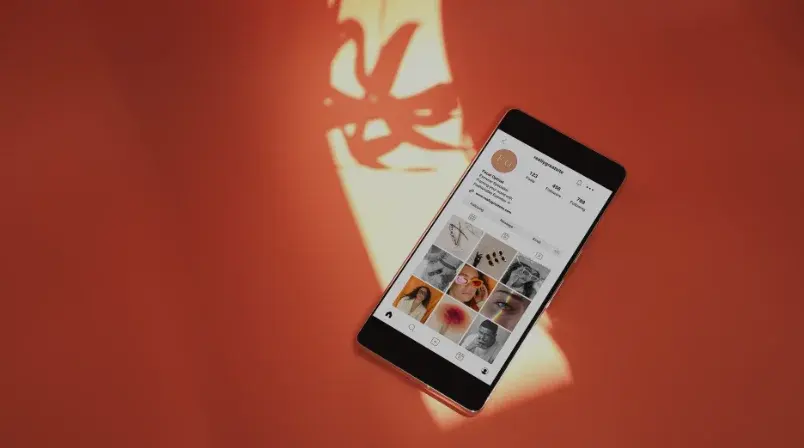


Leave your comment and join the conversation