As an aspiring YouTuber or a seasoned digital marketing professional, you've likely asked yourself, "How can I get more views on my YouTube videos?" This question, both simple and complex, is a common concern in the world of digital marketing. On the vast platform that is YouTube, accumulating a high view count can seem like an uphill battle. However, with the right strategies and a clear understanding of the platform's algorithm and SEO, this challenge can be surmounted. In this comprehensive guide, we'll delve into the critical importance of views on YouTube and share some crucial tips to help you drive increased traffic to your videos.
Why Are Views Important on YouTube?
At the heart of YouTube's bustling ecosystem lies a key performance indicator - the number of views that a video accumulates. But why does this number hold such a significant place? Views on YouTube are more than just a bragging right; they are a concrete representation of the reach and impact of your content. The more views your videos garner, the higher engagement they spark. This engagement rate leads to better visibility for your channel, higher rankings in search results, and an increased potential for monetization. In essence, views serve as a gauge of the overall success of your content and marketing efforts on social media platforms. Therefore, investing in strategies to boost your YouTube views is an investment in the wider success of your brand's digital presence.
How to Get More Views on YouTube
Before diving into our top 10 tips for increasing YouTube views, it's important to take a moment to understand what counts as a 'view' on YouTube. According to the platform's algorithm, a view is counted when it results from a viewer intentionally clicking and playing the video, watching at least 30 seconds of it. However, this doesn't apply to videos shorter than 30 seconds, where watching the entire video is considered as one view. Now that we've defined what a 'view' means on YouTube, let's explore some strategies to boost those numbers!
10 Tips to Get More YouTube Views
1. Use SEO to Your Advantage
Similar to Google, YouTube has its search engine, and optimizing your videos for YouTube SEO can help them rank higher. Make sure to use relevant keywords in your title, description, and tags. A compelling title with your target keyword can significantly improve your video’s performance.
2. Create High-Quality Thumbnails
Thumbnails are essentially the first impression of your video. A well-crafted thumbnail can catch viewers' attention and entice them to click on your video. Ensure your thumbnails are clear, vibrant, and accurately represent the content of your video.
3. Promote Your Videos on Other Platforms
Leverage your social media accounts, blog posts, or email newsletters to share your videos. By integrating your content across different platforms, you can attract a larger audience.
4. Engage with Your Audience
Reply to comments on your videos and engage with your viewers. The more interaction your videos have, the higher they'll rank in YouTube's algorithm.
5. Make Your Videos Easy to Share
Encourage viewers to share your videos on their social media platforms. The easier your content is to share, the more views you can generate.
6. Create Playlists of Your Videos
Playlists can help keep viewers on your channel longer by providing them with a seamless viewing experience. The more of your content the viewers consume, the higher YouTube will rank your videos.
7. Collaborate with Other YouTubers
By partnering with others in your niche, you can expose your channel to a new audience. This can result in a significant increase in views.
8. Ask Viewers to Subscribe
At the end of each video, encourage viewers to subscribe to your channel. The more subscribers you have, the more views you'll get each time you upload a new video.
9. Consistently Upload Fresh Content
The more frequently you upload, the more likely your audience is to return to your channel and view your content.
10. Use YouTube Analytics to Understand Your Audience
By understanding who your viewers are and what they like, you can create more of the content they enjoy. YouTube Analytics can give you this information and much more.
In Conclusion
Becoming a YouTube sensation overnight may be a dream for many, but in reality, the journey to YouTube success is a marathon, not a sprint. Garnering more views on YouTube is not just about producing a one-hit-wonder viral video. Instead, it's about consistently creating and sharing high-quality content that your audience loves and connects with. It's about understanding your viewers' preferences, engaging them in meaningful ways, and using insights to drive your content strategy.
Start by implementing these ten tips, and you'll begin to see your view count rise. And remember, every video is an opportunity to engage, entertain, and add value to your viewers' lives. Stay dedicated to this goal, and watch as your audience — and your view count — grows steadily over time. The world of YouTube offers endless possibilities, so keep learning, keep creating, and keep sharing. Happy YouTubing!
Video Content & Marketing Strategist. Experto en producción audiovisual y estrategias de contenido y análisis en YouTube.
Video Content & Marketing Strategist. Expert in audiovisual production and content and analysis strategies on YouTube.

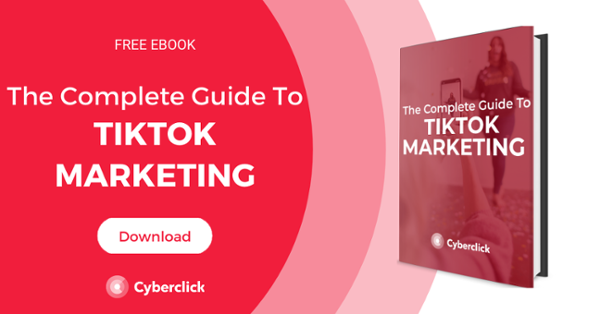




Leave your comment and join the conversation