Facebook ads are one of the best options for social media advertising. Advertising on Facebook means you can create integrated campaigns on both Facebook and Instagram, all one a single platform.
This allows you to take full advantage of two of the fastest growing and most engaged networks.
Together, Facebook and Instagram advertising can provide a boost to your brand’s digital marketing goals, but if you’ve never run a social campaign before you might not know where to start.
That’s why in this article we’re going to walk you through step by step on how to run Facebook Ads. Let’s get started!
Facebook Advertising: Before You Start
1. Decide on Your Objectives
As with any other marketing action, it's important to be clear about your objectives before launching an advertising campaign on Facebook.
Generally speaking, Facebook distinguishes three types of objectives: Awareness, Consideration, and Conversion. Let’s look at the different available tactics under each stage.
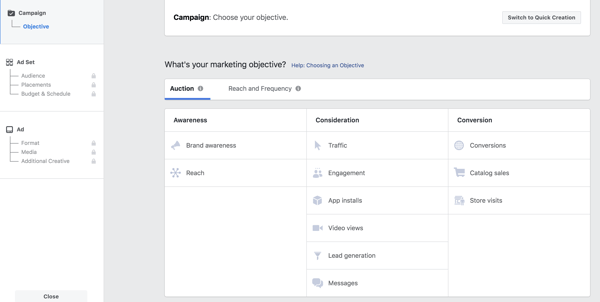
Facebook campaigns with Awareness objectives can include the following goals:
- Brand awareness: To reach people who could be potentially interested in your brand.
- Reach: The objective is to reach the greatest number of users possible.
Facebook campaigns with Consideration objectives can include the following goals:
- Traffic: Brings quality traffic to your site.
- App Installs: Ads focused on promoting a mobile app.
- Engagement: Ads aimed at finding more people who are likely to engage, or interact, with your posts.
- Video Views: Ads oriented to spread your video content.
- Lead Generation: One of the most interesting formats in my opinion, since you can generate leads without the need for users to leave Facebook.
- Messages: Communicate with existing or potential customers on Messenger, Instagram Direct, and WhatsApp.
Facebook campaigns with Conversions objectives can include the following goals:
- Conversions on the website: Ads that encourage users to take a specific action (like signing up for a newsletter, downloading an app, adding an item to cart, etc.)
- Product Catalog Sales: A special ad format that automatically displays the products in your catalog based on the target audience. This ad format is crucial for online stores.
- Store Traffic: Seeks to link Facebook ads and visits to your physical stores.
2. Choose Your Ad Format
Facebook offers several different ad formats, including Image, Video, Carousel, Instant Experience, and Collection.
Image and video ads feature images or videos. Carousel ads can feature up to 10 images or videos (each with their own link) all in one ad.
Instant Experience and Collection ads are full-screen experiences that only take place on mobile devices. Users can learn more about products or services or even make purchase (only in Collection ads) without ever having to leave the Facebook app.
In order to properly prepare you campaign for the ads you choose, it is important to plan out your content ahead of time.
This means selecting or creating the images, videos, products, copy, and designs for your ads, respecting the individual specifications of each format.
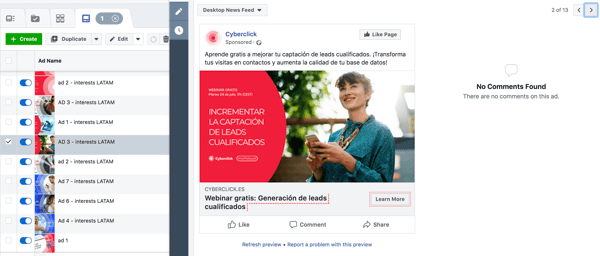
3. Set Up a Tracking System
In the world of advertising, it is absolutely essential to have some way of measuring the return on investment (ROI) of your actions.
In order to track the results of your Facebook ads, you may have to install a conversion pixel.
A pixel is a code segment that is included in your website and is used to relate your website visits to the Facebook ads.
You can follow Facebook’s guide to installing Pixels here.
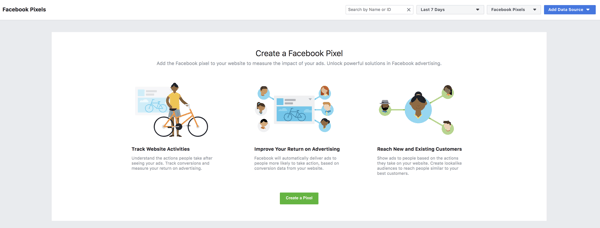
You have to include the universal pixel in all your website pages. In addition, for each specific event, you will have to place the pixel code for that event on the specific pages where the related conversion is made.
Before launching the campaign, it is important that you check that the corresponding conversion pixels work correctly.
Now that you’ve prepared your ads and installed your Pixels, you are ready to start running your Facebook Ads.
How to Run Facebook Ads: Step by Step
Facebook advertising is managed through the Facebook Ads platform. This platform is what allows you to host your ads on Facebook and all of Facebook’s other apps, like Instagram, Messenger, and WhatsApp.
Let's review how to run a Facebook Ads campaign step by step.
1. Create an Account and Campaign
To get started, if you have not yet created your Facebook Ads account, you need to log in to your brand’s Facebook account and click on Ads Manager.
Once your account is set up, open Facebook advertising platform and click on Create New Campaign. Select a marketing objective (this is what was reviewed in Step 1 above.)
Finally, create a name for your campaign. Try to make it as identifiable and easy to search as possible, so that you don't have problems locating the campaign later if you create multiple campaigns.
2. Create the Ad Set
After you create the campaign, you then must create the ad set. Depending on the structure of your campaign, it may be necessary to create several.
The first thing is to name the ad set and, if applicable, choose where you want the traffic generated from this campaign to go: your website, application or Facebook Messenger. You can also create an offer, for example, to promote a discount coupon.
The next step is to select the audience you want to target. This is one of the most important decisions you’ll have, since a good segmentation can make or break the success of the campaign. You can reuse an audience that you have previously used or create one from scratch. If you create a new audience, you must configure the following options:
- Decide whether you want to create an audience from scratch, use a database from your clients, or create an audience similar to another one. Customer databases can come from Excel, be imported from MailChimp, or be created from your website, app, customers' offline activity, or their interactions on Facebook or Instagram.
- If you are creating an audience from scratch, the first thing to do is to choose the location. You can select a city or mark one or more points on the map. To fine tune, you can also define the radius around the point in question (the minimum is one mile). Here you will also choose the gender, age, and languages that your target should speak.
- The most interesting part: the detailed audience. Here you can filter the audience of your ad based on advanced demographics (such as educational level or job position), interests (technology, food, sports and a long etcetera) and behaviors (type of mobile, type of consumer, purchasing behavior, travel...). In short, you have a lot of options to choose from.
- Finally, choose if you want your audience to be connected in some way to other pages or applications.
Once the audience is ready, it's time to decide the locations of your ads. By default, the system recommends using automatic locations (managed by Facebook), but it is more advisable to stop and edit the list of locations. In particular, it is usually a good idea to disable the option of showing the ads on the Audience Network, since these are third-party sites and the quality is not as good.
Finally, you have to decide on the budget and scheduling of the ad group. The most important options to set up are the criteria by which the ads will be optimized (I especially recommend the display of the landing page) and whether you will pay per impression or per click.
3. Create the Ads
You have now reached the last level of the structure of advertising on Facebook: the individual ads. To get them ready, you will have to set up these options:
- The ad format: Image, Video, Carousel, Instant Experience, and Collection.
- The ad images: Facebook offers the option to choose from a series of default stock photos, but it is much more advisable to create our own images. Be mindful that they can only have a small amount of text.
- The copy of the ad, the URL (real and visible) and the call to action
And... that's it! Your first campaign on Facebook is finished. You just have to hit "Confirm" for the system to check your ads and, if everything is correct, they will start showing very soon!
6 Ways to Improve Your Facebook Ads
Now that you’ve created your Facebook and Instagram ads, you want to make sure that you’re setting up your campaigns for success. Here are 6 ways to improve your Facebook Ads
1. Know Your Audience
To connect with your target audience, it is essential to establish a good targeting. This allows you to develop ads that really suits their interests and attract users with good chances of converting.
2. Find a Balance Between Ads and Organic Content
Although you can do social ads without having a developed presence on Facebook, it works better to combine both strategies: a frequently updated Brand page that shares interesting content, and ads to reinforce this content and achieve specific objectives.
3. A/B Tests
Advertising on Facebook is an affordable investment, so you need to find the best possible return on your investment. To optimize the results, my recommendation is that you conduct A/B tests of all the critical elements of you ads: images, copy, call to action... I encourage you to try different ad formats until you find the most attractive for your audience.
4. Measure Performance
Facebook campaigns require continuous tracking to monitor results and control costs. Luckily, in Ad Manager you can find a wide variety of reports and metrics to keep track of campaign performance and correct deviations in time.
5. Interact With Your Audience
If you promote attractive content on Facebook, it's logical that it will generate reactions among users. Make sure you are aware of the comments in your ads and respond quickly to their questions.
6. Use Connections to Influence Your Fans' Friends
Social testing is very important, as there is more chance that a user will trust the opinion of their friends than what they perceive as an advertising campaign. With Facebook advertising you can take advantage of this social test through the connections options, for example, by launching a campaign among your fans' friends.
Graduada en Administración de Empresas en Lisboa y un posgrado en Gestión de Productos, Chantal se ha especializado en la Publicidad en Redes Sociales. En Cyberclick lleva la gestión de cuentas y conceptualización de estrategias digitales.
Graduated with a Degree in Business Management in Lisbon and a Postgraduate degree in Product Management. Specialist in Account Management and Digital Marketing strategies, with special focus on Social Ads channel.






Leave your comment and join the conversation