Google Ads is, without a doubt, the forerunning tool in the SEM space. It can help you get highly qualified traffic, increase the visibility of your brand around the world, and increase conversions, all at a very competitive cost.
But while Google Ads has an intuitive interface, there are many parameters to control and tracking, making it difficult to optimize everything the way you want. So let’s clear up the confusion and take a look at how to master this tool, using a step-by-step guide to creating the best campaign.

Keywords
A keyword is the set of terms that a user enters in search engines such as Google. It can be a single word, several words, or even an entire phrase, for example "cheap tickets to New York".
Keywords are like the "bricks" of a Google Ads campaign. Google uses keywords to understand what topics a specific user is interested in when they conduct a search and shows them ads that match the phrase or word. In order to create truly relevant ads you have to use a good selection of keywords. Remember that keywords do not have to be just one word and can sometimes even be phrases.
Keywords Match Types
Keyword Match Types determine the extent to which the term entered by the user should match your ad’s keyword. There are five options:
- Broad Match: This is the default match type. Includes synonyms, spelling errors, related searches, and other variations of your keywords. For example, if the keyword is "mens hats", an ad may appear when the user searched for "guy hats".
- Broad Match Modifier: Includes slight variations, but not synonyms, and search terms can appear in any order. For example, "buy hat for men".
- Phrase Match: Based on the exact match of a portion of the text that the user searches for with the keyword in question. For example, for "men hats," the ad would show "buy mens hats," but not with "mens cheap hats," as introducing a word in between breaks the match.
- Exact match: As the name implies, in this case the ad would only show if the user enters exactly the same keyword or phrase.
- Negative Keywords: This option allows you to register keywords for which you don't want the ad to appear for. For example, you can filter out the word “free” because you don’t want your ad to appear for someone who is not interested in buying.
Ads
Search engine advertising always consists of text ads. These ads should correspond as much as possible to the terms that the user has entered in the search engine. For example, if you searched for "Buy cheap tickets to New York," you might find an ad titled "Find Cheap Tickets to New York". By contrast, if you find something like "Cheap flights to Singapore", you probably won't be interested.
Within a Google Ads text ad, we can distinguish several elements:
- Title: Google Ads campaigns currently support up to three different titles with a maximum of 30 characters each. Depending on the device the user is using, the titles will be displayed in different ways. If there are multiple titles on the same line, they will be separated by a vertical bar.
- Visible URL: That is, the advertiser's website address. Google Ads allows you to customize this parameter so that the actual domain of the website is displayed and then the words that the user chooses. For example, www.cheapflights.com/New-York. Customizable text is limited to 15 characters.
- Description: In this space you can include up to two descriptions of 90 characters each. Use this area to expand on the information in your title. Remember to always use a call to action here.
- Extensions: Extensions allow you to expand your ad text information with lots of options, such as company locations, phone, additional links, or product prices.
Google Ads Costs
It’s the million dollar question: How much does a Google Ads campaign cost?
Advertising in Google's search engine follows a pay-per-click or PPC model. This means you will pay for each of the times a user clicks on the ads.
Google Ads uses an auction format in which all advertisers bid for space and keywords and decides the maximum price they are willing to pay. From there, Google uses a number of parameters to determine which ads are shown and in what order.
So, what exactly are the parameters? The most important one is the Quality Score.
The Quality Score is a score of 1 through 10 that Google assigns to each keyword. The higher the score, the less you'll pay for the ads and the better they'll be located in the search engine. This score is determined by several factors, including:
- The CTR or click through rate: The percentage of users who click on the ad relative to the total number of users who see it. The more appealing your ads is to the searcher, the higher your CTR will be.
- The relevance of the ad: How relevant is the ad to the keywords entered by the user.
- The landing page that the user reaches after clicking. How relevant is the landing page’s content to the user’s keywords. User experience is also an important factor here.
How to Create a Google Ads Campaign, Step by Step
1. Set Goals
Just like in any marketing activity, setting realistic and consistent goals for your business will be your first step.
Google Ads campaigns are very versatile, because you can use them to target the user in different stages of the funnel.
The more traditional strategy is to target users who are in the bottom phase of the funnel (aka users who are ready to buy). This allows for high conversion rates and fast results, but has the disadvantage of very high competition. Because advertising is paid based on auction, this usually involves a high cost per click. You can also use Google Ads as a reinforcement for your inbound strategy.
2. Investigate Your Keywords
Keywords selection can make the difference between success or failure in Google Ads.
In general, it is advisable to start with "brainstorming" techniques to come up with potential keywords. Then analyze each potential term to determine which ones will be worth investing in. For this first step, enter in a keyword and take a look at Google’s related searches at the bottom of the search engine results page. This is a good starting place.
To get deeper, you can use Google Ads' own keyword planner (Keyword Planner), although there are also other options like SEMRush. These tools will help you determine how difficult it will be to rank for different keywords, their average search volume, and other relevant specs.
To decide whether or not you should use a certain keyword, consider these key aspects:
- Search Volume: Does the keyword in question attract enough attention to generate a relevant conversion volume?
- CPC and Competition. If you have an estimate of the click-to-conversion rate and ROI of each new customer, you can easily see what your maximum price is.
- Intentionality. Put yourself in the shoes of the user looking for this keyword and determine if they are looking for general information, if they have a specific need related to your products, or if they are ready to buy. Understand this will help you determine the right keyword based on needs.
3. Structure Your Account
To get started with Google Ads, you need to be clear about the different levels of structure within an account.
First, there are campaigns. In general, each goal will have a separate campaign. Within the campaign, there are several options:
- The Campaign type. In this guide we are focusing on search, but there are also other options such as display network campaigns.
- The location. This is especially important if your product or service is limited to a certain geographic area.
- The language.
- The bid strategy (automatic or manual)
- The daily budget.The device.
4. Set Up Your Campaign
Now that you’ve done all your set up, it’s time to get to work! Let's break down how to create a Google Ads campaign, step by step.
- Register https://ads.google.com or sign in if you already have an account.
- Decide your campaign's daily budget. To help you make the best decision, Google estimates the coverage you can achieve with your budget.
- Define the location of your target audience. This is critical to discarding users outside the scope of your products.
- Choose the network. If you want your ad to only show in Google search, you'll need to uncheck the "Display Network" option.
- Enter your keywords. Don't forget the match types!
- Set the maximum bid you're willing to pay for each click.
- Create the text of your first ad.
- Enter your payment information.
And that's it! You now have everything you need to get your ads showing up in Google’s SERP. Depending on the account structure you've defined, you may have to spend some time creating and organizing your ad groups.
5. Conduct A/B Tests
A/B tests are one of the most effective ways to optimize your Google Ads campaigns.
A/B testing involves experimenting with different key elements of your ads, such as calls to action, title, visible URL, landing page, or copy. In each A/B test, you will test two identical advertisements, and there will be one key difference in one of the elements. Because everything is the same except one element, you can determine which of these has a better click rate. . If you have more than two variants, you can do a second A/B test and then compare the winners to each other.
For an A/B test to be truly effective, we have to wait until both versions have received a significant number of impressions and clicks before drawing conclusions.
With this technique, you'll be able to filter out which creatives and options really work with your target audience and create increasingly effective Google Ads campaigns.
6. Evaluate The Results
Finally, don-t let all the work you’ve done go unnoticed.
No matter how well designed your campaign is, it needs a little pampering, attention, and adjustments to do its best. I recommend setting regular control times (for example, every end of the month) to analyze how your campaign is going and see what you can improve.
As you've probably already noticed, Google Ads offers lots of different metrics and it's impossible to be truly aware of them all at once. Instead, choose which KPIs best match the goals set. In any case, it's always a good idea to have quality and conversions under control.
You're now ready to succeed with your Google Ads campaigns! Good luck!

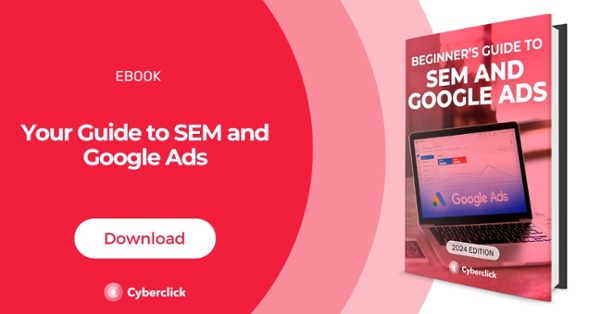


.png)
.jpg)
Leave your comment and join the conversation