TikTok is much more than a social media network where you can upload funny dance videos and music. The platform also allows live performances through its TikTok Live function. Here, brands and content creators can interact with their audiences in real time. However, a series of requirements must be met to use this feature, which isn't available to everyone.
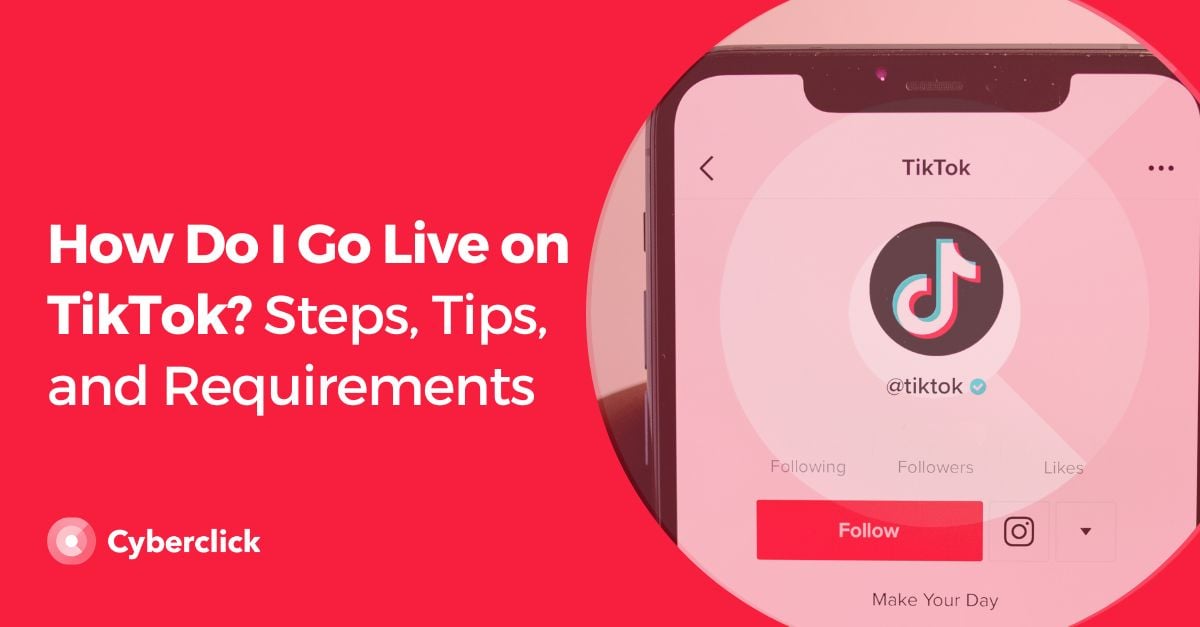
What Is TikTok Live
Live broadcasting on social networks is already part of many of these platforms, and TikTok is no exception. On TikTok Live, you can communicate with your audience and see the comments they type in real time, which can boost your social media advertising and social ads strategy.
TikTok's live function has great advantages for brands and content creators. It's a very good way to give your TikTok marketing and advertising strategy a fresher, more spontaneous air, something that will help you create a closer relationship with your community. This in turn will help you increase audience loyalty and get new followers.
How to Make a Live Video Step by Step
It's very easy to make a video on TikTok Live. Here is the step to take:
-
First, open the app and select the "+" symbol. It's the same one you use when you want to upload content.
-
Under the red button, you will see the options 60 seconds, 15 seconds and MV and the Live option. Select it.
-
Once you are in, you can name your live (although this is optional). We recommend that you do this to capture your audience's attention and help people locate themselves when they enter your broadcast.
-
Then hit the red "Go live" button. A countdown will appear on the screen and when it finishes, it means that your live broadcast has started.
-
Don't panic if you get an instant text warning you that you must comply with the community rules. This is completely normal and appears to everyone who does Lives. Just keep in mind that you must be responsible and respectful of TikTok's rules and in order to avoid penalties.
A great thing about TikTok is that, if during your broadcast there is a viewer who is annoying, insulting, or leaving uncomfortable comments, the platform provides you with different tools to handle this situation. For example, you are given the option to mute this account during the live broadcast, which will prevent them from commenting and will also delete all the comments they already made during the live broadcast. This way, your live streams will be more fluid and you can create a pleasant atmosphere for the rest of the audience.
You can also add moderators to take care of this for you during your live broadcasts.
If you want your live stream to look more professional, it is best to broadcast from your computer. TikTok does not currently offer a native function for you to do this, but you can do it using platforms such as OBS Studio, an application that allows you to record and broadcast live on different platforms through your laptop.
What Are the Requirements to Make Videos on TikTok Live?
On platforms such as Instagram, any account can make a live video, but TikTok is different, because a minimum of 1,000 followers is required. If you have fewer, the live option will not appear in your interface. However, some accounts with fewer users have managed to activate this function when a video has gone viral, but this is not common.
To broadcast live, TikTok also requires you to be over 16 years old, although it does allows 13 year olds to create accounts. In addition, to send and receive virtual gifts with monetary value during a live broadcast, it is necessary to be of legal age.
Is It Possible to Monetize Live Streams on TikTok Live?
Although it is not an easy task and requires time and dedication, you can monetize your live streams on TikTok Live. Other social networks make it impossible to make money by streaming, though it can be possible if you do collaborations with brands.
To monetize your live streams on TikTok, you must have a large community behind you that provides you with a high enough level of views to access the so-called gift program. As is usually the case with this platform, in order to access this program you must meet a series of requirements such as:
- Having a minimum of 100,000 followers
- Having an account that is more than 30 days old
- Not being a business account
If you are a content creator and you are interested in this feature, TikTok gifts work as follows:
-
First, the public buys virtual coins on TikTok with real money. They can then use these to purchase gifts online.
-
People can send these online gifts to their favorite TikTokers during live broadcasts. These gifts will automatically be transformed into diamonds on the accounts of the creators.
-
When a certain number of diamonds is reached, they can be exchanged for money (the minimum for this is 100 diamonds).
It is important to know that in order to receive these gifts as a content creator, you also have to activate the Live Gifts feature. It is very simple to do so.
-
First, click on your profile image in the bottom right corner of the screen.
-
Then click on the icon in the upper right corner to access the settings.
-
Finally, select "Creator Tools" and "Live Gifts" and then follow the instructions.
Graduada en Administración de Empresas en Lisboa y un posgrado en Gestión de Productos, Chantal se ha especializado en la Publicidad en Redes Sociales. En Cyberclick lleva la gestión de cuentas y conceptualización de estrategias digitales.
Graduated with a Degree in Business Management in Lisbon and a Postgraduate degree in Product Management. Specialist in Account Management and Digital Marketing strategies, with special focus on Social Ads channel.

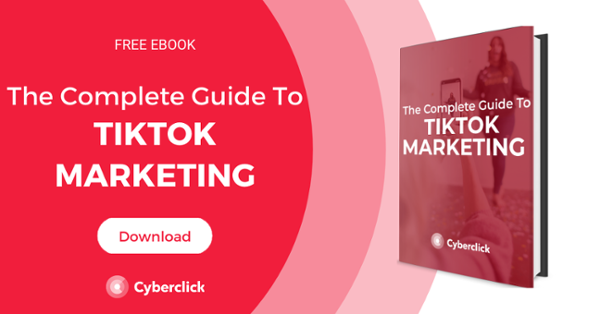




Leave your comment and join the conversation