Social networks like TikTok and Facebook have long had their Ads Libraries, yet Google, until recently, did not provided this valuable tool for advertisers and marketers. However, in March 2023, the company finally introduced the Google Ads Library—an equivalent resource that empowers users to create more effective marketing and advertising campaigns.
If you want to learn more about how this works and how to incorporate it into your campaign creation process, read on!

What Is the Google Ad Transparency Center?
The Google Ads Transparency Center, or Google Ads Library, is a tool where users can view and compare active ads that other brands have published on Google. There are even different filters at your disposal that allow you to choose ads with a specific location, date, and format.
Although this tool can be useful for professionals, its operation and features are not as powerful as Facebook or TikTok's ad library. Nevertheless, like these, Google's Ad Transparency Center is a tool that is accessible to any user.
The Google Ads Library contains all the ads that brands have launched on any of the Google Ads networks, including YouTube, Google Search or Display.
This tool isn't just for marketers. Anyone can use it to learn more about a brand and make better decisions. For example, imagine you see an ad for a product, but you don't recognize the brand. Thanks to the Advertising Transparency Center, you can immediately find out who the advertiser is and learn more about it before making a purchase.
How Do I Access Google Ads Transparency Center?
There are two ways to access the Google Ad Transparency Center and they are as follows:
-
To access the Google Ads Library website, simply use the search engine to enter the name of the website or advertiser whose ads you'd like to view. Be sure to use the various available filters.
-
Through an ad you see on Google. Imagine that you are browsing and you come across an ad, or you search for a specific topic and you see related ads in the search results. In either case, you can access the Google Ad Transparency Center by clicking on the three dots next to the ad. You will see that a window will open called "My Ad Center" in which there are different sections and one of them is called "Information about this ad." You will have to click on the blue phrase that indicates "See more ads". Google will then redirect you to the Ad Transparency Center so you can see more ads from that same advertiser.
What's in Google Ads Transparency Center?
As mentioned, you will find all the ads that a brand has published through Google Ads, but you can also see specific information for each of those ads, such as:
- When was the first and last time they were shown?
- What theme has Google labelled them with?
- What format have they been published in?
- The different variants of the ad.
- How many times they have been shown in an approximate range.
- The selection of audiences that the brand has made for those ads. In this case, the tool tells you whether or not factors such as geography, demographic information, and contextual signals have been included when defining the audience.
An important detail is that Google Ads Transparency Center only shows ads that have been shown to the public in the last 30 days and, in the case of political ads, only those published in the last 7 years. From the moment an ad is published, it can take between 48 and 72 hours to be included in the Center.
Limitations of Google Ads Transparency Center
The only thing you cannot know about the ad (at least at first glance) is what kind of campaign the advertiser has launched within Google. The platform is not going to give you that information and only someone with experience in the world of Google Ads can intuit it.
At present, the Ads Library doesn't have the same capabilities as other platforms like the Facebook Ads Library or TikTok Ads Library. This can be attributed to its shorter lifespan, but, for now, it lags behind in certain aspects. For instance, while on Facebook, you can search for ads using keywords or topics. Google's search, on the other hand, is limited to the advertiser's name or web address, which is notably more restrictive.
How to Get the Most Out of Google Ads Transparency Center
Now that you know more about Google's Ad Transparency Center, it's time to learn how you can take advantage of it when creating your own campaigns.
In a job like this, in addition to knowing the target audience you want to address, the products or services you want to promote, the period of time you want the campaign to be active, and the budget you are going to dedicate to it, it is also essential to know in what the competition is doing. Specifically, if they have active ads, what structure they use when creating their ads and how they manage them.
Looking at what others are doing can also be of great help when it comes to overcoming a creative block. However, it is important to note that it is essential to use this tool in a responsible and ethical way, and that replicating the strategy of the competition is not the way to go, as this does not guarantee success and may be detrimental to your brand.
Graduado en Telecomunicaciones y Doctor en Fotónica por el Instituto de Ciencias Fotónicas. Cuenta con más de 5 años de experiencia trabajando con Google Ads y Google Analytics, gestionando estrategias de SEM y todo tipo de campañas a través del embudo, desde búsqueda hasta Youtube.
Graduated with a degree in telecommunications and holds a PhD in photonics from the Institute of Photonic Sciences. He has more than 5 years of experience working with Google Ads and Google Analytics, managing SEM, and all campaigns type across the funnel from search to Youtube.

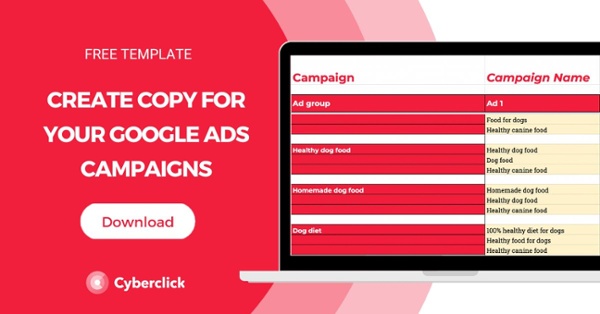



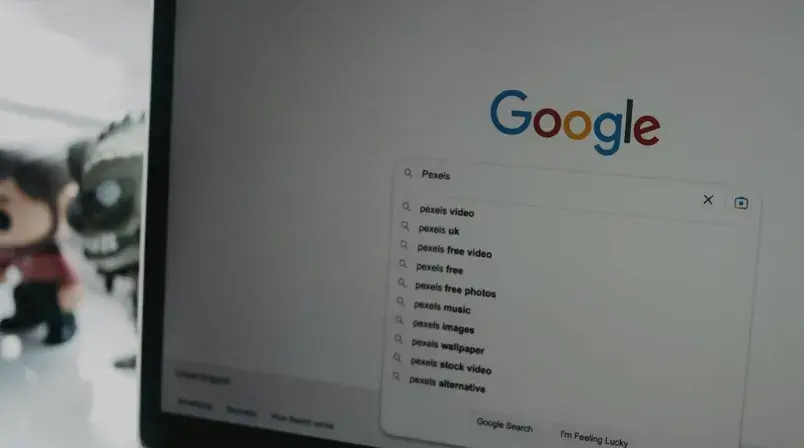
Leave your comment and join the conversation