More than 80% of Google Ads users use automated bidding as part of their strategy. The Smart Bidding system allows you to optimize bids in real-time and helps you save management time. But to get the most out of it, there are several important aspects that you should take into account. This article tells you what smart bidding is and 6 tips to optimize your advertising results with Google Ads automated bids.


What Is Smart Bidding and What Is It For?
Bid optimization is one of the keys to success in Google Ads. The bids you choose directly influence the visibility of your ads and, therefore, the results of your campaigns. If you don't keep a close eye on bidding, you can end up spending too much budget on the wrong words and miss valuable opportunities to generate conversions and revenue.
But when Google Ads campaigns grow, it's very difficult to manage bids by hand, especially if you want to optimize by taking into account elements such as match type, device, and location. Since auctions are dynamic, bids are constantly fluctuating. That's why most marketers rely on automated bidding solutions, allowing them to optimize every element and every keyword and save themselves time that they can reinvest in other important aspects of their strategy.
Smart Bidding is a Google Ads solution that helps advertisers set automated bids based on performance goals using a series of machine learning-based strategies. The system sets precise bids for each auction to help drive more conversions more efficiently.
The main functionalities of Smart Bidding are real-time bidding on each auction, query-level adaptive learning, and rich, multi-device user signal analysis.
6 Tips to Improve Your Results With Google Ads Smart Bidding
1. Use the Bids at the Time of the Auction
With bidding at auction time, Google Ads uses the best available data to set the most appropriate bid at the time of the auction.
To adjust automatic bids, Smart Bidding makes decisions for each particular auction and takes into account more factors than are available with standard bid adjustments, such as:
- The user's specific query (manual bids can only be configured at the keyword level)
- The number of words in the search
- The type of keyword match
- The user's device and operating system
- The browser
- The language
- The time of day the query is performed
- The remarketing list the user is on
- The ad creative
2. Set up Conversion Tracking
Conversion tracking is necessary in order to use conversion-based bidding strategies.
To track conversions, the first step is to decide which metric you need to monitor based on your goals. Google Ads offers multiple options: set up conversion tracking on a website, track iOS and Android app conversions, track phone calls from an ad or website, and so on. You can find more information about conversion tracking on this page.
3. Choose the Right Bidding Strategy
To use Smart Bidding successfully, you have to choose the right target for your Google Ads campaign. And in turn, this will depend on your company's objectives. Let's look at it case by case:
- If your company's goal is to increase profits, you want your campaign to achieve the highest conversion value possible with a fixed budget or ROAS. The most appropriate Smart Bidding strategies to achieve this are maximizing conversion value and target ROAS.
- If you want to increase sales or leads, the goal of your campaign should be to maximize the number of conversions for a given budget or CPA. Therefore, your Smart Bidding strategies will be to maximize conversions or target CPA.
- If your goal is to generate traffic to your website, you want your campaign to get as many clicks as possible with a specific budget. You should choose the maximize clicks strategy.
- If you are looking to increase or maintain your notoriety, the objective of your campaign should be to get a good share of impressions. For this, your strategy should be target impression share.
4. Adjust Your Account Structure and Settings
Google Ads recommends simplifying your account structure because Smart Bidding works on all account structures. In general, each campaign should be based on a goal, following the recommendations outlined in the previous point.
Another important recommendation is to avoid having your campaign limited by budget. To take full advantage of Smart Bidding, Google Ads recommends the daily budget to be 20-30% higher than your spend.
5. Test Automatic Bidding Strategies
To find the Smart Bidding strategy that works best for your account, you'll need to experiment. Take note of these recommendations from Google:
- Use experiments to test automated bidding performance focused on a single key indicator.
- Choose large campaigns so you can experiment comfortably, as the more data that is available, the faster and more reliable the process will be.
- Start experimenting with targets that are in line with your CPA or ROAS history.
6. Evaluate the Results of Your Smart Bidding Strategy
To find out if your experiments are working, use the bidding strategy report, where you can view the performance metrics related to your objectives.
In order to correctly interpret these results, you need to take into account the amount of time it takes for customers to convert after clicking on one of your ads.
Data Scientist en Cyberclick. PhD en Astrofísica por la Universitat de Barcelona con más de diez años de experiencia en investigación mediante el análisis e interpretación de datos. En 2019 redirige su carrera profesional hacia el mundo del Data Science cursando el Postgrado en Data Science y Big Data de la UB, así como participando en el programa Science To Data Science (S2DS) en Londres. Actualmente forma parte del equipo de Data Science y SEM de Cyberclick.
Data Scientist at Cyberclick. PhD in Astrophysics from the University of Barcelona with more than ten years of research experience through data analysis and interpretation. In 2019 he redirected his professional career to the world of Data Science by graduating in Data Science and Big Data from the UB, as well as participating in the Science To Data Science (S2DS) program in London. He is currently part of Cyberclick's Data Science and SEM team.
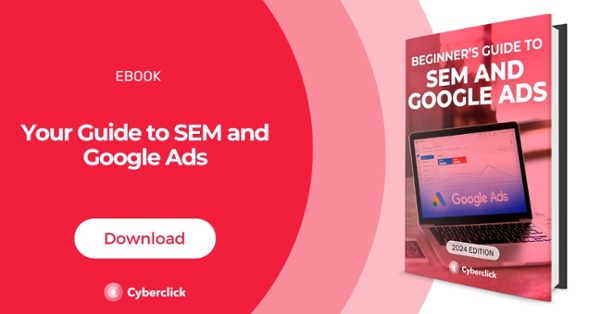

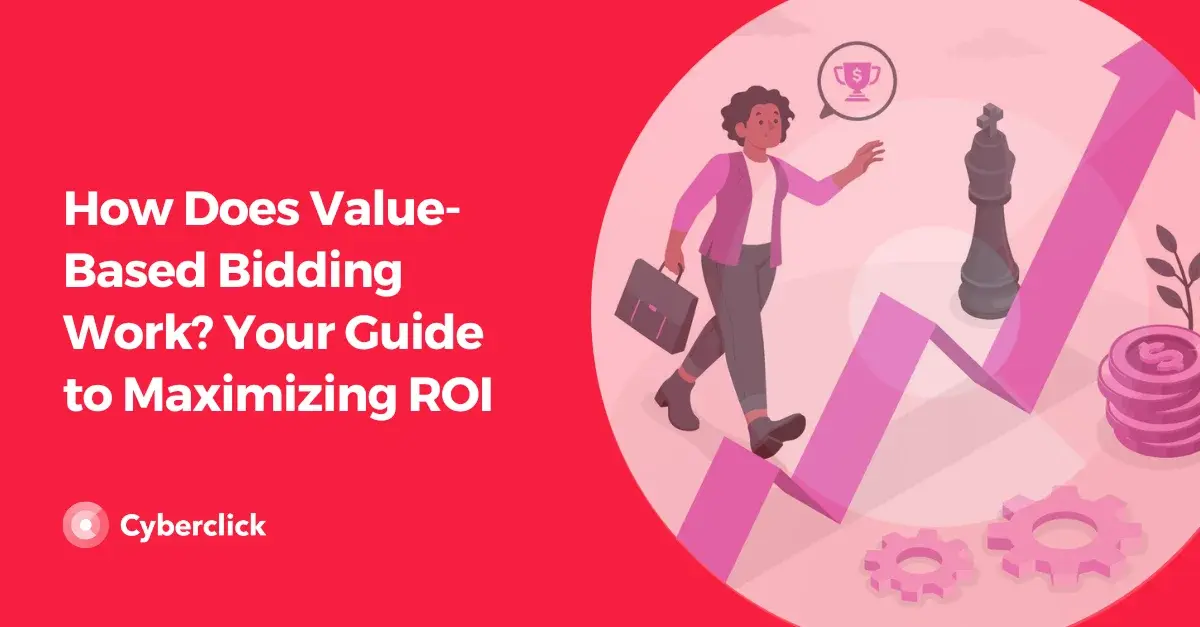
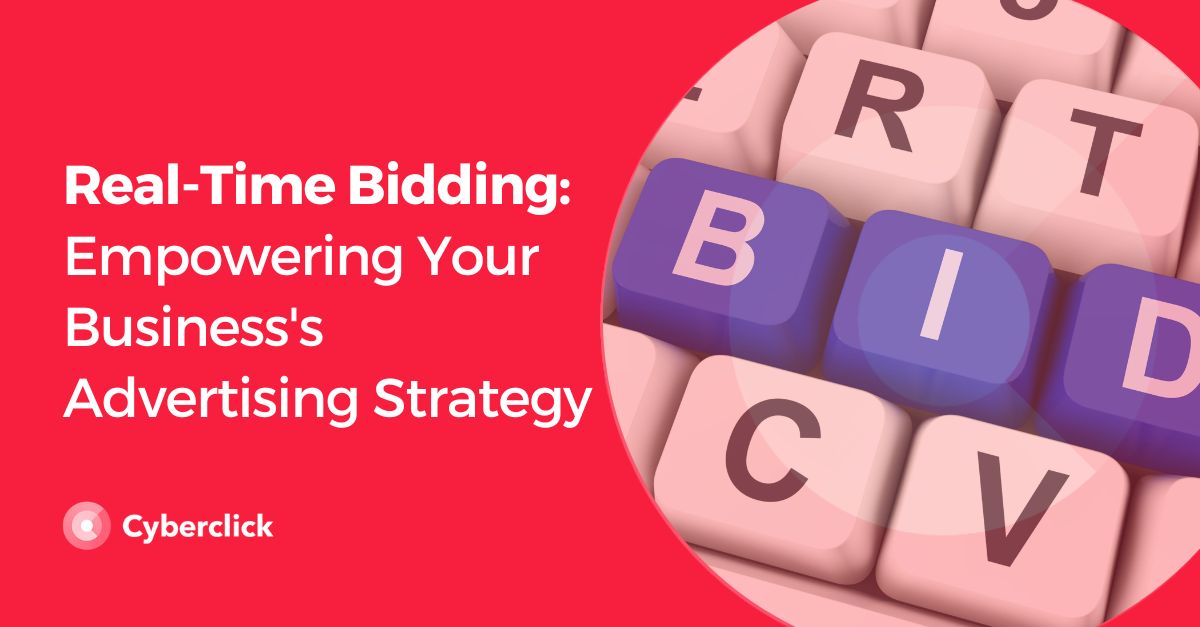
.jpg)
Leave your comment and join the conversation