Everyone wants more traffic and engagement on their website or online shop. For many brands, Google Ads help generate more user activity and sales. Google’s Keyword Planner Tool is an excellent starting point when developing your Google Ads strategy. While there is a bit of a learning curve, the keyword planner is free and gives excellent keyword suggestions that will help with your overall marketing strategy. Let’s break down what the Google Ads Keyword Planner is and how you can use it for search engine marketing (SEM).
What Is Google Keyword Planner?
The Google Keyword Planner is a free keyword suggestion tool that works in tandem with Google Ads. The keyword planner helps you create keyword lists and ad groups that you can use in your SEM campaigns to generate more traffic. You likely already have keywords in mind and have done some keyword research around your brand. The GoogleAds keyword planner provides you with related and more specific search terms that people are actually using to look for products or services like yours.
You may be thinking that the keyword planner could also be a great source of keywords for SEO purposes. This isn’t necessarily true, however, as the keyword suggestions are better suited for SEM. You’re much better off using the Google Search Console to find keywords for SEO.
Google Ads Keyword Planner Benefits
- Discover new, relevant keywords
- Find monthly keyword search volumes
- See the cost of advertising for a keyword in search results
- Organize and prioritize your keywords
Now that we’ve discussed what Google Ads Keyword Planner is, let’s look at how you can use it for your SEM.
How to Use Google Ads Keyword Planner for SEM
Keywords are an essential part of any SEM campaign and with a basic grasp of the keyword planner tool, you can begin to benefit from its massive database of keyword data. Here are a few ways to get the most out of your next campaign.
Discover New Keywords for Your SEM
This is the starting point. What really makes the keyword planner so powerful is that it gives you keyword suggestions that you won’t find anywhere else. Just click on ‘Discover new keywords’ and type in any term or phrase you’d like to use. Google will then display hundreds or even thousands of relevant keywords. You can enter up to ten different keywords or phrases at once making for a very efficient process. For every keyword suggestion you can see the monthly search volume, competition, and the top of page bid (high and low range).
Find Keyword Search Volume and Forecasts
Maybe you already have a set of keywords that you want to get insights for. In this case click on ‘Get search volume and forecasts’, paste in your list or upload a spreadsheet and the planner tool will give you the following.
- Forecasts for the next 30 days about clicks, impressions, click through rates, as well as how many conversions you can expect for a set budget amount.
- Historical search volumes for the past 12 months
While the forecast metrics are certainly helpful, the search volumes will be shown as ranges which aren’t very useful when they estimate wide ranges between 10k and 100k, for example. One way to find more exact search volumes for your keywords is to install the Keywords Everywhere extension for Google Chrome and Firefox. This tool will show you more exact search volumes, CPC, trends and competition data.
Find Search Data for Your Specific Location and Language
General search data is great but specific, targeted data is even better. The keyword planner includes filters like specific cities and languages. While some keywords might perform well nationally, that doesn’t necessarily mean they perform well in your target market. By setting your location filters, you can ensure your keywords are effective for your audience. Likewise with languages, keywords and search phrases differ depending on the language being used and direct translations usually don’t work. Maybe you have target markets in both English and Spanish speaking countries, in which case, you'll want to use language filters to make sure you’re targeting your international audience correctly.
See (and Use) Competitor Keywords
You can generate keywords from a URL. Instead of typing in a keyword, paste in one of your competitors URLs and select ‘Entire Site’ in the drop down menu. Now you’ll see a list of keyword suggestions related to any competitor you enter.
Find Seasonal Trends
Search data isn’t always predictable as it depends heavily on external factors. For example, consider the ongoing COVID-19 pandemic and how that’s shaped people’s search interests. Of course there are seasonal trends that are more predictable around holidays and annual events like the Super Bowl. You can use the keyword planner to find these trends and look at how they change over time.
You can do this using the ‘Find new keywords’ option and under the ‘Get search volume and forecasts’ which is under ‘Historical metrics’. With both options you’ll be shown graphs that clearly display trends over the time period of your choice: monthly, yearly, or all time. These keyword trends can help you plan your content calendar and prepare for coming seasonal changes.
Filter Unwanted Keyword Data
There’s plenty of search data that has absolutely no relevance to your keyword research. That’s why the keyword planner tool has multiple filters to help you narrow down your research. In the ‘Find new keywords’ feature there is a filter bar above your results. Here you can filter your results based on:
- Relevance - Choose broadly or closely related keyword suggestions. Filter out adult themed results if necessary for your audience
- Competition - Choose from low, medium or high competition keywords or any combination of the three
- Average monthly searches - This excludes keywords that are above or below a set search volume amount so you can focus on high-volume keywords only.
The Google Ads keyword planner is an excellent resource for SEM strategies. While it may seem cumbersome at times, access to Google’s own treasure trove of keyword data is a resource you shouldn’t pass up. There are plenty of other keyword planner tools available but we still feel Google’s is worth including in your arsenal.
Es Licenciada en Economía y Derecho por la Universidad Pompeu Fabra. Está especializada en acciones integrales de marketing online para la generación de leads y en la planificación de campañas de e-mail marketing, Mobile Marketing, Content Advertising y Social Media.
Nerea holds a degree in Economics and Law from Pompeu Fabra University. She specializes in comprehensive online marketing actions for lead generation and in planning e-mail marketing, Mobile Marketing, Content Advertising and Social Media campaigns.



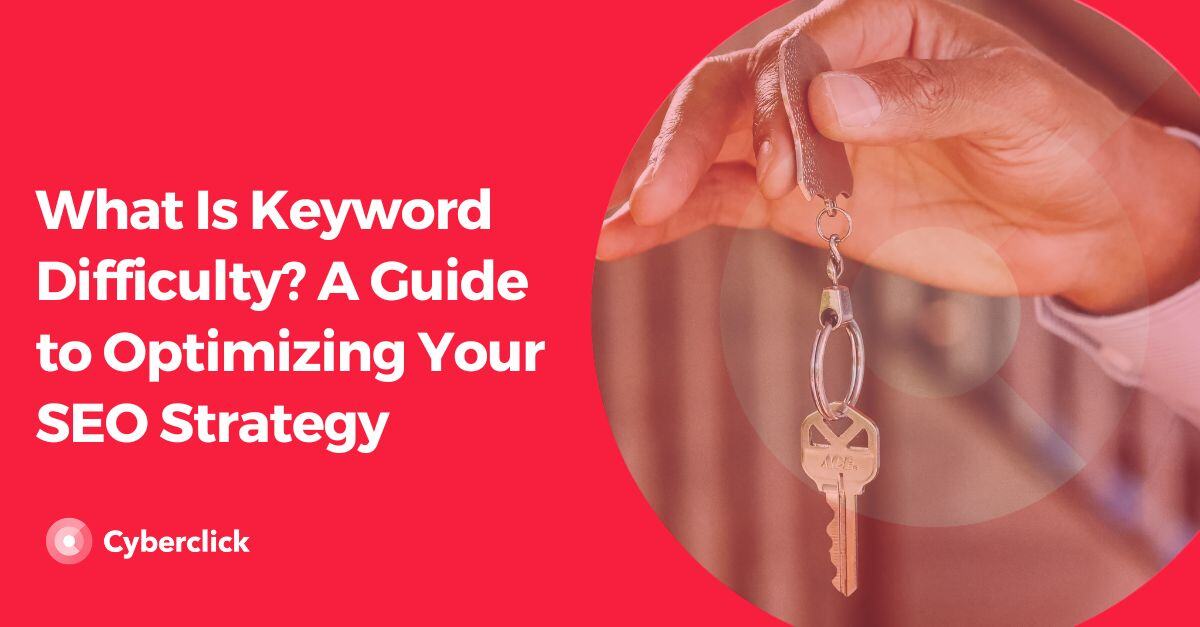

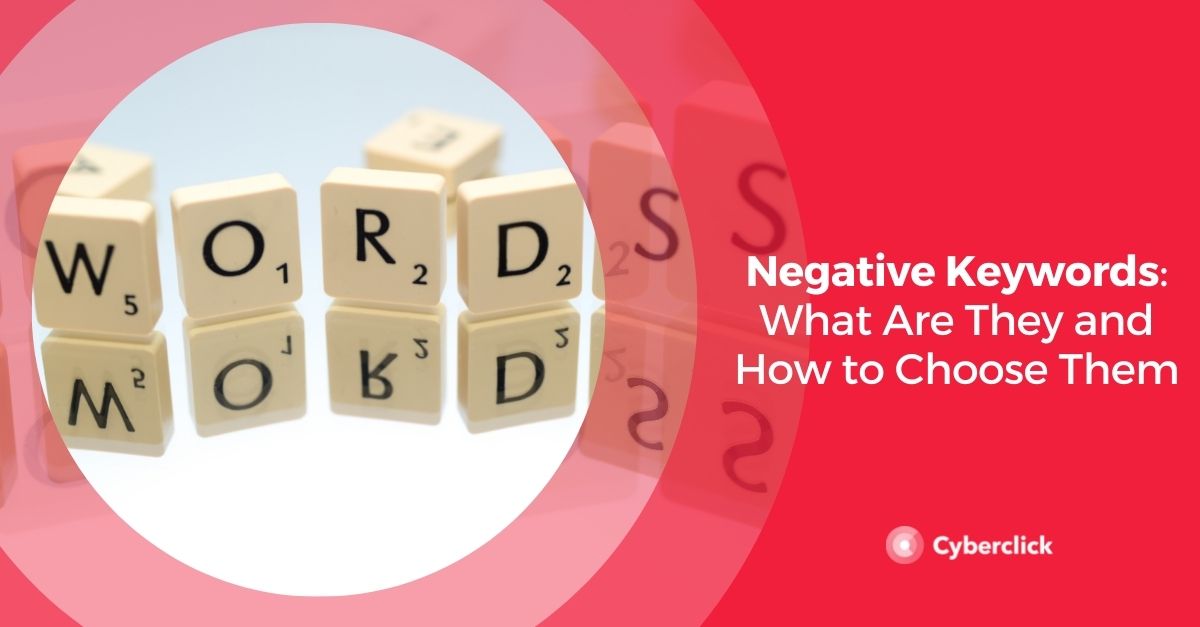
Leave your comment and join the conversation