Ever since mobile searches overtook desktop searches in 2015, Google has made mobile indexing its top priority. These changes have destabilized search engine optimization (SEO).
In 2021, a mobile SEO strategy is essential What’s not so obvious is what a mobile SEO strategy should be and how it should be implemented. Here, we’ll dissect what mobile SEO is and offer a few tips for optimizing your site across different devices.

What is Mobile SEO?
Mobile SEO means optimizing a website for use on mobile devices such as phones and tablets. This includes optimizing website content for search engine spiders to ensure your content is indexed and ranked. A whopping 96% of mobile searches are made using Google, and Google is prioritizing mobile-first indexing. In short, following their recommendations regarding mobile SEO is a must if you want to be ranked.
Additionally, Google’s Mobile-First Index ranks pages based on the mobile version of a page even if searches are made from a desktop.
9 Mobile SEO Strategies
Your mobile SEO strategy should begin with Google’s Mobile Usability Test. Found within Google Search Console, this handy tool will help you find out if your site has any issues regarding mobile usability. If you already have some type of mobile site version set up, try Google’s Mobile Friendly Test before going any further.
Here are 9 Mobile SEO strategies you can begin to incorporate into your mobile site.
1. Responsive Design
Be sure to test your site on multiple devices to ensure your user experience isn’t suffering. There are many different screen sizes out there today, so ensure your site is optimized and responsive for all the main brands' parameters. This includes loading all site resources, not hiding content, and being navigable. The last thing you want is to be loosing visitors due to poor design. Why is a responsive design the key for mobile SEO?
- Reduces SEO headaches
- Extremely user friendly
- All content on one URL for sharing and linking
- No redirects, which slow down your site overall
2. Don’t Use Separate URLs for Mobile and Desktop
In the recent past most sites had a desktop version and a separate ‘M’ version for mobile. Now, having separate URLs is not only bad for SEO, it’s also a real pain to manage separate tags and URLs for all content. Mobile search is the priority for Google now so having the same URL for all devices and a mobile ready, responsive design is the only way to go.
3. No Intrusive Pop-Ups
Let’s face it, no one likes pop-ups, not even Google. And pop-ups on your phone are even worse as they can cover the whole screen and be impossible to close. They’re frustrating, annoying, and will have your bounce rate, well, bouncing straight up. There are a few tricks for using pop-ups if you must use them in your mobile content strategy, as the average conversion rate for top performing pop-ups is an impressive 92%. Avoid interstitials pop-ups and ads, like:
- Content-covering pop-ups
- Pop-ups that must be closed before users can even access your content
- Deceptive page layouts that redirect users who accidentally click them
- Ads that interrupt users as they navigate between pages
- New window pop-ups that open upon clicking through
- Welcome mats
4. Don’t Hide Content on the Mobile Version
Forget those ‘Read More’ buttons which reveal additional text. Google may not index or crawl content that’s hidden from mobile users. In the past people hid content to improve page speed or improve the mobile experience. Nowadays this practice is simply too damaging for your SEO. Again, Google considers your mobile site version the version, so hiding content means it’s not crawlable and therefore not being included in the mobile-first index. Compare your desktop and mobile versions and make sure nothing is hidden.
5. Ensure Your Pages Are Crawlable
If Google can’t crawl your entire page and all its content, how will it know if your page is mobile friendly or not? And you definitely want Google to know your site is mobile-friendly! To figure out if you’re blocking content from being crawled, go to Google Search Console to check if you’re inadvertently shooting yourself in the SEO foot with blocked content.
6. Avoid Flash and Use HTML5 for Video
Not everyone has Flash installed on their phone which means animations won’t be supported, and this results in an even worse user experience than if they weren't there at all. Additionally, as more internet browsers move away from Flash, so should you. If you want to include animations and/or video, be sure to use HTML5 instead.
7. Optimize Page Speed
Mobile devices have their own set of issues including hardware and connectivity. Depending on a device’s processing power, your site could take substantially longer to load than it would on a desktop. Likewise, in terms of internet connectivity, mobile devices can suffer slow load times, especially on the go. To achieve an optimized speed, try to minimize redirects, optimize images, and minimize code. Try using Google’s Page Speed Tool to really nail this down.
8. Avoid Blocking CSS, JavaScript, and Images
In the past, not all mobile devices could support CSS, JavaScript, or all image types. For this reason they were blocked by mobile site webmasters. These days, most devices can display these elements and therefore they shouldn’t be blocked as Google wants to identify them for categorization.
9. Make Local Search a Priority
If your company has a brick and mortar store, then your mobile content should be optimized for local searches. All information regarding your business name and location should be standardized in your website’s metadata. And with one third of Google searches being local searches in 2020, it’s imperative that you take advantage of this if you have a physical space or local aspect to your business.
Mobile search continues to grow and shows no signs of slowing down. Google has made it their priority which basically means you should do the same in order to be indexed and ranked. Thankfully, creating and running a responsive, UX friendly and mobile-ready site isn’t difficult these days. Google even provides a multitude of tools that help you meet their requirements. If you haven’t made your site mobile-ready yet, or just need a few tweaks, we hope these nine tips get you started on your mobile SEO journey.
Inbound Marketing & Content Strategist en Cyberclick. Experta en marketing online, gestión de contenidos, estrategia en redes sociales, y creación y optimización de campañas en social ads.
Inbound Marketing & Content Strategist at Cyberclick. Expert in online marketing, content management, social media strategy, and creation and optimization of campaigns in social ads.

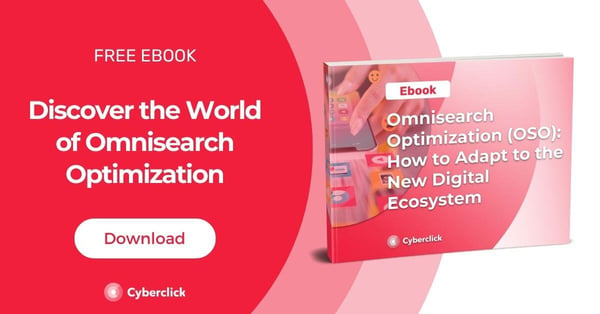

.jpg)


Leave your comment and join the conversation