When we talk about HubSpot properties, we refer to the key information stored about customers on the platform. Some properties are automatically filled in by HubSpot, while others need to be completed by the company. There are default properties (some of which are not editable) and custom properties that you can create yourself.
In this article, we'll guide you on how to access these properties and provide a detailed overview of each HubSpot property.
How To View Hubspot Properties
-
Go to your account in the tool and select the Settings icon on the main navigation bar.
-
Once inside, look at the left sidebar menu and click on Properties.
-
In the dropdown menu, select Filter by, then click on Contact Properties.
Main Contact Properties in Hubspot
Once you've reached the Contact Properties section, you'll see an extensive list of default contact properties, but there are also many that you can create yourself. Here's a list of some prominent HubSpot properties. Note that the existence of a property depends on the package you've purchased or when your account was created.
However, HubSpot is a platform that offers a wide range of options to collect valuable customer information.
Contact Information Properties:
- Website address: the contact's company page.
- Contact name.
- Contact last name.
- Phone number.
- Contact's residence state or region.
- Contact's residence city.
- Annual revenue: the contact's company's annual revenue.
- Date they converted into another lifecycle stage.
- Date they became an opportunity.
- Date they became an evangelist.
- Date they became a subscriber.
- Date they became a sales-qualified lead.
- Date they became a marketing-qualified lead.
- Date they became a lead.
- Date they became a customer.
- Contact's company name.
- Contact priority: the likelihood of a contact becoming a customer on a scale from 1 (most likely) to 4 (least likely).
- Email address.
- Email domain.
- Lead status: where the contact is in the buying cycle.
- Close probability: the likelihood of the contact becoming a customer in the next 90 days.
- Lifecycle stage: the point at which the contact is in the sales/marketing process.
- Marketing contact status: indicates if it's a marketing contact or not.
- Number of employees.
- Buyer persona.
Email Information Properties
These properties are linked to the contact's email address, meaning they change when the email changes or updates.
- Submissions since last engagement.
- Email opt-out.
- Unsubscribe from all emails.
- Last marketing email name.
- Last marketing email click date.
- Last marketing email send date.
- First response to a marketing email date.
- First marketing email click.
- First marketing email open.
- First marketing email sent.
- Clicked emails.
- Opened marketing emails.
- Bounced marketing emails.
- Email confirmation status.
- Invalid email address.
- Reason for hard email bounces: an automated message specifying details about email delivery issues.
- Email quarantine status: the platform doesn't send marketing emails to contacts with this status.
- Currently in workflow: indicates if the contact is enrolled in a workflow.
Web History Properties
- Average page views: the average number of pages a contact views in each session.
- Event revenue.
- First page viewed.
- First referring site: the first website that directed your contact to your website.
- Campaign that first converted the contact.
- Last page viewed.
- Last referring site.
- Campaign that last converted the contact.
- Last interaction source.
- Date of the most recent source interaction: when the contact last interacted with your company.
- Deep analysis of the last source: additional information about the most recent source of the contact's interaction with the company.
- Number of event completions: all events the contact has completed.
- Number of page views: the number of pages the contact has viewed on your website.
- Number of sessions.
- Original source: the source through which the contact found your website.
- Last seen.
- First visit time.
Conversion Information Properties
- Date of recent conversion.
- Number of unique forms submitted.
- IP address time zone.
- IP address state/region code.
- IP address state/region.
- IP address country code.
- IP address city.
- Google Ad click ID: indicates that the contact's visit to your website comes from a Google ad.
- Date of first conversion.
- First conversion: the first form or landing page the contact submitted.
- Facebook Ad click ID: indicates that the contact's visit to your website comes from a Facebook social media ad.
Calculated Contact Information Properties
These properties are used only when creating custom reports and do not appear in individual contact records or property settings.
- Sources: differentiates "online" contacts from "offline" contacts for custom reports.
- Customers: indicates whether the contact is a customer or not.
Ad Information Properties
HubSpot properties based on default fields that can be added to sales opportunity ad forms, allowing ad tools to collect information.
- Graduation date.
- Start date.
- Schools.
- Academic disciplines.
- Degree.
- Company size.
- Seniority.
- Job functions.
- Work email.
- Military status.
- Relationship status.
- Marital status.
- Gender.
- Birthdate.
Private Content Access Properties
These are HubSpot properties that provide information about contact access to your website.
- Email registration time sent: the exact moment the registration email was sent to the contact.
- Status: the status of the contact's membership.
- Registered in: the moment the contact initiated membership to the content.
- Notes on membership.
- Confirmed email.
- Domain to which the registration email was sent.
Also, keep in mind that your chosen subscription on the platform may limit you to a maximum number of custom properties. If so, an error message will appear, notifying you that you've reached your limit. However, we recommend analyzing whether the default properties offered by HubSpot can meet your business's information and data needs before creating a custom property.
We hope this article has helped you gain a deeper understanding of all the information and data that the HubSpot platform can collect from all your contacts. This is extremely useful in understanding the status of each contact and their needs. Not all CRMs provide organizations with such extensive data capabilities for each contact, making HubSpot an excellent choice for your sales team to work effectively.
From the outset, you'll find that creating and accessing properties is not difficult, as the platform is very intuitive and user-friendly. Moreover, the best thing about HubSpot properties is that you can tailor them to your business needs, removing those that are not relevant and adding the ones you truly need to enhance your company. In conclusion, with HubSpot properties, the days of not knowing important details about your contacts that can help guide them through the sales funnel and prevent loss are over.
Content & Marketing Strategist en Cyberclick. Apasionada por la comunicación, la generación de contenidos y el mundo audiovisual. Graduada en Periodismo por la Universidad Autónoma de Barcelona.
Content & Marketing Strategist at Cyberclick. Passionate about communication and content creation. Tanit holds a degree in Journalism from the Autonomous University of Barcelona.

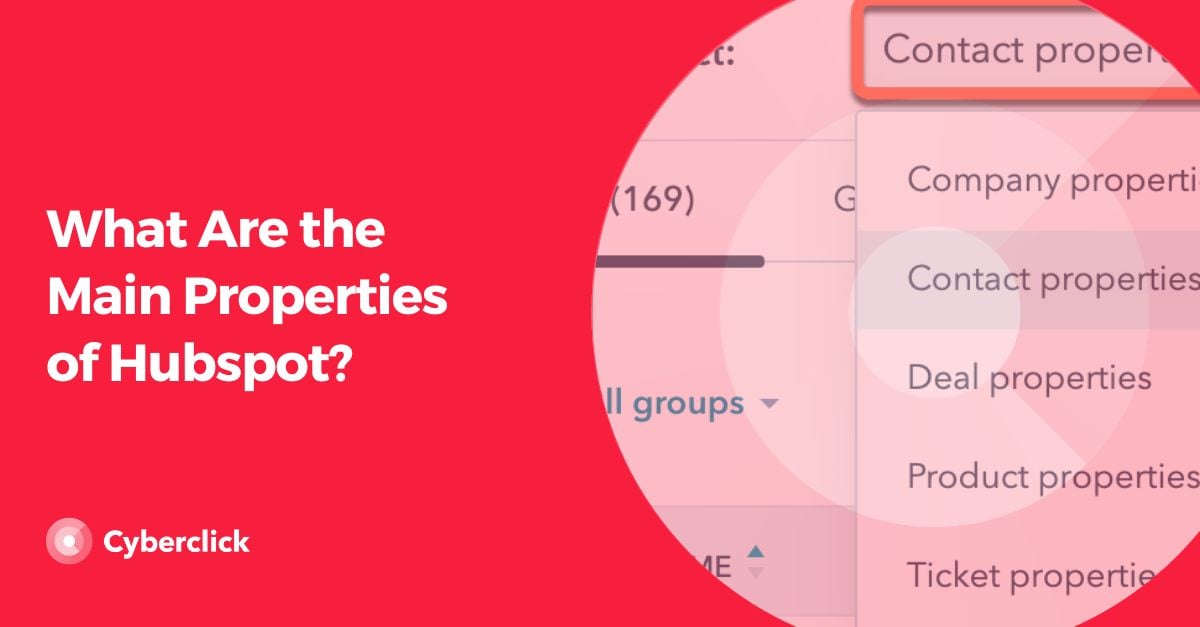





Leave your comment and join the conversation