No other medium of communication is quite as engaging as video content. Simply put, video is more entertaining and visually compelling than images, text or sound alone. What’s more, videos in email can increase open rates by 19% and click-through rates by as much as 65%.
So why wouldn’t one want to include video in their email marketing efforts?
For starters there is some red tape to get through when adding videos to email marketing.
Luckily there are ways around this as we’ll share below, along with tips for how to use videos in your email marketing to make the most of your efforts.

What is Video Email Marketing?
Video email marketing is about embedding video content into your promotional or educational emails sent out to prospects or customers. Video content helps create more of a connection with your audience and gets information across faster and more efficiently in a more compelling way.
Overall, video email marketing increases engagement. Video content in email can serve a number of purposes, from promoting an event or announcing a new product, to simply providing a resource for useful information. But there are certainly some best practices for embedding videos in your emails.
Best Practices for Including Videos in Emails
Adding video to your email marketing efforts should begin with your intention. What are you trying to achieve with your videos? Are you trying to increase sales, build brand awareness or simply grow your audience? By deciding your objective you can then create videos that are conducive and consistent with your campaign and KPIs.
Additionally how you embed (we’ll discuss this in the next section) the video in your email matters—a lot. And care needs to be taken to make sure videos are playable for your subscribers and so you don’t end up in the Spam box.
If you’re trying to drive sales then perhaps a clickable image or GIF in your email leading to your website is the way to go. This way people won’t get lost or lose interest on their way to making a purchase. Likewise if you’re trying to increase YouTube channel views, make sure the link leads to YouTube. If you do go this route add a play button to your still image to entice your subscribers even further to click through.
Using the word ‘video’ in your subject line is another tactic you cannot overlook. As we’ve discussed, people love videos and this word alone can pique their interest. Studies show that subject lines containing ‘video’ achieve a 6% increase in open rates.
How to Embed Videos in Emails
What’s the best way to email videos? Well that depends on many factors. Here are some options to consider:
1. Include a Clickable Image with a Play Button
The simplest and safest way to get video into your emails and make sure subscribers see it. All you need to do is link the image to where it’s hosted, whether on YouTube, Vimeo or on your own Content Distribution Network (CDN).
2. Embed Video into Emails Directly
This takes a bit of technical knowhow and as mentioned is not supported by many email clients. Video play directly in email is supported by: Apple mail, iOS mail, Samsung mail and Outlook on Mac. Using Html5 to embed videos is your best bet.
Bonus Tip: Turning off autoplay gives your subscribers control over when and where they watch your video, instead of it playing instantly when they open your email.
3. Use a GIF of the Video with a Play Button
GIFs give the illusion of video and are supported by many platforms and email clients. These work the same as clickable images that lead to where your video is hosted. A GIF will make your message more attractive and encourage engagement, especially if you overlay it with a play button.
More Tips for Embedding Video in Your Email Campaigns
- Host the video on your website or dedicated landing page to avoid playback errors and sending viewers to YouTube, where they might just get lost.
- Add your video below the email text to avoid having your main message overshadowed.
- A/B test different types of images to see which achieves a better open rate. A study by Wistia found that thumbnails that resembled videos increased engagement.
- Make sure clickable static images are below 200kb and GIFs below 1KB so they can be attached successfully.
- People are busy. Keep videos short and to the point with a clear call to action that’s in line with your overall marketing strategy and goals.
- If you want the video to play within the email, check your list and related email clients to make sure a large enough portion of your subscribers will be able to see the video.
- If including video will be a priority in many of your email marketing campaigns, choose an email client that supports video content. Most email clients (Gmail, Outlook, Thunderbird) don’t support video content—Mailchimp and Hubspot do.
Deciding whether or not to use video in your email marketing campaigns depends on your specific goals. One thing is for sure, however, people love watching videos! With quality video content, catchy subject lines (not spammy!) and the right delivery method you too can take advantage of video as an email marketing strategy. And with more and more tools for video options within email, it’s never been easier.
Es Licenciada en Economía y Derecho por la Universidad Pompeu Fabra. Está especializada en acciones integrales de marketing online para la generación de leads y en la planificación de campañas de e-mail marketing, Mobile Marketing, Content Advertising y Social Media.
Nerea holds a degree in Economics and Law from Pompeu Fabra University. She specializes in comprehensive online marketing actions for lead generation and in planning e-mail marketing, Mobile Marketing, Content Advertising and Social Media campaigns.

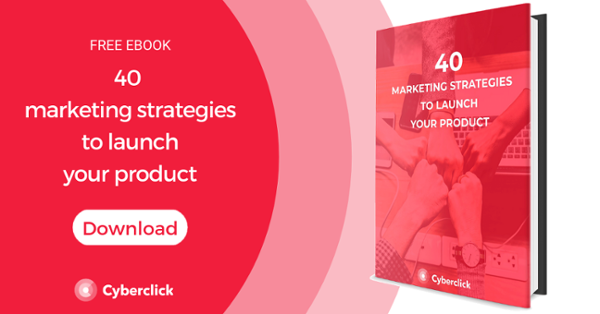




Leave your comment and join the conversation