If you’re looking to produce quick, high-quality videos without a full production team, Google’s Veo 2 might have caught your eye. Veo 2 creates short clips from text prompts using advanced machine learning.
But what exactly can it do, and how does it fit into your marketing toolkit? Let’s dive in.


Veo 2 is Google’s latest AI video generator built on its Imagen Video technology. Unlike traditional video creation tools, which require shooting, editing, and post-production, Veo 2 can generate video clips directly from a written description, like “a dog running through a sunny park.” The AI interprets the prompt and produces a short video based on it.
It’s important to note that Veo 2 is designed primarily for very short videos — generally just a few seconds long. So, don’t expect to create full-length commercials or detailed tutorials with this tool yet. Veo 2 is all about quick, punchy clips you can use in social posts, ads, or internal presentations.
What Makes Veo 2 Stand Out?
Here are some of its key capabilities:
-
High-Quality Video Generation: Veo 2 creates videos in up to 4K resolution, which means the clips can look sharp and professional.
-
Text-To-Video from Natural Language Prompts: You don’t need to upload footage or images. Just type what you want to see, and let the AI handle the rest.
-
Fast Turnaround: Instead of spending days or weeks filming and editing, you can get a clip back in minutes.
-
Built on Google’s Research: Veo 2 is based on Imagen Video, one of the leading AI video models out there, so the quality and sophistication it offers are impressive.
Practical Use Cases
While Veo 2 is still in limited beta, there are clear marketing use cases:
-
Social Media Content: Quickly generate short clips for Instagram Stories, TikTok, or LinkedIn posts.
-
Ad Previews: Prototype video concepts before investing in full production.
-
Internal Presentations: Add dynamic video elements to reports or pitches without hiring a video team.
-
Creative Brainstorming: Visualize ideas or scenarios for campaigns.
Because Veo 2 excels at short videos, it’s perfect for marketers who want to test concepts fast or need small amounts of video content without big budgets or long timelines.
Limitations
While the tool has many benefits, there are a few drawbacks to Google’s AI video generator:
-
Video Length Is Limited: At just a few seconds per clip, Veo 2 isn’t a replacement for traditional video production for longer content.
-
Cost Adds Up Quickly: Google charges 50 cents per second for each video generated. So even short clips can be pricey if you want to create multiple versions or longer clips.
-
Still in Beta: Access to Veo 2 is limited and available mainly through Google’s VideoFX API. It’s not widely accessible quite yet.
-
Control and Customization: While the AI generates impressive visuals, you don’t have as much control as with manual editing software.
How Does Veo 2 Work?
The process is fairly straightforward, with technical details happening behind the scenes. All you have to do is:
-
Input a natural language prompt describing what you want to see.
-
Watch as the model breaks down the prompt and predicts the frames that fit the description.
-
Download the generated the video clip, which you can then integrate into other tools.
Because it’s AI-driven, the quality is highly dependent on the prompt’s clarity and detail. Sometimes, you’ll need to try several versions to get exactly what you want.
What About the Cost?
As stated above, Veo 2 charges $0.50 per second of video. That means that a 5-second clip costs about $2.50 to create. This pricing makes sense given the advanced tech involved, but it also means that you need to be strategic about usage.
If you’re planning to generate many clips or longer videos, the costs can rise fast. For now, Veo 2 works best for those who need select, high-impact video snippets rather than bulk content creation.
Final Take
Veo 2 offers a fresh, AI-powered way to create short videos quickly, which could be a real help for anyone pressed for time or budget. That being said, it’s still early — the tool focuses on very short clips, comes with a cost that requires smart use, and isn’t widely available yet.
If your team needs quick video content for social media often or wants to test out new ideas without any heavy initial investment, it’s worth keeping an eye on Veo 2. Keeping that in mind, traditional methods and other tools might still be the better choice for longer, more complex videos or bulk production.
Video Content & Marketing Strategist. Experto en producción audiovisual y estrategias de contenido y análisis en YouTube.
Video Content & Marketing Strategist. Expert in audiovisual production and content and analysis strategies on YouTube.


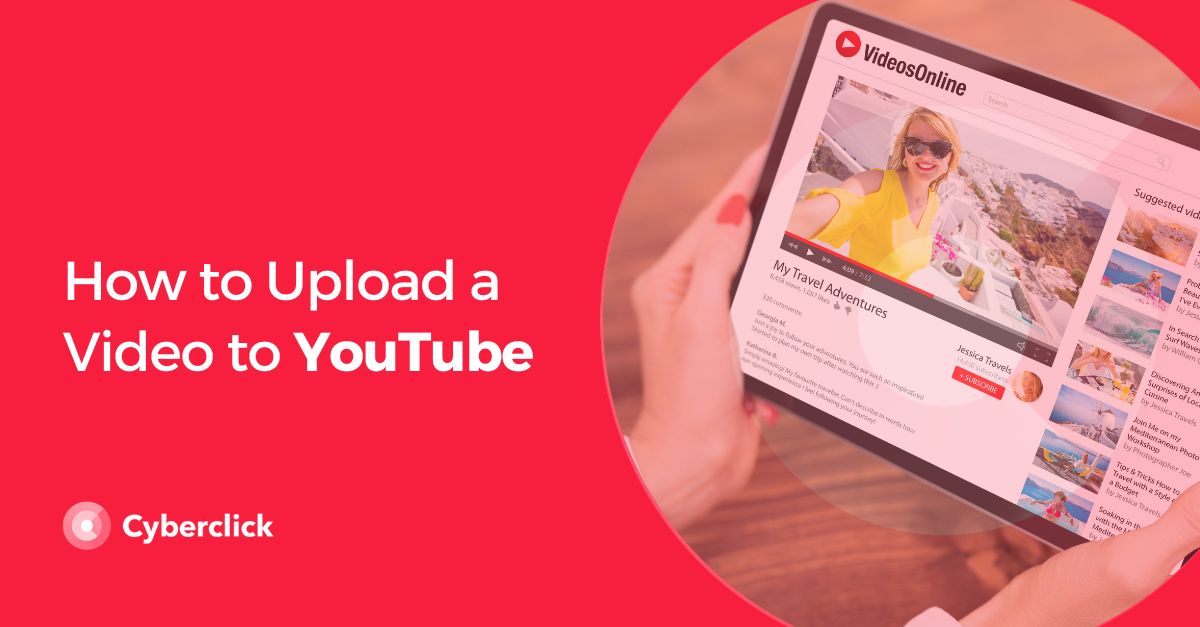


Leave your comment and join the conversation