In advertising, tracking your campaigns' effectiveness is important for optimizing your marketing efforts and understanding the impact of your strategies. One powerful tool for tracking campaign performance is UTM tracking, so let's delve in! 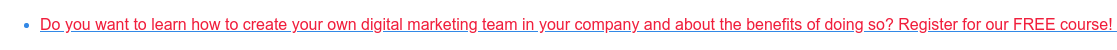
![]()
What Is UTM Tracking?
UTM tracking, short for Urchin Tracking Module, is a method of tracking the performance of your marketing campaigns by appending unique parameters to the URLs of your ads, links, or content. These parameters, known as UTM parameters or UTM tags, are added to the URL query string and provide information to analytics platforms about the source, medium, campaign, and other relevant details of the incoming traffic. UTM tracking allows you to measure the effectiveness of your advertising strategies, understand user behavior, and attribute conversions accurately.
How Does UTM Tracking Work?
UTM tracking works by adding specific parameters to your URLs, which are then recognized by analytics platforms like Google Analytics. When a user clicks on a UTM-tagged URL and lands on your website, the UTM parameters are captured and recorded in your analytics reports, providing insights into the traffic source and campaign performance. By analyzing the data collected from UTM tracking, you can evaluate the success of your campaigns, identify high-performing channels, and make data-driven marketing decisions.
How to Track UTM in Google Analytics
1. Create UTM Parameters
Use Google's Campaign URL Builder or other UTM generator tools to create UTM parameters for your campaigns. Specify values for source, medium, campaign, and more. Here are some parameters to consider:
- utm_source: The source of the traffic, such as a website, social media platform, or email campaign.
- utm_medium: The medium of the traffic, such as paid search, organic search, or social media.
- utm_campaign: The name of the campaign.
- utm_term: The keywords that were used to find the campaign.
- utm_content: The specific content that was clicked on, such as a banner ad or a link in an email.
2. Append UTM Parameters
Append the UTM parameters to your ads, links, or content URLs. Ensure that the parameters are added after the question mark in the URL, and separate multiple parameters with ampersands.
3. Track in Google Analytics
UTM allows you to track your campaigns' performance by seeing where your traffic is coming from, what keywords people use to find you, and what content they click on.
In your Google Analytics account, navigate to the "Acquisition" section and select "Campaigns." Here, you can view the performance of your UTM-tracked campaigns, including metrics such as sessions, conversions, and more.
How to Create UTM Tracking Codes
- Identify Campaign Details: Determine the key campaign details you want to track, such as the source (e.g., specific website or platform), medium (e.g., email, social media), and campaign name (e.g., summer sale).
- Use UTM Generator Tools: Utilize UTM generator tools like Google's Campaign URL Builder, AgencyAnalytics UTM Builder, or others. Enter the campaign details, and the tool will generate your UTM parameters.
- Implement UTM Parameters: Append the generated UTM parameters to your ads, links, or content URLs. Ensure that the UTM parameters are added correctly and don't contain any typos or errors.
- Test and Track: Test the UTM-tagged URLs to ensure they work correctly. Start promoting the UTM-tracked links and monitor the performance in your analytics platform to gather insights on campaign effectiveness.
Tips for Using UTM Tracking
- Use consistent UTM parameters across all of your campaigns. This will make tracking and comparing different campaigns' performance easier.
- Use UTM parameters to track different types of traffic. For example, you might use different UTM parameters to track traffic from paid search, organic search, social media, and email marketing.
- Use UTM parameters to track specific landing pages. This will help you understand which landing pages are most effective at converting visitors into customers.
- Test different UTM parameters to see what works best for your campaigns. There is no one-size-fits-all approach to UTM tracking, so experiment until you find a system that works well for you.
UTM tracking is a powerful method for measuring the performance of your advertising campaigns. You can gather valuable data and insights about your campaign's source, medium, and other relevant details by appending UTM parameters to your URLs. With this information, you can evaluate the success of your marketing efforts, optimize your strategies, and make data-driven decisions to improve your advertising ROI.
Graduada en Administración de Empresas en Lisboa y un posgrado en Gestión de Productos, Chantal se ha especializado en la Publicidad en Redes Sociales. En Cyberclick lleva la gestión de cuentas y conceptualización de estrategias digitales.
Graduated with a Degree in Business Management in Lisbon and a Postgraduate degree in Product Management. Specialist in Account Management and Digital Marketing strategies, with special focus on Social Ads channel.


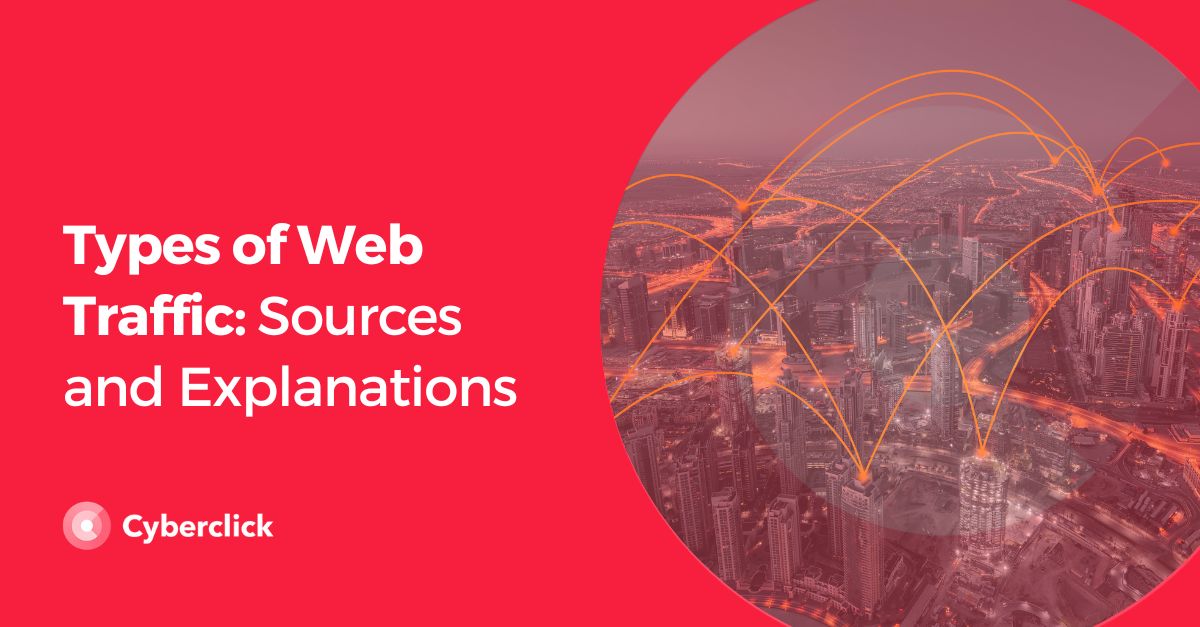

Leave your comment and join the conversation