Sequences in HubSpot are a particularly interesting tool for any sales strategy, enabling the automation of specific actions to unfold at precise moments. Within these automated actions, you can find tasks ranging from sending HubSpot email marketing messages to assigning responsibilities to different team members to ensure they remember specific tasks.
HubSpot Sequences are available in both the Sales Hub and Service Hub packages. As you can see, it's an incredibly useful tool, especially for the sales team, as it saves time and enhances productivity. But it's not just about efficiency; HubSpot Sequences have proven to help companies close more sales.

Difference Between Sequence and Workflow in HubSpot
It's possible that, upon reading the definition of HubSpot sequences we provided earlier, you may have thought it closely resembles workflows in the same tool. While sequences and workflows operate in a similar manner, as both are automation tools, their use and purpose are different.
Sequences are primarily used to simplify the follow-up that sales experts conduct with prospects or contacts, aiming to close deals more efficiently. For example, sequences would be employed in cases where scheduling a meeting is desired. In summary, sequences are a tool geared towards facilitating contact between the company and prospect so that, after the potential customer definitively shows interest in the products or services, the brand's communication continues to generate interest, preventing emails from ending up neglected in the spam folder.
On the other hand, HubSpot workflows are used to automate both task assignments and the rotation of potential clients or leads. Unlike sequences, workflows are not solely focused on sales but are more generic. They are used both internally, for sending notifications to teams, and externally, to communicate with potential clients.
Requirements for Creating Sequences in HubSpot
Not all HubSpot users can create sequences. Unlike other features that are free or available in all packages, to access sequences, a user must meet certain criteria:
- First, as mentioned earlier, it is essential to have subscribed to the Sales Hub package in its Pro or Enterprise version, or the Service Hub package in the same versions.
- Second, your user account must have sequence permissions activated.
- Third, it is crucial that your user is connected to a personal email address and not a team email address, as otherwise, this type of email cannot be used to send sequence emails.
How To Start Creating a Sequence in HubSpot Step by Step
You can create sequences using both HubSpot email marketing templates and task reminders by following these steps:
- Go to your HubSpot account and click on the Automation option.
- Next, click on the Sequences section.
- In the top right, you'll see the option to Create sequence; select it.
- Now, in the left panel, you can choose the Start from scratch option to create your own sequence or select a pre-designed sequence template. Among the latter, you can find prospecting sequences, follow-up sequences for after a call or meeting, recent conversion sequences, etc. All pre-designed sequences can be edited and modified. You not only have the ability to edit the templates that make up the sequence but also the steps within each sequence, removing and adding steps as you see fit. If you want to add steps, simply click on the + sign and choose the step you want to add.
How To Edit Already Created Sequences in HubSpot
Once you've created your sequences and added or removed steps, they are not set in stone, as you can edit them to make changes or add elements such as the schedule for sending HubSpot email marketing messages or creating tasks.
In the case of changing the schedules and days of sending, follow these steps:
- Click on the Settings option at the top of the sequence editor.
- By default, HubSpot email marketing messages belonging to sequences are sent only on weekdays. If you want them to be sent on Saturdays and Sundays as well, you need to deactivate the option Run steps only on weekdays.
- As for the sending schedules, to edit them, you should go to the automated email sending window.
But if you want to edit the sequence order, you should:
- Look at the upper right corner of each sequence step and click on Actions.
- You'll see a dropdown where you can choose the option Move Down or Move Up, depending on where you want to position that step.
If you want to edit the threads of HubSpot email marketing belonging to the sequence directly from there, you should:
- Go again to the Actions option, located in the upper right corner of the step you want to edit.
- Select the alternative Edit Email.
- Now you can edit the body of the email and save it again.
Finally, you can not only edit the HubSpot email marketing threads of a sequence but also the template itself:
- Select the Actions option, but for the Manual Email Task step.
- Click on Edit Task.
- Choose the name of the template you want to edit.
- Select Edit from the dropdown menu.
How To Delete a Step in HubSpot Sequences
This is the simplest part. You just need to click again on the Actions option in the upper-left corner of the step you want to delete, and after the dropdown appears, click on Delete.
Useful Tips for Creating Effective Sequences in HubSpot
Have a Clear Goal
Be clear about your goal. The more specific the objective of your sequence, the better results it will yield. Having a clear goal helps you choose the right elements for your sequence and avoids adding things that may distract from the ultimate objective. For example, a specific goal could be to schedule a call. On the other hand, a vague and unclear goal would be something like achieving a sale. While achieving a sale is the ultimate goal for any business, breaking it down into smaller, specific goals is crucial.
Identify Common Challenges
Before creating your sequences with sales emails in HubSpot, it's recommended to identify the most common challenges you've encountered when attempting to achieve the goal you're targeting with the sequences. It could be that potential clients don't show up for the initial meeting, for example, or that they don't respond to the first call. Whatever the challenge, this will help you create sequences that address and overcome these obstacles. Continuing with the example, you could create a sequence where the prospect receives a reminder email about the meeting or call, potentially reducing or eliminating this primary obstacle.
Think Carefully About Email Frequency
Not only is the content of sequence emails important, but also the frequency with which they are sent. So, think carefully about the appropriate timing based on your past experience. A poor choice of delivery times may be the reason why your strategy isn't working.
End the Sequence on Time
It's crucial to avoid the prospect thinking that the emails they're receiving are automated, and above all, you should not overwhelm them. Therefore, if approximately after 5 follow-up attempts (or a maximum of 6), the person hasn't responded, it is advisable to conclude the contact.
Personalize Your Sequences
Although HubSpot sequence emails are automated, they can be personalized and adapted to each prospect. It's not just that they can be personalized, but they should be. Developing communication tailored to each potential customer increases the chances of conversion, as they feel more heard and understood by the company and are more willing to accept different offers.
As explained above in the section on how to edit already created sequences, we've provided step-by-step instructions on how to customize each email.
Finish Each Sequence with a Task
As mentioned earlier, HubSpot sequences are a combination of emails and tasks. However, if your sequence ends with an email, you may not realize as a professional that the sequence has concluded. On the other hand, if the sequence ends with a task, you will know the status of the sequence when you receive a notification, staying informed.
AI-Driven Business Digital Strategy Consultant en Cyberclick. Experta en ecommerce, experiencia de usuario (UX), inbound marketing y estrategias de CRO orientadas a maximizar las conversiones. Acompaña a las empresas en la integración de la IA en su negocio y en la toma de decisiones digitales para impulsar crecimiento y eficiencia.
AI-Driven Business Digital Strategy Consultant at Cyberclick. Expert in ecommerce, user experience (UX), inbound marketing and CRO strategies focused on maximising conversions. She helps companies integrate AI into their business and make better digital decisions to drive growth and efficiency.





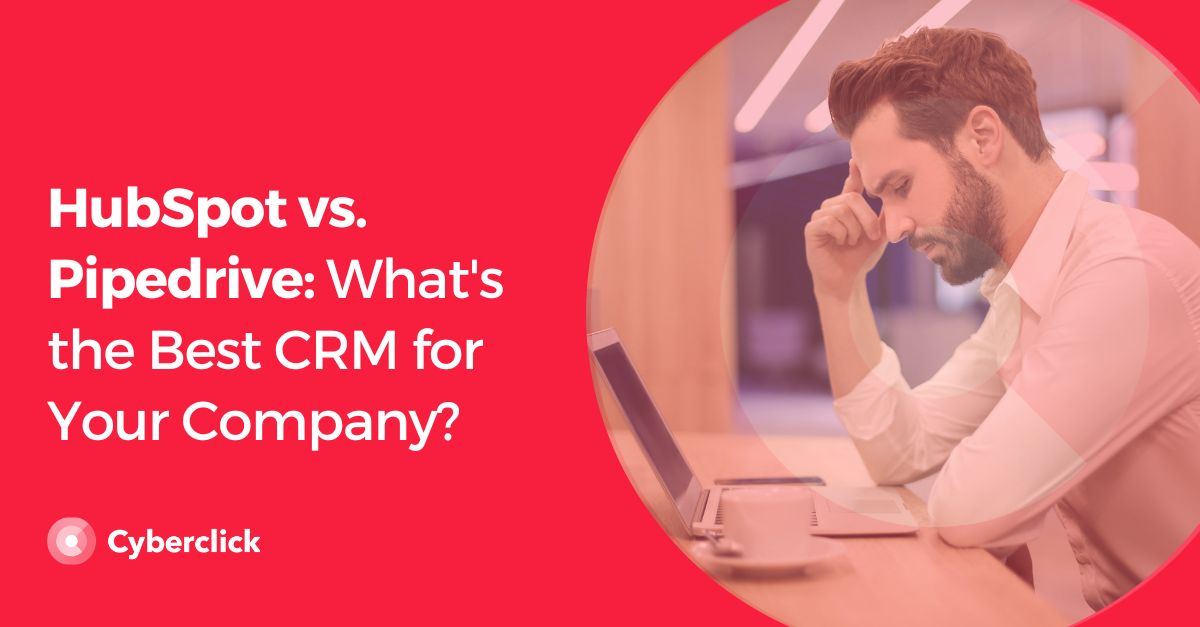
Leave your comment and join the conversation