HubSpot is one of the most famous CRM platforms. It has all the necessary tools for marketing, sales, customer service, and content management teams to do their work in an agile way. In short, it is a great ally for the inbound marketing strategy of any business.
Despite this, knowing how to use this software and how to get the most out of it is not an easy task. If you are not familiar with it and lack experience, there are many mistakes you can make. For this reason, we recommend that you get help from an expert or a certified agency, at least at the beginning to do a proper onboarding. Otherwise, these are the 7 most common mistakes you can make as a new user on the platform.
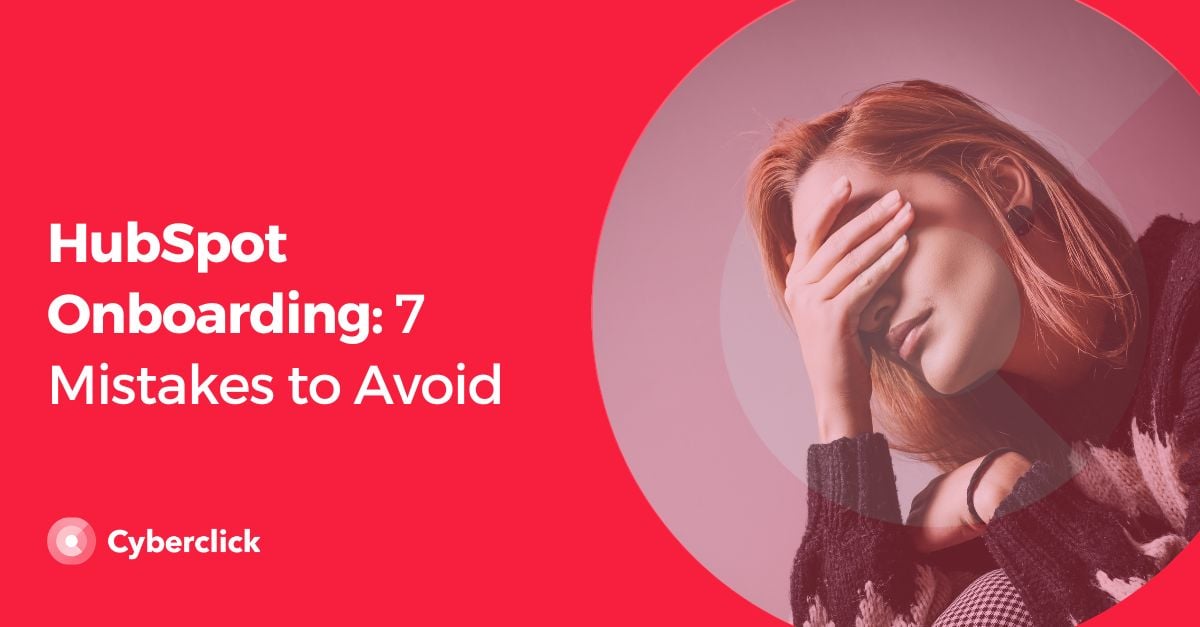
1. Not Using the Platform's Educational Resources
Each and every learning and certification resource you need to know how to use the platform correctly is included in your HubSpot purchase. So don't waste them!
To motivate your teams to use this, inform them that knowing how to use this software not only benefits the company, but that learning this knowledge and these skills is something that will accompany them forever and can serve them to achieve the professional future they want. In other words, it is a personal investment.
In addition to using the resources that the platform makes available to you, it is advisable to have the support of a CRM consultant to make onboarding even more successful for any new user.
2. Not Tailoring HubSpot to Your Requirements
Before you start implementing HubSpot, take your time to adapt all the default properties to your requirements. Otherwise, you won't be able to experience the full benefits that this software can provide.
Keep in mind that these adjustments are not something that you will only have to do in this preliminary phase. As you continue to use the platform, you will notice what extra modifications are needed.
In short, you need to customize your HubSpot to suit your target audience and your company's unique customer journey.
3. Not Debugging Your Data before You Start Using It
The quality of the data you enter into your CRM will determine the success or failure of your work on the platform. Therefore, one of the most important steps during your onboarding as a new user is to make sure that all the information you enter is relevant, complete, and detailed.
It is important that you do this at the beginning and not in the middle. This is also the perfect opportunity to clean up the data you are working with, as well as to introduce positive dynamics into your teams' day-to-day data screening and quality control.
4. Underestimating Learning Time
This is probably the most common mistake every new user makes when starting to use HubSpot. Many companies believe that it takes less time and resources to learn how to use this software than it really does.
It all depends on the number of people who will be using the tool and the type of plan they adhere to, but onboarding and implementing the platform usually takes one to three months, sometimes longer. If some professionals have difficulties understanding a certain functionality, the time may be longer.
5. Lack of Communication and Consensus Among Teams
Communication when integrating a new tool in your company is fundamental. So much so that if you don't do it in the right way, it can be more of a setback than a step forward. Therefore, it is best to design a communication plan in which you specify why you are incorporating this software, what you expect from it, how long the onboarding process will take, and what role each member of the team will have in its use.
We also recommend that you do not make this decision unilaterally without first knowing the opinion of each of the team leaders. Their view is crucial, as they will experience the consequences of integrating a new platform.
6. Not Documenting Marketing and Sales Processes
Another thing that companies who want to implement HubSpot often fail to do is to identify what their sales and marketing processes are like so that their teams are completely aligned and efficient when working with this tool.
We advise you to spend some time on this before you start working with HubSpot. Otherwise, your teams might get confused about where some of the data in the platform comes from and mess up the information. This will also make it easier for you to scale this software and improve your results.
7. Lack of Synchronization
If you were working with another CRM or marketing system before you started with HubSpot, it is likely that this new software is adequately replacing your previous platform. However, this is not always the case and some elements may be mistranslated, which can lead to problems in the short and long term. This is not always easy for new users, so we advise you to rely on the tools at your disposal like Syncsmart, which will help you to integrate all the platforms you work with.
Benefits of the HubSpot Onboarding Process
It's not that HubSpot is particularly difficult, in fact it's a fairly intuitive CRM. However, it has its peculiarities so an onboarding process for any new user is crucial to use it properly. A well done onboarding process can bring the following benefits to your company:
- Greater return on investment.
- Better trained and more skilled teams.
- Fewer delays and errors that lead to economic losses.
- Better ability to detect key functionalities for your business.
Responsable de la estrategia de contenidos y visibilidad en Cyberclick, con enfoque Allbound y especialización en posicionamiento SEO, GEO y automatización con IA. Gestión avanzada del CRM con HubSpot: base de datos, workflows, lead nurturing, scoring y reporting. Experiencia en marketing digital, comunicación corporativa y periodismo, uniendo estrategia, creatividad y tecnología para captar y convertir leads cualificados.
Responsible for content and brand visibility strategy at Cyberclick, with an Allbound approach and specialization in SEO, GEO (Generative Engine Optimization), and AI-powered automation. Advanced HubSpot CRM management: database segmentation, workflows, lead nurturing, scoring, and reporting. Background in digital marketing, corporate communications, and journalism—combining strategy, creativity, and technology to attract and convert qualified leads.



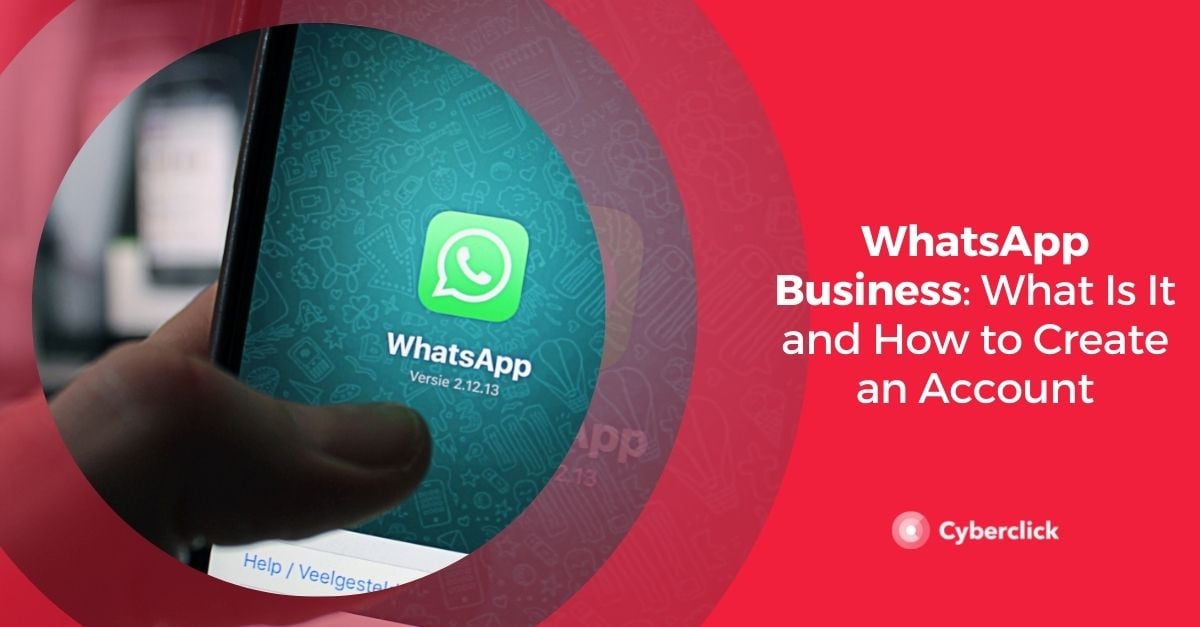

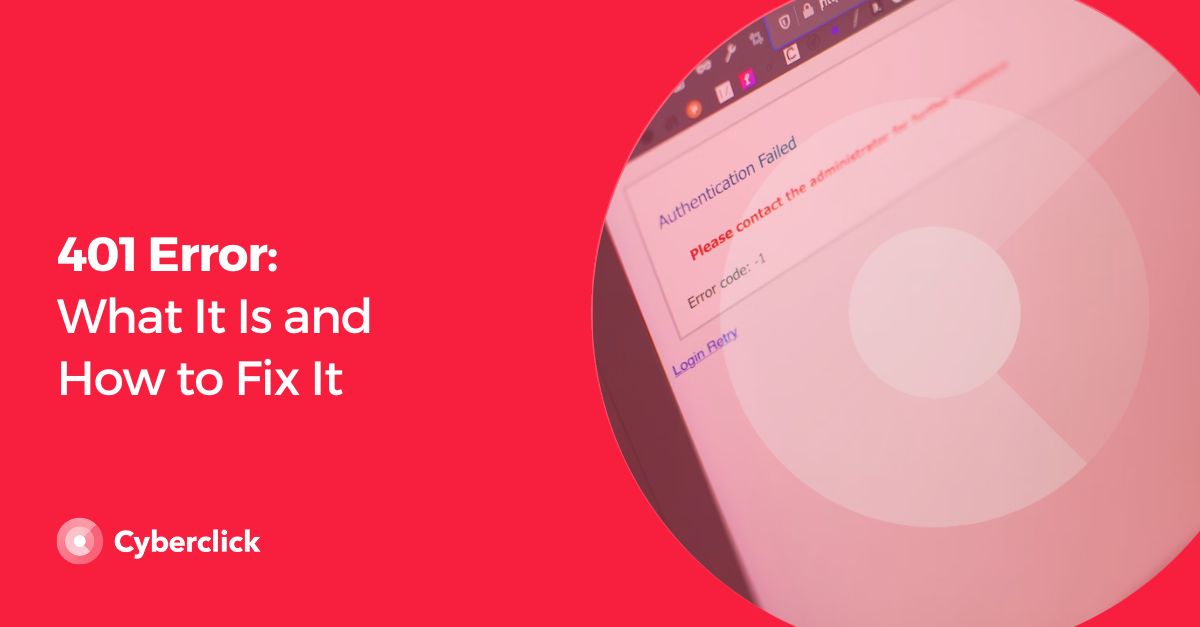
Leave your comment and join the conversation