The launch of ChatGPT has brought about many changes in businesses. These companies are not only incorporating it into their work dynamics but also into the products and services they release to the public. HubSpot is a real example of this inclusion, introducing new Artificial Intelligence tools to the market that promise to streamline work and help other organizations grow. Today, we're here to talk about ChatSpot, a chatbot designed to work hand in hand with marketing and sales teams. Want to learn more? Here's everything you need to know.
What Is ChatSpot? HubSpot’s AI Tool
ChatSpot is a generative AI tool by HubSpot that combines the capabilities of ChatGPT and ChatGPT-4 with HubSpot's CRM, allowing organizations to design automated conversations with customers.
Created by the company's co-founder, Dharmesh Shah, this platform aims to provide a more personalized customer experience than other chatbots on the market, enabling any organization to interact with consumers in a more natural and human manner.
But that's not all; aside from automated customer service conversations, ChatSpot can also be a valuable internal ally for companies. For instance, it can:
- Provide instructions for teams to complete tasks within HubSpot.
- Execute actions as directed within the HubSpot ecosystem.
- Generate reports based on CRM information.
- Search the database to gain specific and general insights into customers and the marketing domain.
Lastly, with ChatGPT integrated into ChatSpot, this new generative AI tool within HubSpot can also be a great support for content creation teams when writing blog posts or social media content. And that's not all – DALL-E, an AI program designed by OpenAI that creates images from descriptions, is also included, allowing you to have visual resources to accompany any content.
In summary, ChatSpot is a multitasking AI tool that can act both as a customer-facing chatbot and as a content team support, enhancing professionals' use of HubSpot.
ChatSpot and Its Integration With ChatGPT
ChatSpot not only utilizes ChatGPT's capabilities by integrating them within HubSpot's interface but also now comes as a plugin version. This enables teams to access domain information, keyword analysis, company analysis, and other research through the ChatGPT interface. Overall, it's an interesting addition for organizations to gather information quickly and easily.
Installing the ChatSpot ChatGPT plugin is straightforward:
-
Go to the ChatGPT website and log in to your account.
-
Ensure you have enabled plugins in your ChatGPT account.
-
If so, select the GPT-4 model.
-
Click on the ChatGPT plugins option.
-
Click on "Plugin Store."
-
Search for the ChatSpot ChatGPT plugin and install it to add it.
If you encounter issues enabling or using the plugin, it might be due to the following situations:
- You are not subscribed to the ChatGPT Plus version: ChatGPT plugins can only be enabled by ChatGPT Plus subscribers.
- You haven't enabled plugins in your account: To check this, go to Settings and then to Beta Features. You'll find a button to activate plugins. If it's off, turn it on.
- Technical problems: The plugin might be temporarily inactive due to technical issues. In this case, you'll need to wait.
Real Examples of ChatSpot Responses
To give you a closer look at how ChatSpot works and what it can offer, here are some real examples of the tool's capabilities. However, in this video, you'll also find comprehensive information about how the tool works, narrated by HubSpot's co-founder. And if you're interested in integrating it into your workflow, you can try it out for free using this link.
Content Generation
Now, you don't have to leave HubSpot to use ChatGPT; you can benefit from its functions directly within the CRM platform. Not only that, as mentioned earlier, you'll also find integrated features from the generative image AI tool, DALL-E. As you can see, HubSpot is getting closer and closer to the all-in-one concept.
Streamlined Sales Prospecting
ChatSpot includes prospecting templates that can easily and quickly identify key opportunities, freeing up your team's time for selling.
SEO Capabilities
ChatSpot doubles as an SEO tool, assisting your teams in finding the right keywords, analyzing phrases, and understanding strategies of direct competitors.
Deeper Insights
As previously mentioned, ChatSpot can offer more detailed information about different aspects of the company, such as technologies used, organizational data, funding rounds, etc.
Sales Support
You can instruct it to add contacts, take notes, create task. In this example provided, you can see how it helps streamline processes conveniently.
Content Assistant: HubSpot’s AI Tool That Complements ChatSpot
If what interests you most about ChatSpot is content generation to support your marketing teams, then we recommend that you also incorporate another AI tool that HubSpot has launched alongside ChatSpot. It's called Content Assistant, and unlike ChatSpot, which can perform various functions, Content Assistant focuses on content generation, making its capabilities more potent and refined in this regard. It's currently in Beta phase, and you can join its waiting list.
To give you a better understanding of what this tool can do for you, here's a broad overview of its capabilities:
- Compose emails: Whether you want to draft a marketing email offering a specific promotion or a client prospecting email, Content Assistant can help by generating an initial draft with the features you specify.
- Write paragraphs on any topic: Just like ChatGPT, it can generate text on a wide range of topics.
- Provide article or post ideas: To overcome writer's block, this tool can offer you different ideas on a topic and start drafting the opening of the text.
- Create drafts: It can also write you a complete article as a draft so that you only need to edit, adapt, or select the parts that interest you the most.
- Continue initial ideas: You might already have the idea of what you want to talk about, even the first paragraph, but you're unsure how to continue. Content Assistant can also assist with that.
How to Start Using Content Assistant
Once you've joined the waiting list and received an invitation to access it, you can start using this generative AI tool from the text editor in the HubSpot platform for creating articles, landing pages, emails, and more.
Simply type "/" to begin using it. You can either utilize its full potential from the beginning of your writing process or request suggestions once you've written your content.
Another recommendation is to download the HubSpot Sales extension for Google Chrome. This will allow you to use AI when composing your email messages. Once polished and reviewed, you can directly send them to your contacts using the extension.
I’m Not Quite Clear on the Difference Between ChatSpot and Content Assistant
That's understandable, as both incorporate AI into their functionality. However, their distinctions are clear.
The Content Assistant is directly integrated into content creation tools, enabling you to apply AI when writing within those tools. Additionally, since it's integrated, it allows you to share content within the ecosystem, eliminating the need to copy and paste between different tools.
On the other hand, ChatSpot, apart from integrating ChatGPT-3 and DALL-E technology, is incorporated into the HubSpot CRM, not the content creation tools. Because of this, you can use conversational AI to perform tasks typically carried out within the CRM, but in a more streamlined manner.
We hope this helps you better understand these two tools. At Cyberclick, we encourage you to start using them as soon as possible (or join their waiting list) to begin benefiting from their capabilities. We're confident that the performance of your company will improve as a result.
Responsable de la estrategia de contenidos y visibilidad en Cyberclick, con enfoque Allbound y especialización en posicionamiento SEO, GEO y automatización con IA. Gestión avanzada del CRM con HubSpot: base de datos, workflows, lead nurturing, scoring y reporting. Experiencia en marketing digital, comunicación corporativa y periodismo, uniendo estrategia, creatividad y tecnología para captar y convertir leads cualificados.
Responsible for content and brand visibility strategy at Cyberclick, with an Allbound approach and specialization in SEO, GEO (Generative Engine Optimization), and AI-powered automation. Advanced HubSpot CRM management: database segmentation, workflows, lead nurturing, scoring, and reporting. Background in digital marketing, corporate communications, and journalism—combining strategy, creativity, and technology to attract and convert qualified leads.




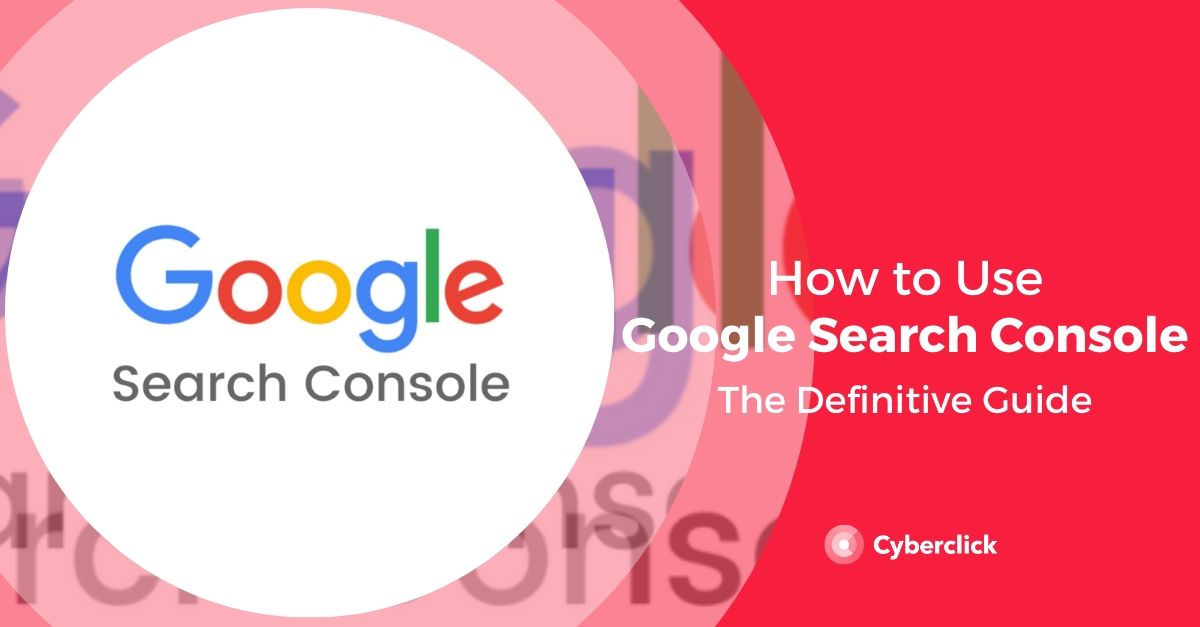

Leave your comment and join the conversation