While most information regarding keyword research focuses on Google, YouTube is in fact (behind Google) the web’s second most popular search engine, and YouTube SEO is absolutely essential for channel growth. In this post we’ll break down what YouTube keyword research is, which tools to use and how to use them and finally how to leverage your own metrics. With video content popularity on the rise—and showing no signs of slowing down—there’s no better time to up your marketing with supercharged YouTube keywords.
What Is YouTube SEO?
With over 2 billion users worldwide, YouTube marketing cannot be overlooked as an advertising opportunity. And all those users are searching for content just like yours everyday. Much like SEO for other platforms, YouTube SEO involves harnessing keywords to rank highly on it’s own search results as well as on search engine page results (SERPs).
So how can we optimize our videos to show up in those results and get more views? By editing titles, transcripts, metadata, descriptions and channel info to contain those almighty keywords, we can begin reaping the fruits of our labor. There’s more to it than that, however, and in the following sections we’ll cover other tips and tricks you need to know about. Oh, and let’s not forget about making amazing videos that people actually want to watch!
How to Do YouTube Keyword Research
Perhaps the most important step in your YouTube video SEO, keyword research makes sure that you’re optimizing for search terms that people actually use and for results they want to see—what’s known as ‘search intent’. It’s this simple: target keywords with high search volume and you’ll begin to see more views.
Use a YouTube Keyword Tool
Keyword research tools abound, yet how people search on YouTube is a lot different than how they search on Google; data on Google trends concerning search volumes won’t correlate with YouTube searches. With that in mind you’ll want to mostly use keyword research tools that focus specifically on YouTube:
- YouTube Auto Suggest - By typing your topic into the search bar you’re given a set of auto-completed suggestions which are generated popular searches. This gives an excellent insight into what people are searching for around your topic. YouTube is literally giving you the goods! Let’s say you’re a personal trainer who wants to make a video around exercise at home. Type in ‘exercise at home’ and this is what you get:
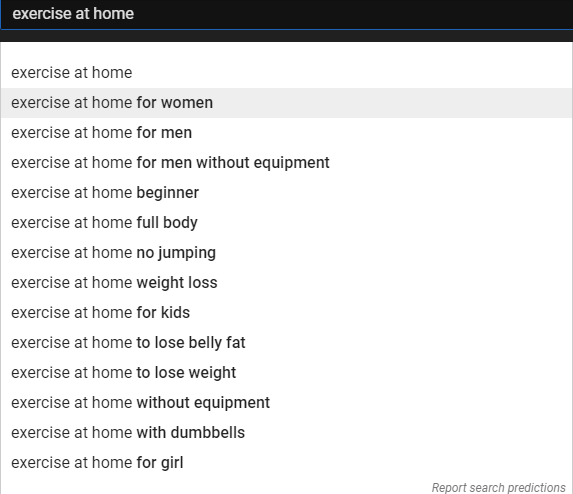
We have a whole set of possible keywords, which we’ll want to then put into Google Trends to see how they compare, and what the trends are. Just make sure you choose ‘YouTube Search’ in the drop down menu. We now have validated keywords that we can integrate into both the video and the related text. It’s worth mentioning that autosuggest keywords are usually ‘long tail keywords’, which mean they’re not very competitive and therefore easier to rank for.
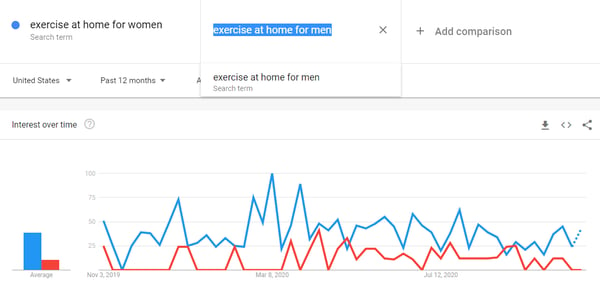
Comparing keywords ‘exercise at home for women’ (blue) and ‘exercise at home for men’ (red).
- Ahrefs YouTube Keyword Tool- A planning tool focusing on YouTube specifically, Ahrefs is a terrific option for discovering search volumes, clicks, word count and more. Ahrefs also has other resources such as ‘Site Explorer’, ‘Content Explorer’, and further filters which can help you dig even deeper.
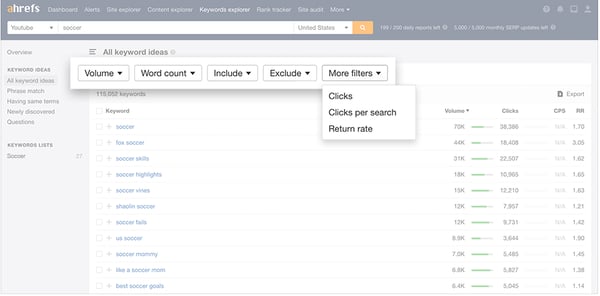
- Google Keyword Planner - If you plan on advertising your videos using Google Ads, or simply want them to appear in search results, then you’ll do well to use Google Keyword Planner. Video result keywords are ones that Google has deemed important enough to be included in their search results. You’ll see them displayed as ‘featured snippets’ like this one below which is actually the top ranked result for this query on Google.
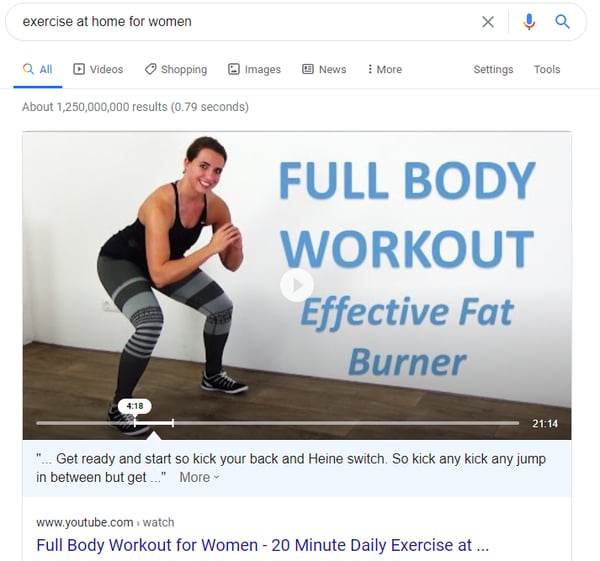
Getting started with Google Keywords Planner can be complicated, especially since Google wants nothing more than for you to set up an Adwords campaign (there is a way around this, however). Here’s how to use it once set up:
- 1. Find your keywords - Google suggests keywords that are popular in your topic;
- 2. Get search data and predictions - You’ll be able to see past and current search volumes as well as forecasts
Google allows you to enter words, phrases or URLs related to your topic. You’ll then receive thousands of keyword suggestions along with their average monthly searches, competition and top of page bid (both high and low range).
If you already have your chosen keywords you can get started and view metrics related to them, and receive a forecast of clicks, impressions, cost per click and click through rates if you were in fact to run a Google Adwords Campaign for 30 days.
Check Out Your Competition
A simple tactic but oh so powerful. Find a popular competitor video in your niche (you can sort by ‘Most Popular’) and simply check out the keywords they used in their title, description and tags. This is a sure fire way to find out what’s worked for others and will probably work for you, too.
Remember the example of a featured snippet about exercise at home on Google above? We can also use competitor video results like that to optimize our own to show up on Google. Again, by looking at their keywords and tags you’ll get great insight into what’s working. These featured results typically fall under these categories.
- How Tos
- Reviews
- Tutorials
- Fitness related
Utilize Your Own Metrics
Last but not least, why not dip into your own video data to discover what’s worked and what hasn’t. By analyzing your own traffic sources you can optimize your keywords accordingly. We can do this by viewing channel analytics which includes ‘reach’ and ‘traffic sources’.
- Go your Studio Dashboard
- Click ‘Analytics’ in the left hand column
- Click ‘Reach’ and scroll down to ‘Traffic Source - YouTube Search’
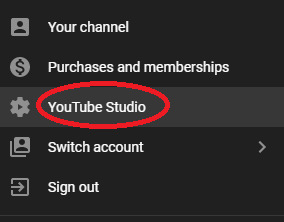
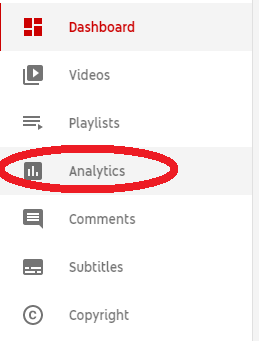
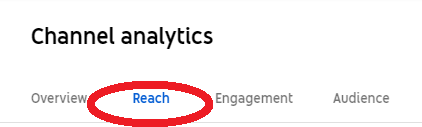
Using your own metrics doesn’t end there. Browse through your comments section—not only on YouTube—to find suggestions from viewers/users. People often request or suggest content they’d like to see. Give it to them! Again, the goal here is to provide people with content they actually want to see and optimize your content for the search terms they’re using. Do this and you’re well on your way to more views and thus more marketing opportunities.
Video Content & Marketing Strategist. Experto en producción audiovisual y estrategias de contenido y análisis en YouTube.
Video Content & Marketing Strategist. Expert in audiovisual production and content and analysis strategies on YouTube.



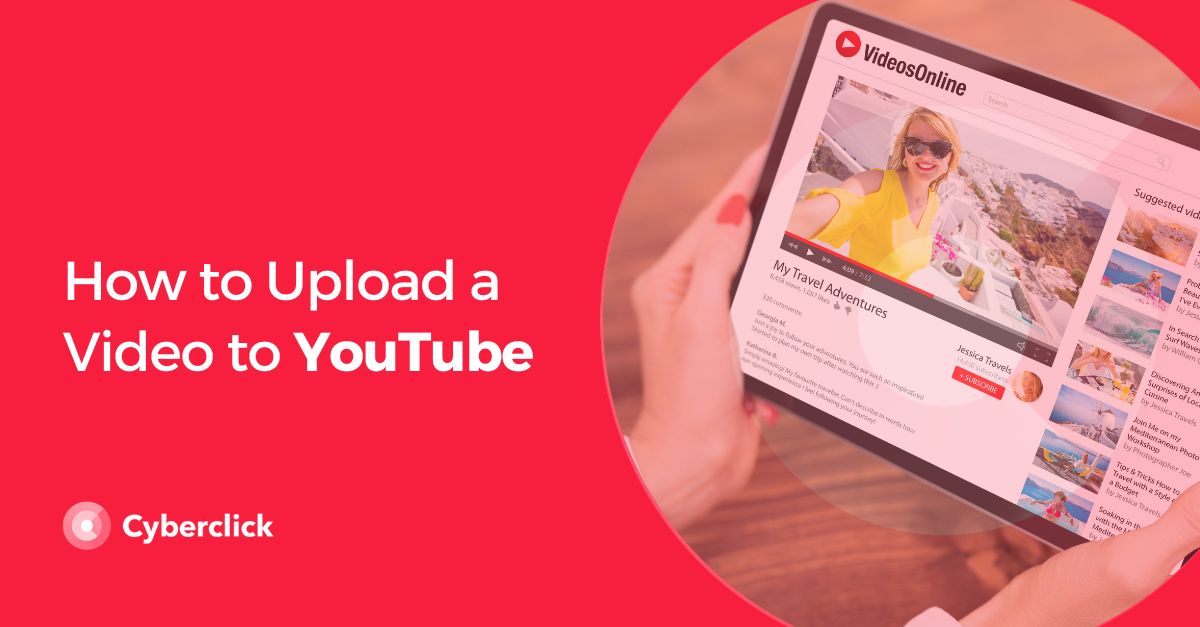


Leave your comment and join the conversation