If you want your website to be visible on Google, you should know that there are a lot of factors beyond the search results pages and SEM. Today we are going to talk about an option that you may have overlooked until now: Google Discover.
Google Discover and Discovery ads can be a very useful source of quality visits. They offer personalized content to users and include some features of social networks. Want to know more? Read on!

What Is Google Discover?
Google Discover is a news feed put together by Google that displays content tailored to your tastes, your previous searches, and your interests. You could say it's similar to a social media feed, but without any content from your contacts.
Google Discover news appears in the mobile version of Google search, just below the search engine. You can adapt the content to your interests, using the buttons that appear below each news item to tell Google whether you want to see more of that typecontent or less.
It should be clarified that the content that appears in Google Discover is not related to any user query (as is the case with the results shown in Google search), but is based on what Google's automated systems consider to be of interest to the user.
It is also important not to confuse this tool with Google News. Although both show potentially interesting content for the user in the form of a feed, Google News focuses on current topics (content published recently or at most a few days ago), while Google Discover can show much older content if it is considered relevant to the user.
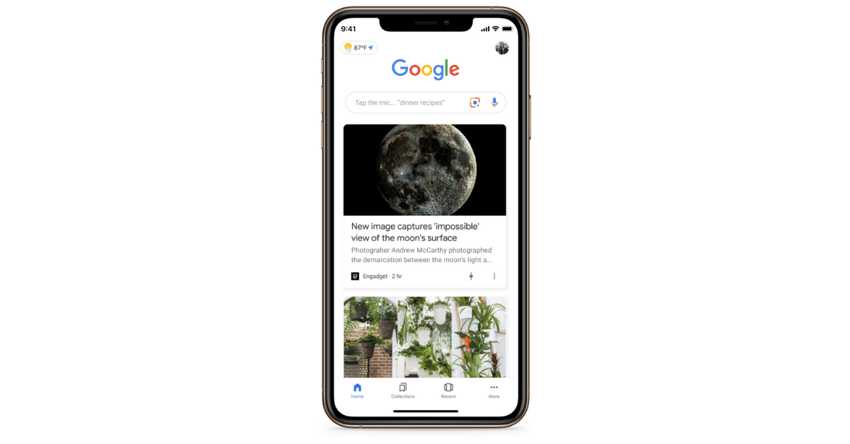
How to Set Up Google Discover
To start using Google Discover, you just have to enter from the Google app on your mobile phone or from the Google widget on the desktop of your mobile phone (the G on the left side of the search box). Once there, you can configure different options such as:
-
Weather information. You can hide the news, change the units or make this information not to be displayed again.
-
Topics and fonts you don't like. If you click on the three-dot icon to the right of each result, you can mark "Dislike" + the topic in question in the drop-down menu. You can also indicate if the media in which the news appears does not interest you.
-
The frequency with which a topic appears. You may not want to stop viewing a topic completely, but you may want it to appear less frequently. Or on the contrary, you may want to see even more news related to that topic, since it is a priority for you. To change this setting, press the button with a lever and three positions that appears in the lower right corner of each news box.
-
Your favorite topics. If you go to the More section and click on Customize Discover, you can choose your favorite topics to start viewing news about them. You can also delete several topics you are not interested in at once.
-
The sources of information that Discover uses. Under Customize Discover -> More preferences -> Show more -> Sources, you can access a screen to manage the sources from which Google gets its information. For example, you can disable them from reading your Gmail emails to get information about bills, events, flights, etc.
-
Google Discover notifications. If you go to the More section and click on Settings -> Search -> Discover, you will get to Discover's specific settings. Here you can enable or disable Discover-specific notifications. For example, alerts about weather changes, commuting, recommended departure times, sports, and topic of interest reminders, and more.
How to Make Your Content Show Up in Google Discover
In theory, any content that is indexed by Google can appear in Google Discover. To increase the chances of your content appearing more frequently in users' feeds, take note of these recommendations.
-
Optimize your entire website with in-page SEO techniques, paying special attention to semantic SEO. In the end, what works for ranking your website in Google search also works for Discover results. The key is for Google to understand what your website is about so that it can deliver relevant content to users.
-
Think mobile. Google Discovery is designed for the mobile environment, so it is absolutely essential that your content is mobile friendly if you want to generate visits. Also, keep in mind that most of the content displayed in this section is AMP friendly.
-
Give your pages titles that summarize the essence of the content and do not use clickbait techniques.
-
Create high quality, relevant content. There are no shortcuts here: Google rewards quality content that brings value to the user. In addition, since Google Discover shows personalized content for each user, it is also essential that it is very meaningful to your buyer persona.
-
Include current news and evergreen content in your content plan. Unlike Google News, Google Discover can show older content, as long as it believes it is relevant to users. Therefore, it is in your best interest to create evergreen content and revise it from time to time so that it is always up to date.
-
Analyze which content generates more engagement, both within the website itself (fewer bounces, more time on page, more comments) and on social networks, and make sure they are optimized. In general, the more successful a content is in generating interactions, the more likely it is that Google will include it in Discover.
-
Include high quality images that encourage users to click. Images should be at least 1200 pixels wide, as this increases the chance of appearing in the Google Discover feed by 5%. Keep in mind also that images are very important to attract users' attention and generate clicks. Normally, images that work on social networks should also work on Google Discover.
-
Always comply with Google's publishing guidelines. In particular, avoid misleading or exaggerated information in headlines and lurid, outrageous, etc. content, as Google may see this as an attempt to manipulate users.
Finally, if you decide to launch a Discovery Ads campaign, keep in mind these best practices to improve your results:
-
Segment audiences is essential. You need to clearly define your buyer persona and your current customers, then look for users similar to them and segment Discovery campaigns based on that audience.
-
Consider whether you want to use audience exclusion. Discovery Ads allows you to exclude audiences, so it may be a good idea to exclude your recent customers, unless you are looking to generate loyalty.
-
Use good quality images that help capture the user's attention. Keep in mind that you are trying to attract users who have not made a search directly related to your brand, so your ad needs to stand out.
-
If you use Discovery ads, apply automated bidding strategies. Discovery ads only work with automated bidding strategies and allow you to choose between target CPA or maximize conversions. In the first case, Google recommends that the daily budget be 10 times the target CPA.
Graduado en Telecomunicaciones y Doctor en Fotónica por el Instituto de Ciencias Fotónicas. Cuenta con más de 5 años de experiencia trabajando con Google Ads y Google Analytics, gestionando estrategias de SEM y todo tipo de campañas a través del embudo, desde búsqueda hasta Youtube.
Graduated with a degree in telecommunications and holds a PhD in photonics from the Institute of Photonic Sciences. He has more than 5 years of experience working with Google Ads and Google Analytics, managing SEM, and all campaigns type across the funnel from search to Youtube.
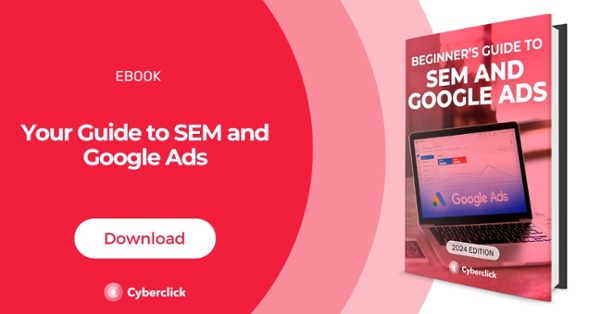




Leave your comment and join the conversation