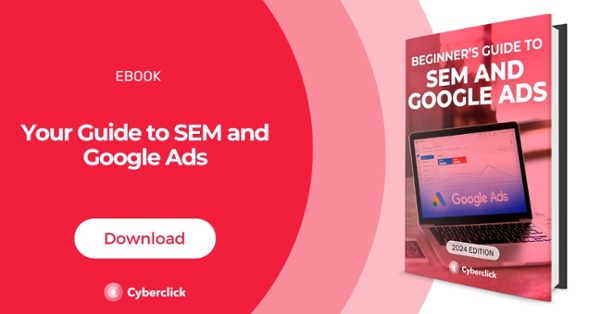What are X Ads: Types of Campaigns and Success Stories
Advertising Content
- What Is Advertising and How Can It Help Your Company?
- The Benefits of Social Media Advertising
- What Are the Advantages of Advertising on Facebook?
- What are X Ads, Types of Campaigns, and Success Stories
- What Are LinkedIn Ads and How Can They Benefit Your Business?
- Discover How Instagram Ads Can Benefit Your Business
- How an Online Advertising Agency Can Help You Improve Your Marketing Strategy
- What Is an Advertising Campaign? Strategies for a Successful Launch
- Benefits of Online Advertising and How to Get Started
- 10 of the Most Popular Types of Online Advertising
Index
X Ads are the advertising we see on the social network X (formerly Twitter) while browsing through its content. The platform offers advertisers a wide variety of possibilities and formats for advertising on X. Are you interested in exploring them? If you believe your target audience is on X and you are interested in developing a strategy for X Ads campaigns, you've come to the right place. In this article, we'll tell you everything you need to know to start advertising on X from scratch.

Types of Advertising Campaigns on X
On the social network X, you can choose from three different types of campaigns as an advertiser:
- Awareness Campaigns.
- Consideration Campaigns.
- Conversion Campaigns.
Choosing the right type of campaign will be one of the first decisions you'll make when advertising on X, and your choice will depend on the objectives you want to achieve with the ads. Each campaign is designed to help advertisers achieve a specific purpose. To help you choose which one best fits your needs, let's take a closer look at each type below.
Awareness Campaigns
These campaigns are designed for advertisers looking to reach as many people as possible within a certain period. Specifically, they were created for brands aiming to:
- Generate brand awareness.
- Reach new customers.
- Improve brand image.
As for the theme of the ads, X recommends using awareness campaigns when you want to promote the launch of a new product, deliver a new message to the audience, or gain relevance on a specific topic or event.
Here's a real example of an awareness campaign where the brand's goal was to introduce its new product line.
Lastly, the ad formats that the platform recommends implementing in this type of campaign are:
- Moment ads.
- Image ads.
- Carousel ads.
- Video ads.
- Video ads with website buttons.
Later, we will discuss all the ad formats available so you can explore the multiple creative possibilities that X presents.
Consideration Campaigns
In this category, we find different types of sub-campaigns, each with a different objective:
- Video view campaigns: Ideal if your goal is to reach a large number of users and generate brand awareness through video promotion.
- Pre-roll video view campaigns: Here, your video ad will appear before a video from some of the platform's most successful premium creators. X states this is particularly useful for generating brand recognition.
- App installation campaigns: If you're looking to promote your mobile app, this option is ideal as it's designed to appear to smartphone users and drive downloads. Ultimately, these are perfect for increasing the number of app downloads.
- Website traffic campaigns: The purpose of these campaigns is clear — to increase visits to your webpage or ecommerce site.
- Engagement campaigns: If your goal is to increase the interactions on your posts, this is the type of campaign you're looking for. They are aimed at boosting participation metrics such as likes, comments, link clicks, or profile visits.
Conversion Campaigns
Under the conversion-oriented category, we can also find sub-campaigns:
- App re-engagement campaigns: The goal of these kinds of ads is to prompt people to perform a specific action in an app they have already downloaded. It's interesting if you want to increase the activity of certain users within the app.
20% off all framed photos! 🎉 Use code "EARLY"
— Keepsake - Your Photos Printed and Framed (@givekeepsake) November 4, 2020
Our only sale of the season. Ends November 15th.
- Website conversion campaigns: While the purpose of website traffic campaigns is to increase page visits, in this case the objective is to get users to perform a specific action within the website. Here's an example to show you the type of ads that use this option.
The reviews are in! See why over 6 million men worldwide are going nuts for MANSCAPED™.
— MANSCAPED (@manscaped) October 18, 2022
Get Free Shipping → https://t.co/P5sb3ZOt28.
Different Advertising Formats Offered by X Ads
- Image and Video ads: These consist of a static image or a video, which are the most important part of the ad, and can be accompanied by text (not mandatory, but recommended) at the top. Video ads can be more engaging due to their dynamic nature.
.jpg?width=339&height=280&name=X%20static%20image%20ad%202%20(1).jpg)

- Carousel ads: Up to 6 images or videos can be added in a single ad. Users can view them by swiping horizontally. Visual resources can also be accompanied by text at the top.

- Text ads: These ads, consisting solely of text, are quite interesting as they can blend in better with organic content due to their appearance being more similar to regular user posts (which are mainly text).

- Moment ads: Allow the promotion of previously published posts from the brand (equivalent to a Boost Post).

- Follower ads: Display an image of the brand's profile accompanied by a brief text. Designed to promote brand accounts and attract new followers.

- Vertical video ads: These ads feature a full-screen video to captivate the user more effectively.

- Amplify ads: Video ads embedded in videos from certain creators so as to appear before organic content.

- X Live: These ads contain a brief text and an image with the "LIVE" tag in red. Clicking on them redirects the user to a live broadcast being conducted by the brand.

- Dynamic product ads: Display clickable images in a carousel format showcasing different products.

- Collection or catalog ads: These ads consist of text, a main image, and smaller thumbnails below. They are useful for quickly showing different features of a product or service, or for displaying various articles from the brand at a glance. Up to 6 different images can be included and linked to their respective URLs.

- Polls and conversion buttons: Text ads that include buttons to make them more interactive and stand out. These buttons can take the form of a poll for users to participate in, or CTAs (both text and image-based) to facilitate response and action.


How to Create Attractive Ads on X: Tips and Best Practices
To ensure your advertising on X is as successful as possible, here are some tips based on X's own recommendations:
-
Before you launch X Ads campaigns, put yourself in your target audience's mindset, and establish what you want users to think, do, or feel when they see your ad. This will help you craft a better ad and achieve your goals more quickly and effectively.
-
Your creative copy should not exceed 100 characters. Ideally, it should be between 50 and 100 characters, whether on its own or accompanying an image or video.
-
Videos should ideally not exceed a duration of 15 seconds.
-
Once you've launched your campaign, monitor its progress from the Ads Manager. From here, you will be able to make any necessary changes or optimizations no ensure ideal performance.
-
Using 3 to 5 different ad formats in a single campaign can increase purchase intention by 7% and campaign recognition by 20%, according to X.
-
All elements of your X Ads campaigns should convey your chosen message clearly and directly.
-
It's essential to include a clear and visible CTA (call to action) that encourages the user to perform the action you want. This will increase the chances of conversion.
-
It's advisable to include subtitles in video ads to keep them appealing to people with hearing disabilities or for users who use their devices without sound.
-
According to X, video ads that clearly display the brand logo generate 30% more brand recognition. We also recommend prominently displaying the logo in image ads.
-
X recommends starting X Ads campaigns with automatic bidding. This helps your bid be more competitive in the auction. Later, once you have more data about the campaign, you can adjust the bid to achieve the performance you want.
-
In terms of targeting, if you're planning your first campaign, the platform recommends starting with broad targeting. After an initial testing period, you'll be able to identify which audience groups perform best and base future campaigns on them.
Success Stories: Brands That Have Triumphed with X Ads
Carrefour:
This French supermarket brand launched a campaign in Spain using collection, carousel, and image ads with the goal of reaching as many people as possible and increasing participation in some of its online sale products. The collection ad format performed best, achieving a lower CPM and cost per interaction than the image ads, as well as a higher participation rate than the carousel ads.
Part of their success is most likely due to the collection ad format allowing them to showcase a wide variety of products in a single post, as well as link each image its respective landing page.

Christian Dior:
The goal of this high-fashion brand's advertising campaign on X was to introduce its new Fall collection and drive traffic to its website where sales were generated. In order to do so, they specifically chose traffic-oriented campaigns, using different ad formats. After a test period, they found that the collection ad format performed best, similar to Carrefour's case, generating a lower cost per click and greater relevance.
Additionally, Dior was able to showcase several of its designs in a single ad, thus increasing the chances of attracting more conversions with a single ad.

Saudi Arabia Tourism Authority:
The main goal in this case was to drive traffic to the website so that users could interact with the existing travel content on the page. Web conversion campaigns best suited their needs and goals, as they generated better performance, lower cost per click, and lower costs per conversion. The format they used was single video ads.
Float on the top or dive to the bottom, the Red Sea of Jeddah awaits…. Book your chance to cool off today!
— Visit Saudi (@VisitSaudi) September 12, 2023
Images Source: business.x.com