If your company has multiple departments in different regions (either nationally or internationally), you may have noticed how difficult it can be to keep your Hubspot account organized and running smoothly. If you're still considering using Hubspot, this is a good opportunity to prevent these issues from happening to you. The best way to get the most potential out of your inbound marketing strategy using Hubspot is through the implementation of teams and permissions.
If you're not familiar with these concepts, don't worry! In this article, we'll explain everything you need to know to create teams and start working on the platform at a higher level.

What Are HubSpot Teams and What Are They For?
Teams in the Hubspot platform is a feature that helps you organize and divide the different users who have access to the tool into different groups for organizational purposes.
One common way to organize users is by creating team hierarchies, where parent-child relationships are established between different groups. For instance, if your company operates globally, you can name the main team after the company and the other teams after the regions they're located in.
Within each team, you can assign members different roles and separate them according to their functions, such as customer service, sales, and marketing.
Using this Hubspot functionality is especially helpful for international or regional companies with teams spread across different geographical areas that communicate with contacts outside their department. Additionally, it can reduce errors related to content overwriting.
How to Create Teams in HubSpot
As we mentioned earlier, the most common (and recommended) way to create teams is by setting up a hierarchical structure with a main team that branches into different subgroups.
To get started, click on the "Tools" or "Settings" icon at the top right of the platform and select the "Users and team" option on the left-hand side. You'll see four tabs: users, teams, permission settings, and presets. Click on the "teams" tab to create and view your teams.
To create teams, click on the "create teams" tab next to the browser tab. First, create the main teams, and then create the secondary teams. To associate the secondaries with the main teams, select the main team you want them to be associated with in the second option that appears when you click on the "create teams" option. You can also create subgroups within the secondary teams in the same way.
During the creation of the teams, you can also include the users who will be part of the group.
How to Assign Permissions: 3 Different Ways to Do It
Once you've added users to their corresponding group, it's time to assign permissions. To do this, go to the "Permission settings" or "Permission set" tab under the "Users and teams" option. These permission sets allow you to assign groups of roles to users instead of assigning roles individually to each user. Therefore, it's important to create different sets of permissions that are diverse enough to cover various job functions in your company. In other words, you should create functional groups that make sense for your business and align with its needs.
To assist you and provide ideas, here are the three most common ways in which companies divide their permissions, so users have access only to the necessary Hubspot functionalities, rather than all of them.
By Sales
We recommend segmenting your core sales team by regions, territories, fields, and industries, and setting different permissions for sales managers, individual contributors, and potential customers.
By Support or Service
Additionally, it's highly recommended to create support teams within the various core teams.
By Marketing
In most cases, companies create three different permissions: "marketing manager," "general marketing," and "beginner marketing." However, remember that this is just a guideline. The important thing is to create diverse permissions that cater to the number of users and job functions in your company. In short, it's about creating roles that make sense in your organization.
The purpose of permissions is to limit user access within Hubspot, so they can only access specific spaces and functionalities. For example, if you want professionals who create and edit landing pages to be unable to access CRM records, you can use this Hubspot functionality.
Furthermore, permissions allow you to limit the relationship between teams, so team members can only view, edit, and communicate with contacts that belong to the same team.
By creating teams and permissions, disorganized Hubspot portals will become a thing of the past.
If you have any doubts about implementing this type of organization in Hubspot, the tool (regardless of the plan you choose) provides numerous tutorials and information to help you learn all its features and get the most out of it. We highly recommend that you use these resources because organizations often fail to extract the full potential of this platform by disregarding these valuable resources.
AI-Driven Business Digital Strategy Consultant en Cyberclick. Experta en ecommerce, experiencia de usuario (UX), inbound marketing y estrategias de CRO orientadas a maximizar las conversiones. Acompaña a las empresas en la integración de la IA en su negocio y en la toma de decisiones digitales para impulsar crecimiento y eficiencia.
AI-Driven Business Digital Strategy Consultant at Cyberclick. Expert in ecommerce, user experience (UX), inbound marketing and CRO strategies focused on maximising conversions. She helps companies integrate AI into their business and make better digital decisions to drive growth and efficiency.




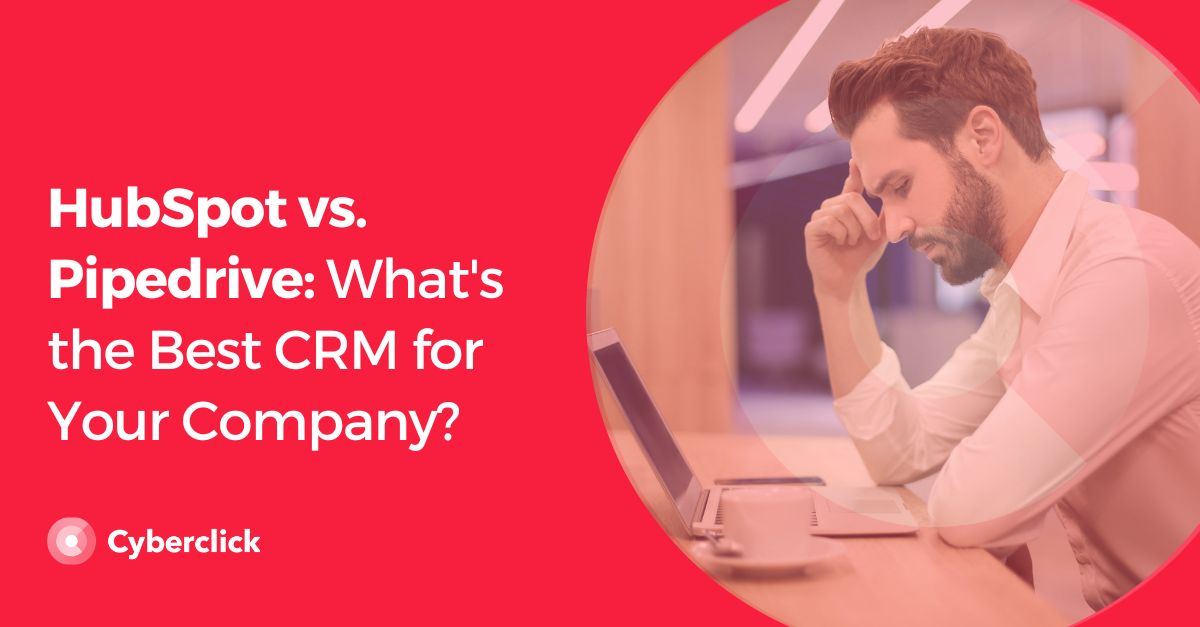
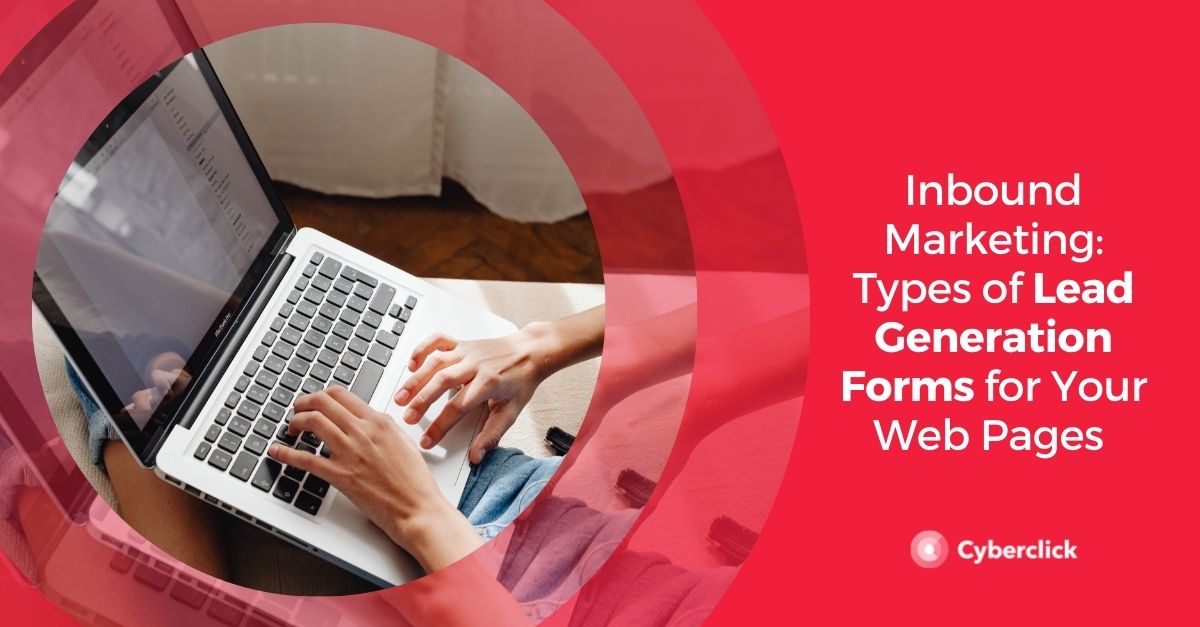
Leave your comment and join the conversation