Twitter Audience Platform (TAP) is a Twitter tool that allows advertisers to significantly amplify the reach of their Twitter Ads, as the ads are displayed across an external network of mobile apps. All this, without ever losing sight of the advanced segmentation possibilities that Twitter offers, and new creative features that transform promoted tweets into highly visible formats especially designed for mobile devices (video, native advertising, banner and interstitials with several interaction options).

There are still very few companies to date who have used TAP and achieved successful results for their mobile app’s growth strategy. Which brought out the curious and adventurous side of us here at Cyberclick and we decided to take on the challenge of evaluating exactly what results this platform can bring us, and how they can be aligned with our ROI objectives through standard audiences on Twitter and other similar channels.
The complementary outreach offered by TAP can be useful for campaigns with all kinds of objectives: tweet interactions, video campaigns or app install campaigns. The latter prove to be particularly appropriate, given the mobile context in which the platform finds itself, and this is the area we decided to approach when running our first tests.
So, what results this App Installs test, now active for 60 days and counting, showing us? Here are the benefits:
- One of the most important things we noticed is the outstanding volume of impressions (and, hance, outreach), which represents a significant presence and distribution among the mobile world. This can definitely help if you have objectives such as brand awareness and recognition, providing a valid alternative channel to traditional display advertising, which, in contrast to this, still has access to Twitter Ads’ impressive segmentation features: interests, followers, behavior, keywords, personalized audiences, etc.
- Noteworthy interaction rates with banner and interstitial formats, which showed to be consistent over time. We identified a 0.35% to 0.45% engagement rate with banners, and up to 4.20% in static interstitials. These statistics remained like this over time without declining, and the need to renew designs and messages is not as demanding as with campaigns limited to Twitter’s audience.
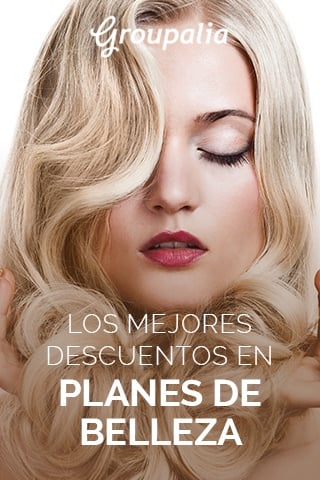
Example of an Interstitial Ad
- The possibility to with campaigns with objectives and CPI (cost per installation) payment methods, which we highly recommend, meaning your risk it totally under control.
- Still using this variable model, we experience costs per engagement of about 0.02€ to 0.03€, in other words, very inexpensive traffic, making it possible to attract a significant amount of visits with a low investment.
- Highly competitive CPIs: When testing the e-commerce app, we achieved CPIs between 1€ and 1.5€, which are significantly lower than average, without sacrificing volume, of the app’s equivalent campaigns within Twitter.
- In terms of user behavior and installation rates, we detected a similar quality level as that of the ads on Twitter. The test shows a 3.85% conversion to purchase after installation rate, for example.
Taking into account the duration of the test and the volume of data analyzed, we truly consider these results are achievable and can be extrapolated, at least, to other App Install campaigns in the same sector.
Our main takeaway is that it can be a very big advantage to include Twitter Audience Platform in our strategies, as it helps achieve branding and awareness objectives at a very low cost, as well as performance milestones at price per conversion/installation costs that are very competitive and similar to those obtained through other channels. All of this, combined with the choice of a variable pricing model that will never limit the flow of traffic attracted by the campaigns.
How to Use Twitter App to Increase Your Mobile App’s Downloads
Promote Your Mobile App with Twitter's App Cards
Did you know that over 80% of Twitter users access the network from a mobile device? Furthermore, according to a recent study by Research Now, Tweeters use apps 24% more than other smartphone users, making them the ideal audience to promote your application. Knowing this, Twitter has made our lives as marketers easier by creating specific features for apps within its advertising platform, Twitter Ads.
App Cards are an advertising format with endless possibilities. From within the Twitter app itself, users can see some of the qualities of a promoted app, a preview image and install or open it without even leaving their timelines. You can also customize the title and the call to action to maximize your results. The ads automatically adapt according to the device from which the user is accessing (iOS or Android) and are not shown on desktops, as they are entirely focused on getting downloads.
With the app card campaigns you can increase downloads, encouraging people to continue interacting with your application, segmenting the users who are most interested in installing your app and following up on all conversions into opens and downloads.
How to Create a Twitter Ads Campaign to Promote Your App
Ready to use Twitter App to attract downloads of your app? To create your personalized campaign, you only need to follow these steps:
- Configure the campaign. Give it a name and decide how long it should last (continuously, or only on given dates).
- Choose your type of audience. This step is crucial to guarantee success, so make sure you’ve defined your target audience to the best of your ability. Twitter Ads lets you segment your audience according to demographics, devices, users they follow, interests, keywords, behavior, etc. You can also add custom audiences with conversion pixels or email lists.
- Define a budget. Fix your campaign’s budget and choose from the available bidding options: automatic (Twitter decide how much you pay for each click), objective (indicate the desired cost per action and the system will as close as possible) or maximum (indicate the maximum cost and Twitter will optimize itself without going over it).
- Choose your creative elements. Personalize the image and copies of your ads and you’re ready to publish your campaign!
Here are a few recommendations to follow if you want to get the best results:
- Segment the right audience. If you want to get your mobile app to get downloads, you should pay special attention to the type of device, operating systems and WiFi connectivity being used by your target audience.
- Manage your budget. Twitter Ads campaigns work based on a cost per click You will only pay for the clicks that direct a user to the App Store, Google Play or the application itself.
- Supervise your campaigns. Check your campaign control panel to see how often users view your tweets, the number of times they install or open your app and the cost per click. Establish regular control checks and optimize your campaign according to results.
Real Examples of App Install Campaigns With Twitter
To finish off, I would like to share with you some of our success stories, about mobile application promotion campaigns using Twitter App. We are continuously blown away with the power of this tool!
Glovo App
Glovo App is a delivery service application that connects customers with local couriers. Their objective was expanding from the north American market to the main European cities.
Our challenge was to generate a highly segmented campaign, with different combinations of creative elements adapted to each city. Furthermore, we also needed to make real time decisions regarding each Twitter Card, which we were able to do thanks to a system which makes real time decisions implementing Twitter’s API.
Thanks to unique Twitter Cards in every city, device-specific segmentation and learning and adapting to and from the audience, we were able to multiply the daily app installs by 5.36, while the cost per installation decreased by 21%. The engagement increased by 64.8% while the cost decreased by 33%. These are great results, achieved by using any and all personalization features.
Subasta de Ocio App
Subasta de Ocio is a Spanish app that auctions empty hotel rooms, unused restaurant offers and other leisure activities. Their goal is to fill all hotels, restaurants, spas & other leisure activities and make people happy instead of having unused beds or dining tables.
Our challenge here was managing 7 different product categories, with high levels of customization and segmentation within each one, all whilst increasing the number of app installs and improving the cost per installation.
In order to achieve it, we integrated Twitter’s API into a software to generate the campaigns, tweets and possible segmentations in a matter of minutes. To optimize the results, we used Twitter Tech Marketing, which applies algorithms based on artificial intelligence to make real time decisions. This made it possible to manage 270 unique segmentations per campaign and over 7,000 ad combinations with optimized results: the cost per installation was reduced by 43.17%.
Responsable de Relación con los Clientes de Cyberclick
Responsible for Cyberclick Customer Relationship.



.jpg)


Leave your comment and join the conversation