Optimizing your site for SEO is a complex task that requires continual updating. However, by consistently following some SEO best practices, you'll see results. While most people think about keywords in plain text, images are not to be overlooked when it comes to SEO. Images make content more attractive and engaging and are yet another opportunity for SEO.
In this article, we’ll cover why images and GIFs matter for SEO and how to optimize them for peak performance.
.jpg?width=850&name=How%20to%20Optimize%20Images%20and%20Gifs%20for%20SEO%20(1).jpg)
How Search Engines Crawl, Index, and Rank
Before jumping into our tips for optimizing images and GIFs for SEO, let’s briefly discuss how search engines function (specifically Google) and how content is ranked. There are 3 steps to the way Google processes new content, including images and GIFs: crawling, indexing and ranking.
- 1. Crawling - Google’s “spider” scans your page to figure out what your content contains and how it’s structured. Links are essential in this crawling stage since it’s how the spider navigates through your site. Submitting your sitemap to Google is also an option for having it crawled.
- 2. Indexing - Once your site has been crawled it will then be indexed. This is Google’s method of organizing and storing your webpage information based on text, images, videos, keywords and more. All of this content will be used to rank your website in Google’s search results.
- 3. Ranking - All of the information gathered in steps 1 and 2 is then used to rank your site in search results. Factors such as location, device, load times, trustworthiness and others are also taken into consideration. No other factor in ranking is more important, however, than search intent—what users are actually searching for.
How to Optimize Images and GIFs for SEO
Images spice up your content and can often get your message across faster and more convincingly than text alone. This includes GIFs, charts and diagrams which many people find more approachable than a wall of words. Google Images has also become an important search tool in it’s own right, as visual search grows in popularity. So how can we give readers what they want while also pleasing Google and boosting our SEO?
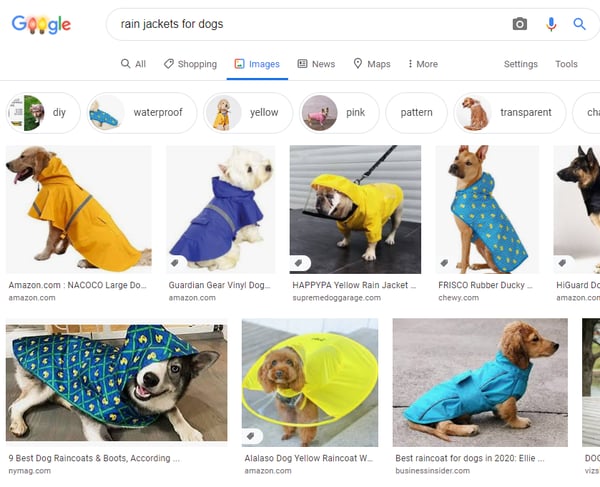
As Google moves towards a more visual search experience, Google Images has become an important search tool.
Choosing Your Images
It may go without saying, but images need to be relevant to your text for SEO image optimization. This means matching the imagery being used as a way to illustrate your text content. Your chosen image should also be relatively close in page position to the text it's related to. If you’re trying to rank for a specific image then try to add it as close to the top of the page as possible. Again, it needs to fit the topic of the overall post if you’re featuring it. Original images are always better than stock photos whenever possible. The same goes for GIFs, but don’t rely too heavily on them as they can slow down your website considerably, draining that hard earned SEO juice.
File Name and Format for Image SEO
Naming your image for SEO is a crucial step in optimization. By changing the default name of your image to contain keywords you want to rank for, you’re allowing Google to crawl your image without actually looking at it. Be sure your main keyword for the article and image is at the beginning of your file name.
Concerning image format, there isn’t really a ‘one size fits all’ solution. It all depends on how you want to use the image. JPEG is great for larger images where detail is maintained while file size is kept relatively small. PNG is the best option for background transparency. WebP is another option balancing high-quality with reduced file size.
Sizing Up Your Images
Load times are vital to not only your SEO but also user experience. Make sure your image dimensions match the size you want them displayed in—reduced images still need to be loaded at their original size. Using responsive images is also important so your imagery is served up correctly to your readers on different devices. Luckily, maintaining image quality and reducing file size doesn’t have to be hard, tools like Squoosh or ImageOptim will do most of the heavy lifting for you.
As for SEO GIF optimization, it is highly recommended that you compress them before use so they load quickly. There are plenty of tools out there to help optimize your GIFs.
There are two types of GIF compression:
- Lossy compression - reduces the quality of GIFs to speed up load time but is unnoticeable to readers
- Lossless optimization - Does not remove any pixels or colors but is not as speedy as lossy compression
Converting your GIF to HTML5 is another option worth considering.

GIFs are engaging, practical and have become an important medium of communication in popular culture. Source: Slate
Inserting Your Image or GIF Into Your Page
Now that your image is ready to use it’s time to make it even more ‘crawlable’. As mentioned above, it makes sense for both readers and Google that your image is placed in a natural context close to related text.
Next, and very important, you’ll want to make use of captions for your images. Why? Because some people just scan articles and oftentimes only absorb headlines and image captions. When I read articles I’m usually drawn directly to images and always read the captions to find out more about what I’m looking at. Captions are great for SEO but don’t over do it—as usual, put the reader’s experience first.
Adding alt text is another technique for boosting your SEO. Images and GIFs, just like text content, need to be readable by Google’s spider. Alt text (or alt tag) is a description of your image that is shown, if for any reason, your image can’t be displayed. Add alt text to every image you use and include your main keyword(s) and some type of description so readers and Google know what you’re presenting.
Finding the right balance of images and/or GIFs within your content is key: Too many and you slow load times; big SEO no no. Too few and your content is dull, unapproachable and misses out on being included in image searches. Additionally, images and GIFs seriously boost conversion rates, too. Don’t avoid imagery because you’re afraid of harming your SEO, instead use it to your advantage by optimizing images with alt text, captions, custom file names and compression tools.
Inbound Marketing & Content Strategist en Cyberclick. Experta en marketing online, gestión de contenidos, estrategia en redes sociales, y creación y optimización de campañas en social ads.
Inbound Marketing & Content Strategist at Cyberclick. Expert in online marketing, content management, social media strategy, and creation and optimization of campaigns in social ads.






Leave your comment and join the conversation