Google My Business is a fantastic way to get your business noticed by customers who are already looking for what you offer. By creating and updating your Google My Business (GMB) profile you can reach new customers using the world’s largest search engine and take advantage of free exposure. Most marketers know all about SEO and Google Ads but often overlook GMB as a powerful marketing tool.
You likely know what GMB is and have used it to find products and services you’re interested in. Now it’s time to make it work for you and optimize your profile for your own brand with these 11 tips.

What is Google My Business?
Google My Business is a free Google tool that allows businesses to create a company profile which is featured in local search results and on Google Maps. You can modify contact information, location, business hours, and even include your website link. Even if you don’t have a physical business address, you can still create a GMB listing. You do however need to verify your company by phone to create a profile.
Your GMB profile is a vital channel for engaging with the public and also features customer reviews which are a huge factor in attracting new buyers. So how can you make sure you’re getting the most out of your GMB profile and maximizing new business? Read on for our top 11 tips.
Google My Business Optimization: 11 Tips
Creating a GMB profile is a fairly straightforward process but there are still some tips and tricks to help manage and optimize your listing. There are also new features added to GMB from time to time, so you want to make sure you're utilizing them.
Update Business Hours
Keeping your business hours updated is an important task to keep customers informed, especially during the ongoing COVID-19 pandemic and for holidays. As we all know, rules concerning business opening hours change from week to week depending on restrictions. Luckily, new changes from Google allow for more flexible opening hour options. If the hours you have listed aren’t correct you run the risk of frustrating customers and appearing disorganized and/or careless.
Respond to Reviews with Care
How you handle both compliments and complaints directly reflects the type of business your run. Be sure to thank customers who give you good reviews and, perhaps even more importantly, respond to bad reviews by asking how you can make up for their bad experience and improve moving forward (be aware that gifts and discounts are against Google’s policy). Your response is oftentimes more important than the review itself. By creating conversations with the public, you build relationships and show you care.
Work on encouraging new and returning customers to leave Google reviews with a direct link. The more reviews a business has, the higher it will rank in search results.
Make Use of Keywords
Similar to how you use keywords for optimizing your website for ranking on Google, you’ll want to do the same for your GMB profile. Adding keywords to your descriptions and categories will do wonders for your GMB ranking. As with any SEO activity, you need to use keywords naturally and not be spammy about it.
Feature Quality Images about Your Business
Anyone can upload photos of your business but you should populate your photo section with plenty of high-quality original photos. These can be of your location, products, logo, staff and anything else that shows off what you have to offer. We recommend avoiding stock photos and using your own, as well as posting new photos weekly if possible. Posting photos helps your ranking and will show up in Google Images which is becoming an important search engine on its own. Refer to Google’s photo guidelines first to make sure your photos meet their requirements. Also consider adding video as it's the most popular medium online.
Keep Up with Q&A
Google My Business also features common questions people ask about your business. Google has set this up for other customers to answer these for you but you might have a better, more accurate answer. Alerts can help you keep up with questions as they come in and make sure they’re handled appropriately. As the business owner, you could also ask and answer your own questions creating a sort of FAQ for your GMB profile. Finally, use your Q&A as an opportunity to insert important keywords which will ultimately influence your ranking in listings.
Enable Customer Messages
Your GMB listing also features a messaging option which allows customers to message you. To access it, you’ll need to use the Google My Business App. Simply go to Customers - Messages and click Turn On. Now people can message you directly with their questions or concerns. Just make sure you respond in a timely manner and you’re not leaving customers waiting.
This type of access may seem overwhelming for some business owners but it shows your business is responsive and attentive to customer needs. Small gestures of service can make all the difference in today’s ultra competitive markets.
Post Consistently
Similar to social media platforms, GMB gives you the option to post under the ‘Updates’ section. This is an excellent opportunity to keep your customers informed of new products, upcoming events, special offers, company milestones or any other information you’d like them to know. Most brands don’t take advantage of this feature enough and it’s a great way to make your listing stand out.
Study Your GMB Insights
GMB has greatly improved its analytics feature, Insights, and we highly recommend taking advantage of this helpful tool. Insights shows you:
- How customers found your listing
- Clicks on Directions
- Phone calls
- Where customers found you on Google
- Other customer actions
These tools allow you to analyze if customers directly searched for you using your business name or searched by your service/industry and found you that way. Insights also separates whether customers found you via Maps or Discover. All of these insights are divided up but can be combined for total views or total searches.
Customer actions lets you know things like how many people clicked for directions, viewed your photos or clicked through to your website. The Directions insight also shows where people are that are asking for directions, based on city and even neighborhood. GMB Insights is a powerful tool that you can’t overlook in optimizing your listing and your online presence overall.
Make Use of Descriptive Objective Attributes
Besides accurately and thoroughly filling out your business description and category fields, you should also use descriptive attributes. These attributes are little extra bits of helpful information for customers. Things like ‘Free WiFi’, take out options, payment options, vegan or gluten free options, etc. The more precisely you describe what your amenities are, the more people you are likely to attract. Be aware of subjective attributes as well, which are descriptions that Google users have used to describe your business.
The newly added Special Attributes option allows you to denote things like whether your business is woman-led, black owned or LGBTQ, for example.
Feature Your Products
If you are a small to medium sized business, Google also allows you to feature your product catalogue in your GMB profile. Accurate titles, descriptions and pricing gives customers the information they need and gives you the opportunity to insert those precious keywords you need for ranking. You can access these in the Product Editor.
Set Up Bookings, Reservations or Orders
Depending on your business type, you can also allow customers to book your services, or make reservations and orders directly through your GMB listing. Google allows you to connect a 3rd party provider to GMB or use one of the dozens of supported applications that work with Reserve with Google. This feature means customers can complete orders quickly and easily, without leaving the application and integrating with their own Google products. It’s good for them and good for you.
Conclusion
Optimizing and maintaining your Google My Business listing is an excellent way to use the power of Google search and Maps to reach customers. How often have you searched for a business, especially a restaurant, and chosen a highly ranked GMB listing with an informative profile and great reviews? Many people do this regularly! So make sure you’re maximizing your exposure by applying the tips we’ve mentioned and monitoring your data with the Insights tool. And remember, Google My Business is absolutely free!
Responsable de la estrategia de contenidos y visibilidad en Cyberclick, con enfoque Allbound y especialización en posicionamiento SEO, GEO y automatización con IA. Gestión avanzada del CRM con HubSpot: base de datos, workflows, lead nurturing, scoring y reporting. Experiencia en marketing digital, comunicación corporativa y periodismo, uniendo estrategia, creatividad y tecnología para captar y convertir leads cualificados.
Responsible for content and brand visibility strategy at Cyberclick, with an Allbound approach and specialization in SEO, GEO (Generative Engine Optimization), and AI-powered automation. Advanced HubSpot CRM management: database segmentation, workflows, lead nurturing, scoring, and reporting. Background in digital marketing, corporate communications, and journalism—combining strategy, creativity, and technology to attract and convert qualified leads.



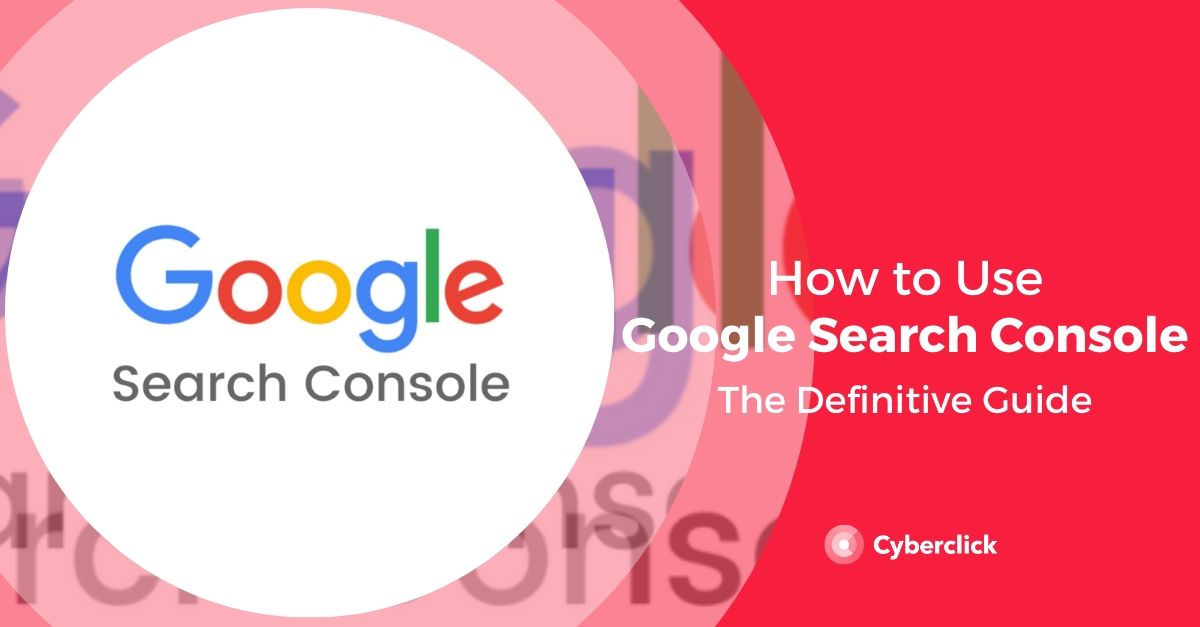
.jpg)

Leave your comment and join the conversation