On the Internet, there are many suggestions and recommendations on website design elements. However, designers have different opinions on how a site should look. This is because, to a certain extent, web design and user experience are subjective. What one person loves may not please another. In this article, we offer 10 web design tips recommended by professionals.
Web design is one of the most important factors for the success of a site. According to a recent survey, almost half of users say that site design is one of the main factors on which trust in the company is based. As a result, design affects conversions, bounce rates, and other metrics.
.png?width=600&name=website-design_43863172%20(6).png)
10 Tips to Design A Professional Website
1. Website Speed Is an Absolute Priority
This is probably one of the least discussed aspects of web design, but the speed of loading content is one of the most important factors. Several studies have shown that speed affects everything, from bounce rate to user satisfaction to increasing conversions and revenue. Website loading times are also an important factor for SEO. If your site is slow, users don’t visit it. Moreover, since users consider site speed important, search engines calculate page load speed as the predominant factor in positioning. For this reason, it is important to make the site fast and easy to navigate. One of the best and fastest ways to improve the speed of your site is to make sure that you invest in quality web hosting.
2. Take Advantage of the First Elements
These are elements of the displayed web page, that is, materials that primarily fill the screen of the user's device. Due to the different screen sizes on the market today, many say that higher or lower elements on a page do not matter. Others disagree. However, the data is clear. In 2018, users spent 57% of their time on captioned content. 74% of their time is devoted to the first two sections visible on the page.
Therefore, placing content higher or lower still plays an important role. For your website, this means that you need to prioritize content in the main part of the site and use the available space to attract users and hold their attention. Here are some tips on how to do this.
- Use a clear and descriptive name. Explain what your site can do for users. Highlight the benefits, be concise, and use influential words.
- Turn on the call to action. To increase conversion capabilities, you need to start the user's navigation path. Make sure the call is valid and clear.
- Include multimedia content. Images, video, or audio will help highlight your ideas.
3. Take Advantage of Hick’s Law
Hick's law states that the more options a person has, the longer he or she will think them over to make a decision. A fascinating study of this phenomenon has been performed. Some people at a supermarket were offered several types of jam to try. Those who had more choices had much less chance of buying than those who had less variety to choose from.
Why is Hick's Law important to your site? Because you can increase conversions by simply limiting the choices you offer to users. Here are some examples of how you could do this:
- Reduce the number of items on the menu
- Limit fields in forms
- Focus on a call to action
- Show only social buttons for networks where you are active.
- Stick to one goal per page
4. Simplification
Less is more: less plays a key role in web design in general. A Google study showed that users do not like visual complexity. The more complex the design, the less your site is perceived by visitors as attractive.
What does this mean for a website and what do you need to do?
Sidebar redesign: more and more sites are abandoning the idea of a sidebar in favor of a single-column design. This leads to less distraction and switches the attention of users to content.
Stick to the standard layout. People love familiar things and may be puzzled by non-standard site designs. Therefore, it might be a good idea to stick with familiar design patterns. You can find other ways to distinguish yourself from the competition.
5. Avoid Carousels, Slides, Tables and Accordion Menus
Often, those who own the site love carousels and various animations. This is probably one of the most requested features for customers. Unfortunately, the study says they are useless.
An important piece of data comes from the University of Notre Dame, where the webmaster noticed that the first carousel slide received almost 90% of the clicks, and the rest was completely ignored.
Tables and accordion menus have the same problem with slides and carousels - they are often ignored. The situation worsens when you consider the fact that few users read the contents of the entire page. Most people simply crawl the site, and therefore, they most likely will not go to other pages.
6. Prioritize Scrolling, Not Clicks
So, if you do not “compress” the information in slides and/or accordion menus, what can you do? Include everything in a long page, even things that are usually hidden.
Crazy Egg did an interesting study on a point that grew out of a simple short sales page that was 20 times larger than the original. Result: conversions are up 30 percent!
It seems that users prefer to scroll much more than click. Therefore, if your site currently contains information spread over several pages, consider creating a unique page with additional information.
7. Use Visual Tips
One of the main functions of web design is a user guide. You can do this by attaching different weights to different elements, and then directing the attention of users where it is most important to you and your goals.
You can also use several visual cues to achieve your goal. Take advantage of the fact that people tend to look in the same direction as the people they see in advertising.
8. Use Images of Real People
In addition to the voiced recommendations, to attract the attention of users, using images of people leads to success. People like to chat with other people in real life and on the Internet. This is why, for example, blog pages are created.
A Basecamp study found that conversions can be increased with one large photograph of a real person in the background.
Simple and effective reception. However, remember that it is not recommended to use images taken from stock stores. A study by the Nielsen Norman Group showed that users are very good at recognizing and rejecting stock images. For this reason, it is very important to use images of real people. You can include staff or customers.
9. Use Lists
Using lists, both ordered and unordered is a great way to make information more accessible. However, it turns out that human attention here is also unpredictable.
This is due to the so-called sequential positioning effect. Mostly on the list, it is very likely that the user better remembers the articles posted at the beginning and the end. Articles in a central position are largely ignored.
10. Use Reviews
The last of our web design suggestions concerns so-called confirmation. This is the tendency of people to do what others do. This means that if a group of people approves of something, others are more likely to do the same.
One way to use this phenomenon on your website is to use reviews. If you can show that customers have a positive opinion about your site, content, products, or services, new users are more likely to do the same.

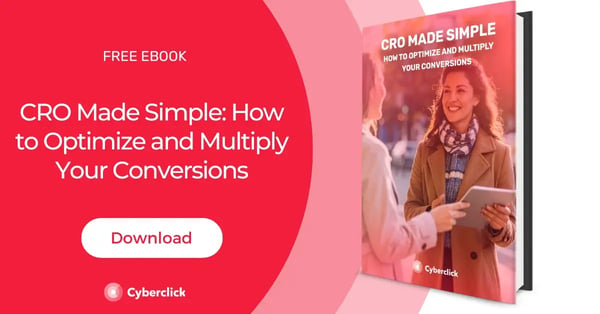
%20(1)%20(1)%20(1)%20(1).png?width=100&height=100&name=author%20clear%20pic%20(1)%20(1)%20(1)%20(1)%20(1).png)

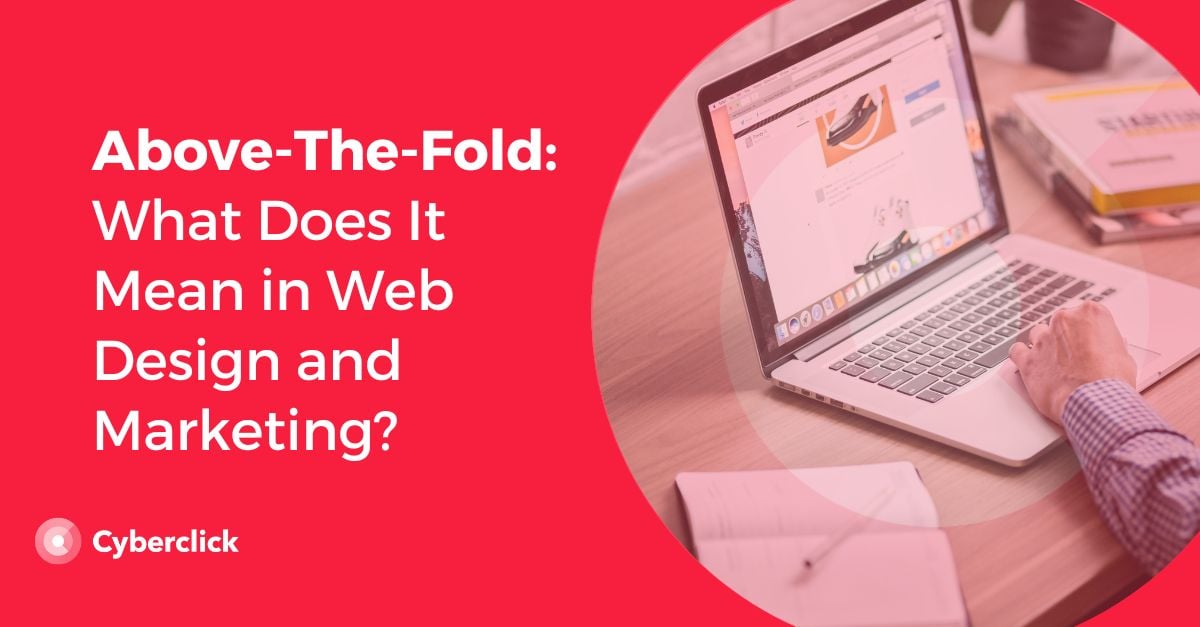

Leave your comment and join the conversation