In an era of overflowing inboxes and never-ending to-do lists, productivity tools are basically a necessity. Enter Gemini for Google Workspace, Google’s AI-powered assistant that brings the power of generative AI directly into your favorite productivity apps. Whether you're writing a proposal in Docs, analyzing sales data in Sheets, or managing your inbox in Gmail, Gemini can help you work faster and stay focused on what matters.

What Is Gemini for Google Workspace?
Gemini is Google’s next-generation generative AI integrated across Google Workspace apps like Gmail, Docs, Sheets, Slides, Meet, and Calendar. It acts as a smart assistant that understands context and intent, allowing you to complete tasks using natural language. This means you can write a prompt like “Summarize this meeting” or “Create a marketing plan,” and Gemini will generate a high-quality draft, chart, or plan in seconds.
Gmail: Draft, Summarize, and Automate Emails
Email remains one of the most time-consuming aspects of work. Gemini turns Gmail into a smarter communications hub.
Key Features:
-
Email Drafting from Prompts:
Input: “Write a follow-up email to thank the client for the meeting and share the project summary."
Output: A professional email draft, including action items and tone-appropriate language. -
Response Suggestions & Tone Shifts: Gemini can rewrite emails to make them friendlier, more assertive, or more concise, which is ideal for tailoring communication to your audience.
-
Thread Summaries: No time to sift through a 20-message email chain? Gemini highlights the main points and outcomes so you can jump into the conversation fully informed.
-
Action Item Detection: Gemini can identify to-dos and deadlines embedded in emails and help you convert them into calendar invites or task reminders.
Docs: Generate, Edit, and Rewrite Content
Whether you’re creating a blog post, business proposal, or team update, Gemini in Docs streamlines content creation and editing.
Key Features:
-
One-Prompt Document Drafting:
Prompt: “Write a 500-word product launch announcement for our new mobile app.”
Gemini produces a full draft including intro, key features, and a CTA, saving hours of work. -
Contextual Rewrites and Style Adjustments: You can highlight a section and ask Gemini to make it more persuasive, simplify the language, or adopt a different tone (e.g., formal vs. casual).
-
Real-Time Collaboration: Collaborate with colleagues while Gemini helps by suggesting headlines, fixing grammar, or summarizing feedback from comments.
-
Idea Generation and Brainstorming: Gemini can produce content outlines, generate topic ideas, and even compare different arguments for analytical writing.
Sheets: Automate Analysis and Visualize Data
Data can be powerful, but only if you can make sense of it. Gemini in Google Sheets helps non-technical users harness data without needing advanced spreadsheet skills.
Key Features:
-
Natural Language to Formula: Prompt: “Calculate the average monthly revenue for Q1.”
Gemini writes the correct formula, inserts it into the appropriate cell, and explains how it works. -
Smart Charts and Summaries: Ask questions like, “Which product category performed best?” and get instant charts, conditional formatting, or visual trends.
-
Data Cleanup and Automation: Gemini helps identify duplicate data, missing values, or inconsistencies and fixes them with a single click.
-
Custom Workflow Creation: Use Gemini with Google AppSheet or Apps Script to automatically generate weekly reports, populate dashboards, or send alerts when data crosses a threshold.
Slides: Generate Presentations with Just a Prompt
Gemini turns presentation creation into a fast and intelligent process by turning ideas into slide decks.
Key Features:
-
Slide Deck Generation: Prompt: “Create a 5-slide pitch deck for a new eco-friendly fashion startup.” Gemini builds a complete slide layout, inserts relevant text and titles, and even suggests stock images or icons.
-
Visual Enhancements: Gemini recommends formatting tweaks, image placements, and visual storytelling strategies to make your slides more engaging.
-
Slide Summarization: Summarize a full report or document and auto-generate presentation slides highlighting the most important insights.
Meet & Calendar: Automate Summaries and Follow-Ups
Remote meetings and packed calendars can make it difficult to stay organized. Gemini helps by turning meetings into structured information.
Key Features:
-
Meeting Summaries: Gemini can transcribe, summarize, and extract key decisions from Google Meet recordings (with consent), making post-meeting follow-ups fast and accurate.
Calendar Drafting: Based on an email or task list, Gemini can auto-suggest meeting times, create calendar invites, and include relevant documents.
-
Follow-Up Emails and Task Lists: After a meeting, Gemini can draft personalized thank-you notes or task summaries for each participant, reducing the manual follow-up burden.
Privacy and Security
Google emphasizes strong security and transparency when using Gemini:
-
Your data stays private because workspace data is not used to train Gemini models.
-
Enterprise-grade security ensures compliance with global regulations like GDPR, HIPAA, and ISO 27001.
-
Admin controls allow businesses to manage permissions and integrations easily.
Getting Started with Gemini
To use Gemini, simply:
-
Open Gmail, Docs, Sheets, or Slides.
-
Look for the “Help me write” or “Help me organize” button.
-
Type a clear, goal-oriented prompt (e.g., “Write a quarterly marketing update”).
You’ll need a Google Workspace plan (Business Standard, Business Plus, Enterprise, or Education). Access to advanced Gemini features may require add-ons or upgraded tiers like Gemini for Workspace Enterprise.
Final Thoughts
Gemini for Google Workspace doesn’t just speed up your workflow, it reshapes how you think about work. By helping with writing, organizing, analyzing, and planning, it allows professionals to be more efficient and even creative with their output.



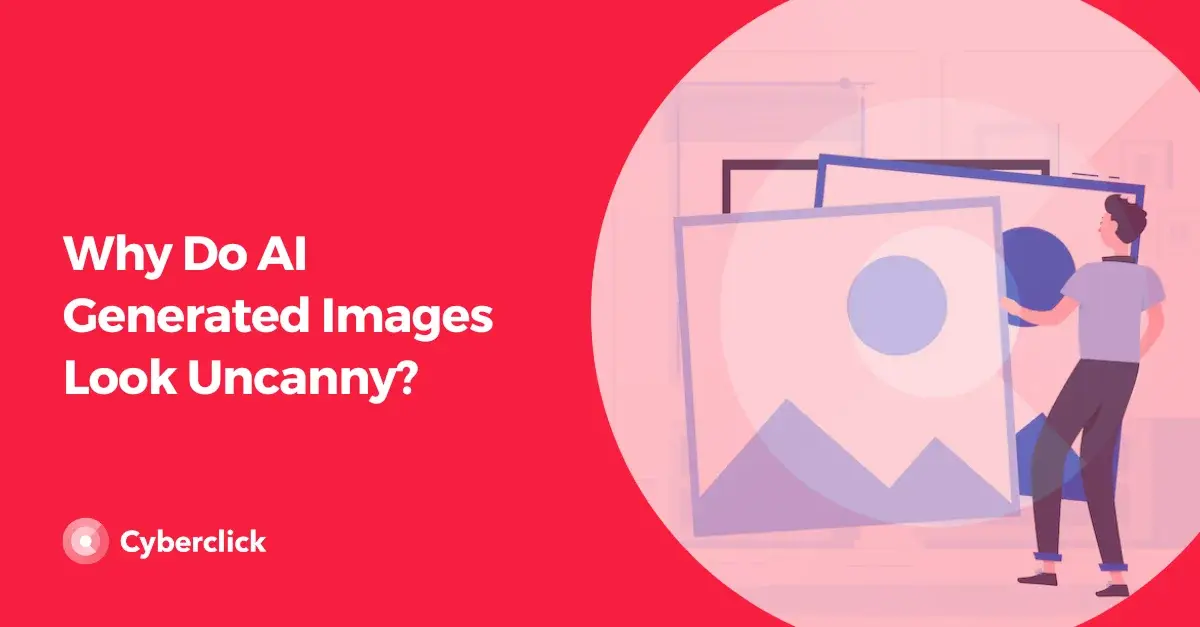
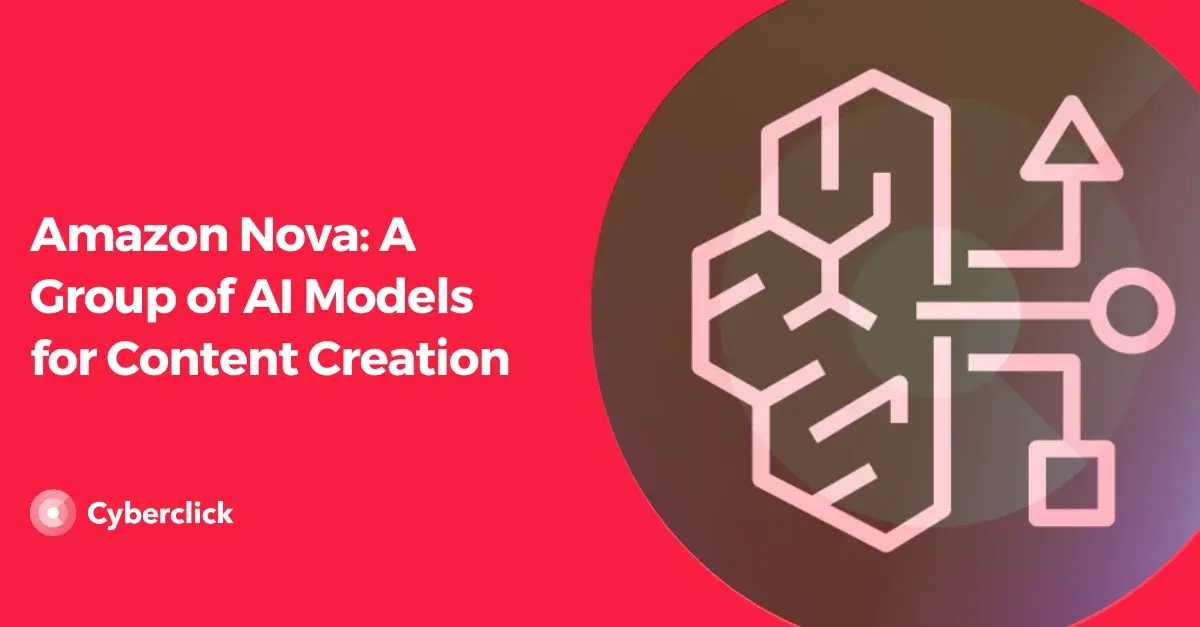
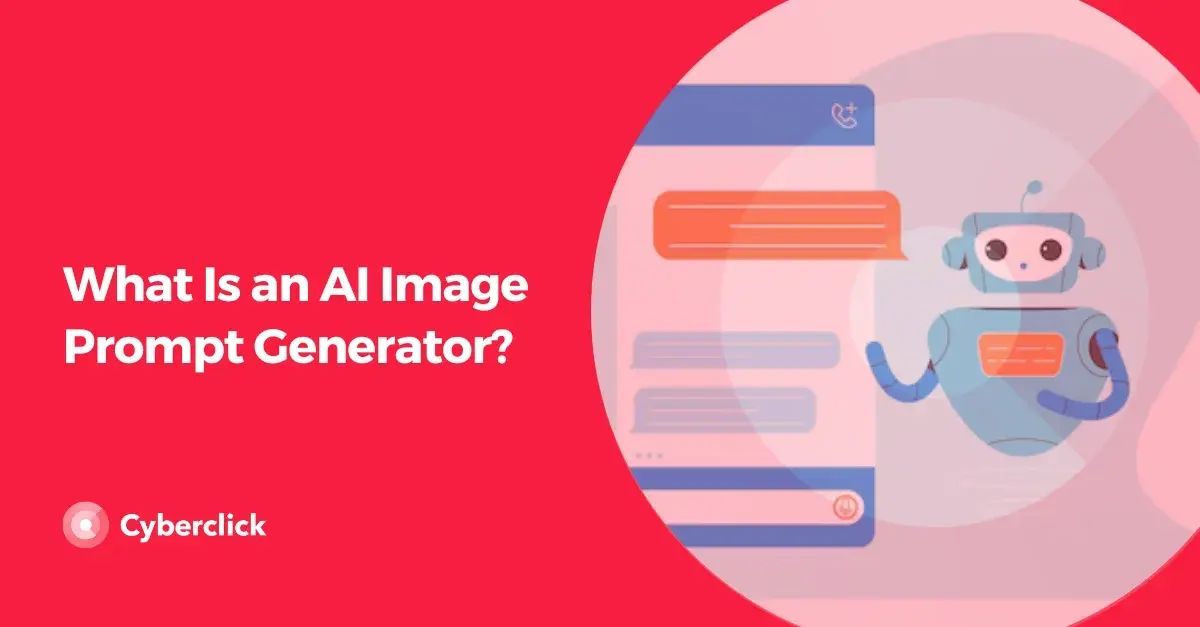
Leave your comment and join the conversation