For marketing teams constantly under pressure to deliver consistent, on-brand content across multiple channels, Adobe Firefly offers a new way to create high-quality visual assets quickly using AI. Instead of starting from scratch with every campaign or waiting on design revisions, Firefly lets marketers generate images, graphics, and even video elements from simple text prompts.
This tool is built into Adobe’s Creative Cloud. It's designed to help creative teams work faster without sacrificing brand consistency or visual quality.

What Is Adobe Firefly?
Adobe Firefly is a generative AI tool designed to assist in creating images, videos, audio, and vector graphics from text prompts. Launched in 2023, Firefly integrates with Adobe's Creative Cloud suite, allowing for a cohesive workflow across applications like Photoshop and Illustrator. Its models are trained on Adobe Stock and other licensed content, producing results that are allowed for commercial use.
Key Features for Marketing Professionals
1. Text-to-Image and Text-to-Video Generation
Firefly allows users to generate high-quality images and 1080p videos by simply inputting descriptive text prompts. There are also options to include reference images, apply effects, add specific lighting or camera angle requests, and choose colors. Also, you can decide whether you want the image to appear realistic or more art-like. Image intensity can be adjusted as well.
Four images are generated following each prompt, and once you find one that you like, you can choose the “generate similar” option until you find an image that you are happy with. This saves you the trouble of having to rewrite the prompt each time. This image generation feature can be particularly useful for creating visual content quickly, such as social media posts or promotional materials.
2. Firefly Boards
Firefly Boards is a collaborative tool that allows teams to brainstorm and visualize ideas collectively. Users can generate mood boards and iterate on concepts, facilitating a more interactive creative process.
3. Generative Fill and Extend
These features assist in editing images and videos by filling in or extending content with AI based on the surrounding context. For instance, if a product photo needs a different background, Generative Fill can help make that change quickly and efficiently.
4. Multilingual Translations
Firefly supports translating audio and video content into multiple languages while maintaining the original speaker's voice and tone. This can be a plus for marketers aiming to reach a global audience through a consistent approach.
Benefits of Using Adobe Firefly
-
Integration with Adobe Suite: Firefly's compatibility with Adobe's Creative Cloud allows for a streamlined workflow, reducing the need to switch between different tools. Moreover, it is a standalone site that can be accessed through Google, Facebook, or Apple accounts as well.
-
User-Friendly Interface: The tool is designed to be accessible, even for those who may not have extensive experience with AI or design software.
-
Commercially Safe Results: By training its models on licensed content, Adobe aims to minimize copyright concerns, making it safer for commercial use.
Limitations to Consider
-
Quality of AI-Generated Art: Some users have noted that the output may not always match the quality of work produced by more specialized AI art tools.
-
Text Inaccuracy on Images: Words and letters generated on images are often blurry, incomprehensible, or incorrect.
Is Adobe Firefly Right for You?
Adobe Firefly offers a suite of tools that can aid in content creation, especially for teams already using Adobe's ecosystem. Its features can help expedite the creative process, from generating visuals to translating content for international markets.
For marketing professionals seeking to incorporate AI into their workflows, Firefly presents a viable option worth exploring.
Shanon es una diseñadora multidisciplinaria especializada en la creación de diversos activos digitales, como campañas digitales, videos o ebooks. Con experiencia en marketing digital y inbound marketing, Shanon destaca en el desarrollo de landing pages y webs para clientes usando HubSpot.
Front-End Developer & Graphic Designer. Shanon is a multidisciplinary designer specialized in creating diverse digital assets, including digital ads, videos, ebooks, and more. With a background in digital and inbound marketing, Shanon excels in developing impactful landing and web pages for clients using HubSpot.



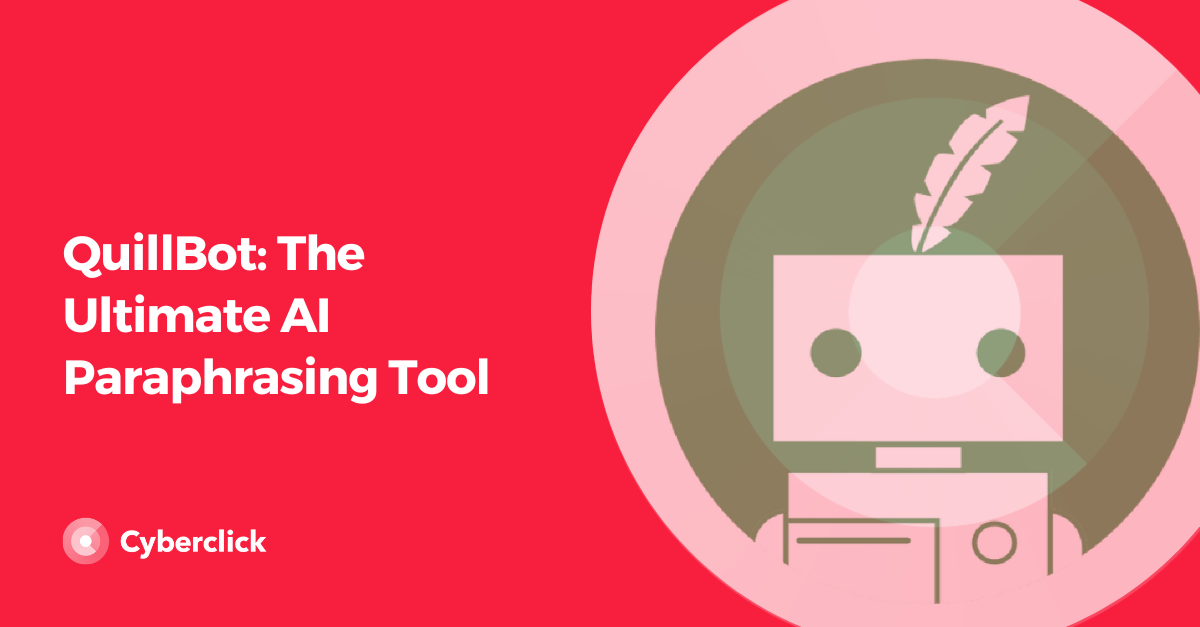
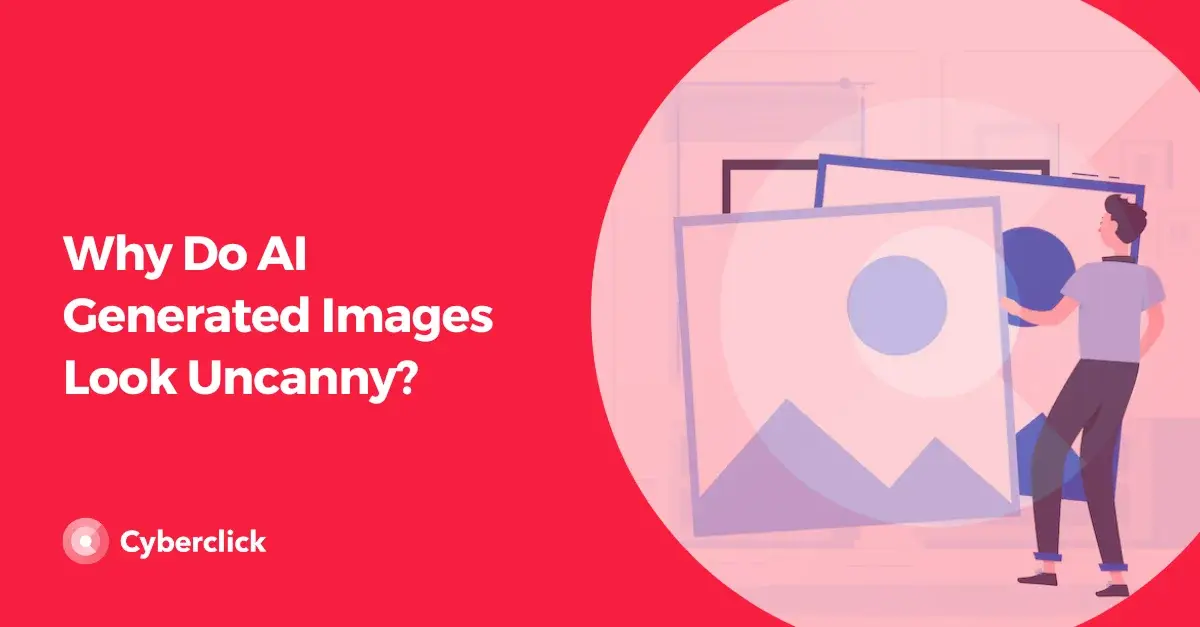
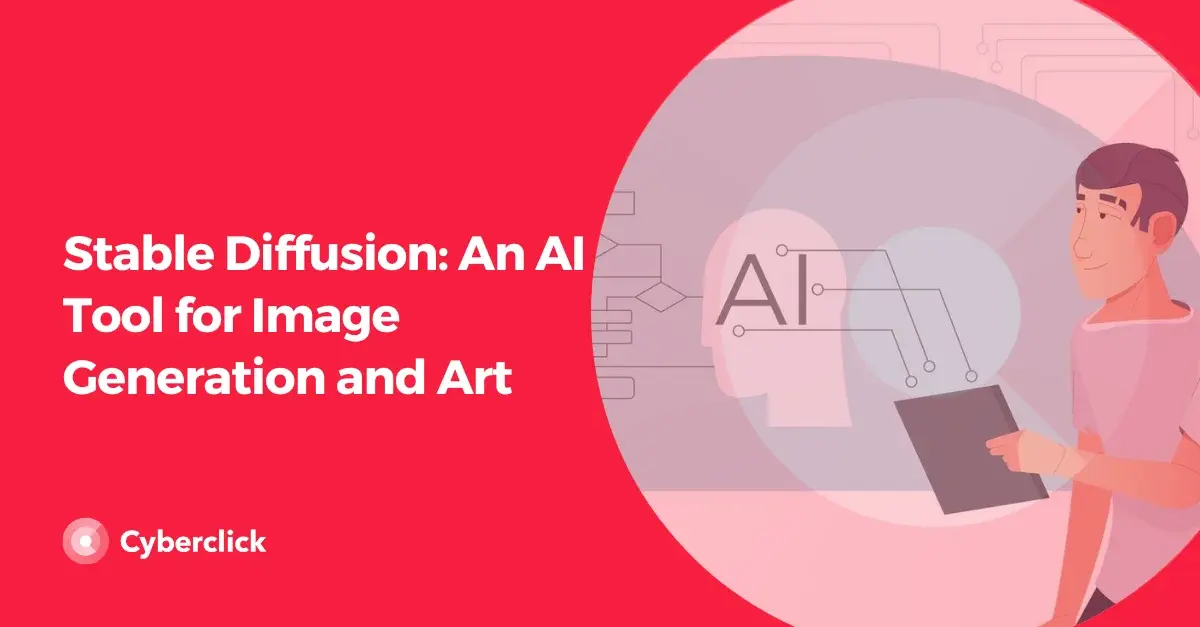
Leave your comment and join the conversation